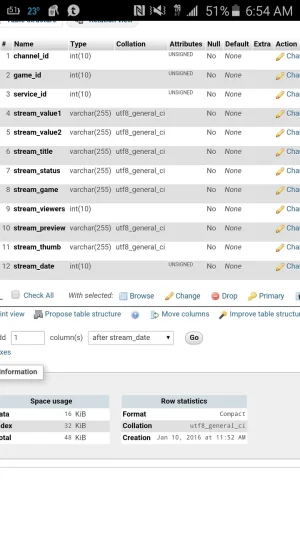Hey Jaxel, I have listened to your video about XenRio twice now and sorry if I ask something you already went over, but feel like I want to ask to make sure. The games also known as "Categories", lets say I make a custome Category called "Level 19Twinks" and another called "Level 29 Twinks", which is a thing you can do in the game "World of Warcraft" Then we have some livestreams on twitch streaming under the game World of Warcaft but are there any possible way they can choose these subcategories on my website to show what they are doing in World of Warcraft, like if they are playing Level 19 Twinks or Level 29 Twinks. Sorry for the bad explanation

Best regards Shamatix