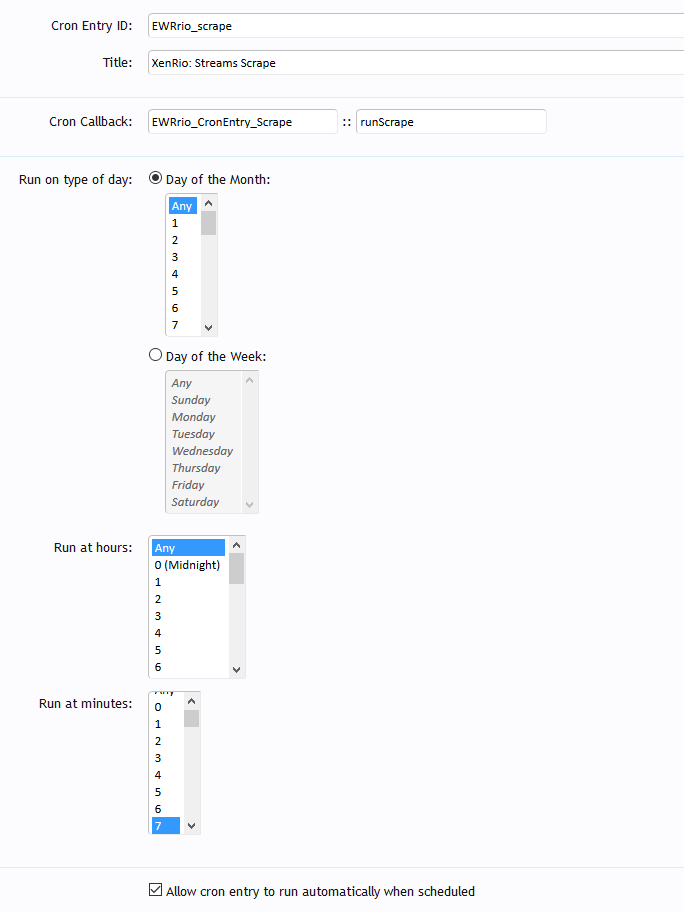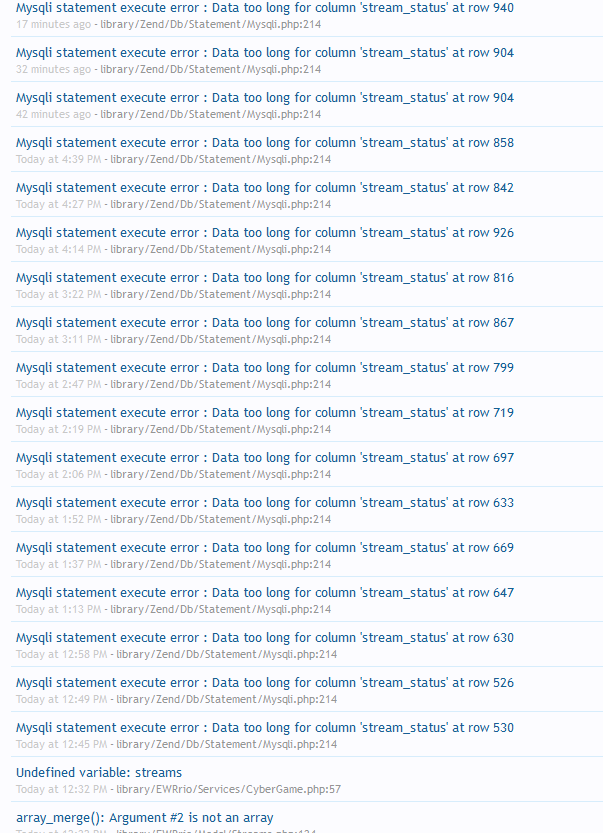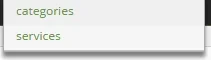Redh
Active member
I've received the email, but the file is missing from the download. I'll try later today
Same here - just got the email, but it says the file is missing
Edit: Refreshed a few times, it's there now. Woohoo!
Double-Edit: This website is under heavy load. We're sorry, too many people are accessing this website at the same time. We're working on this problem. Please try again later.
Oh well, will get it eventually!