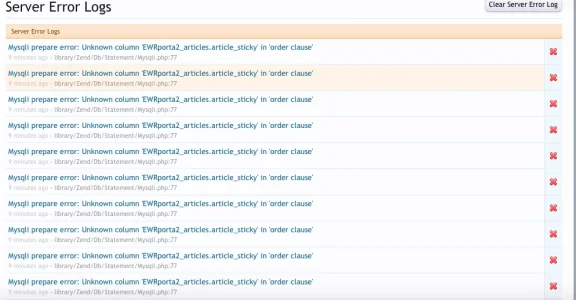Jaxel
Well-known member
Please read the FAQ...I just buyed xenportal 2 and i dont have idea how setup articles of specify forum and from specify member, is a little confusing... (i was using xenportal 1)
Did you uncheck the "Ignore user permissions on article list" option?All of the sudden when i promote to articles it no longer shows the newly promoted threads on the home page. I also delete a few older ones to see if this was a limit issue and it wasn't. I have cleared cookies, cache ect.. was working fine two days ago. i also have these outdated templates i have no idea what to do with.
View attachment 112698
A recent update made major style changes to add Style Properties. Please read the patch notes.Can someone point out where I can fix the following. I just applied the latest update and now my comments and views are messed up:

when it used to look like this

Thanks