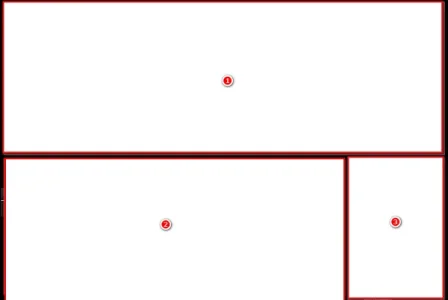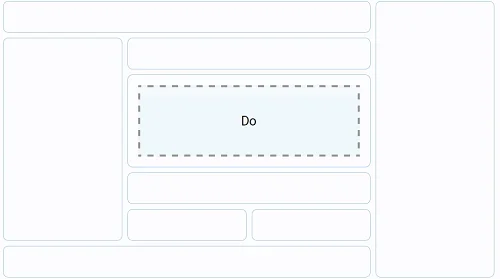ErrorException: Undefined offset: 0 - library/EWRporta2/Widget/Features.php:8
Generated By: wickedstangs, 6 minutes ago
Stack Trace
#0 /home//public_html/library/EWRporta2/Widget/Features.php(8): XenForo_Application::handlePhpError(8, 'Undefined offse...', '/home//...', 8, Array)
#1 /home//public_html/library/EWRporta2/Model/Widlinks.php(240): EWRporta2_Widget_Features->getUncachedData(Array, Array)
#2 /home//public_html/library/EWRporta2/ViewPublic/Global.php(79): EWRporta2_Model_Widlinks->getWidlinkParams(Array)
#3 /home//public_html/library/XenForo/ViewRenderer/Abstract.php(220): EWRporta2_ViewPublic_Global->prepareParams()
#4 /home//public_html/library/XenForo/ViewRenderer/HtmlPublic.php(71): XenForo_ViewRenderer_Abstract->renderViewObject('EWRporta2_ViewP...', 'Html', Array, 'EWRporta2_Artic...')
#5 /home//public_html/library/XenForo/FrontController.php(586): XenForo_ViewRenderer_HtmlPublic->renderView('EWRporta2_ViewP...', Array, 'EWRporta2_Artic...', NULL)
#6 /home//public_html/library/XenForo/FrontController.php(158): XenForo_FrontController->renderView(Object(XenForo_ControllerResponse_View), Object(XenForo_ViewRenderer_HtmlPublic), Array)
#7 /home//public_html/index.php(13): XenForo_FrontController->run()
#8 {main}
Request State
array(3) {
["url"] => string(37) "http://www.wickedstangs.com/articles/"
["_GET"] => array(0) {
}
["_POST"] => array(0) {
}
}