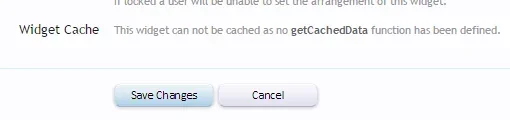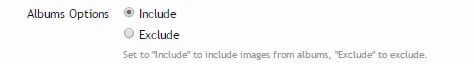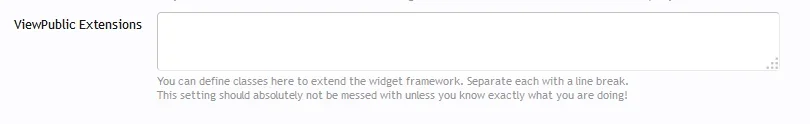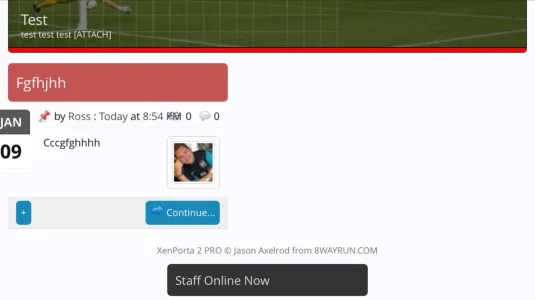You are using an out of date browser. It may not display this or other websites correctly.
You should upgrade or use an alternative browser.
You should upgrade or use an alternative browser.
Dr.Who
Active member
Wild Onion
Member
Was there a fix to this posted? I don't want the first post at the top of every page in a thread.Just upgraded to the latest version yesterday. Now I noticed that first post in a thread is displayed at the top of every page of that thread, is there a setting to disable this or is it a bug maybe? If I disable code event listener "load_class_model", then it doesn't display the first post at the top of every page
If I wasn't clear, here 's an example from your own forum:
http://8wayrun.com/threads/lost-swords.16490/page-142
First post of that thread is displayed as the first post on every page.
rainmotorsports
Well-known member
Was there a fix to this posted? I don't want the first post at the top of every page in a thread.
1.0.6a was posted
MRaburn
Active member
For those wanting to use some of the BG Widget Framework Widgets in Portal 2....
In the Articles page layout I left the right sidebar empty and then declared whatever BG widgets I wanted to run in the sidebar on the right by declaring the EWRporta2_ArticleList widget setup view. This allowed for me to just use already made widgets on the right side and other Hook placements like hook:ad_above_content to use the Xenforo Media Gallery widget without having to create one specific to Xenporta.
My Current Articles Page:
http://www.stangnet.com/mustang-forums/a/
Left Side - Xenporta Widgets
Middle - Xenporta Widgets
Right Side - BG Widgets
I imagine this only works outside of the display arrangement and the right sidebar... but helped me out a bit. What about introducing some Hooks inside of the positions of Xenporta layout? Not even sure this is possible but then you could use any widget from BG in any placement.
I have also noticed the render XenPorta widgets using the Widget Option sets with custom titles does not work, they default to the original widget name, like the one below Header only will say "New Posts". This may be addressed already but thought I would put it out there.
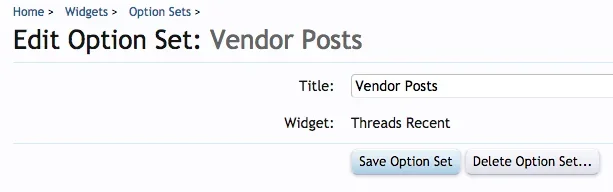
Does anyone know if there is a widget to show the latest Xenporta Article as a widget on the main forums list, etc?
Cheers.
Mike
In the Articles page layout I left the right sidebar empty and then declared whatever BG widgets I wanted to run in the sidebar on the right by declaring the EWRporta2_ArticleList widget setup view. This allowed for me to just use already made widgets on the right side and other Hook placements like hook:ad_above_content to use the Xenforo Media Gallery widget without having to create one specific to Xenporta.
My Current Articles Page:
http://www.stangnet.com/mustang-forums/a/
Left Side - Xenporta Widgets
Middle - Xenporta Widgets
Right Side - BG Widgets
I imagine this only works outside of the display arrangement and the right sidebar... but helped me out a bit. What about introducing some Hooks inside of the positions of Xenporta layout? Not even sure this is possible but then you could use any widget from BG in any placement.
I have also noticed the render XenPorta widgets using the Widget Option sets with custom titles does not work, they default to the original widget name, like the one below Header only will say "New Posts". This may be addressed already but thought I would put it out there.
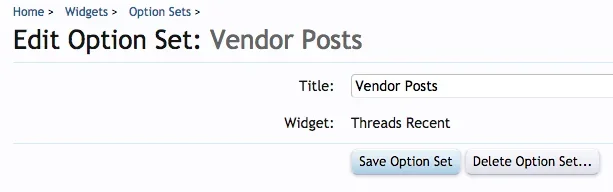
Does anyone know if there is a widget to show the latest Xenporta Article as a widget on the main forums list, etc?
Cheers.
Mike
I've got a question -- what's the template conditional that we can use to identify if a page is being rendered by XP2's EWRporta2_ArticleView vs. the usual XF message_view? They share some common templates (post, message. etc.) and I need to make some changes to my page based on whether it is being called by one or the other thanks!
Wild Onion
Member
Doh!1.0.6a was posted
However, I've now upgraded to 1.0.6a, and I'm still getting the duplicate posts on featured threads.
Dr.Who
Active member
jaxel --- have a weird problem here, i've installed XP2 and set the permissions properly to allow admins to promote threads to articles, but the option to promote is not appearing under thread tools as shown in your video.
what am I doing wrong?
(i've even reverted to the default skin just to make sure that wasn't the problem.. still no promotion links under thread tools...)
I have the exact same issue. Would love some help on it. Admins are the only member group that can promote threads to articles per permissions, however no relevant entries under thread tools can be seen.
Jaxel
Well-known member
Do you use the export thread addon from AndyB?I have the exact same issue. Would love some help on it. Admins are the only member group that can promote threads to articles per permissions, however no relevant entries under thread tools can be seen.
masterchief
Well-known member
Does anyone know if there is a widget to show the latest Xenporta Article as a widget on the main forums list, etc?
Articles(Main)
masterchief
Well-known member
masterchief
Well-known member
I would like to be able to provide title for attachments slider and the associated attachments gallery. thank you
Do you use the export thread addon from AndyB?
Thanks for a quick reply and nope. Don't have any addons that interfered in any way with how default threads are handled except for adding a thread icon (by *******).
Jaxel
Well-known member
Then I'm going to say 99% of these issues are caused by improper permission settings...Thanks for a quick reply and nope. Don't have any addons that interfered in any way with how default threads are handled except for adding a thread icon (by *******).
Jaxel
Well-known member
XenPorta2 does not create a content type. All it does is take threads and change their LOOK.Would it be possible to import xenzine articles into this?
dabollicks
Active member
Similar threads
- Replies
- 93
- Views
- 2K
- Replies
- 0
- Views
- 521
- Replies
- 2K
- Views
- 192K
- Replies
- 0
- Views
- 739
- Replies
- 136
- Views
- 27K