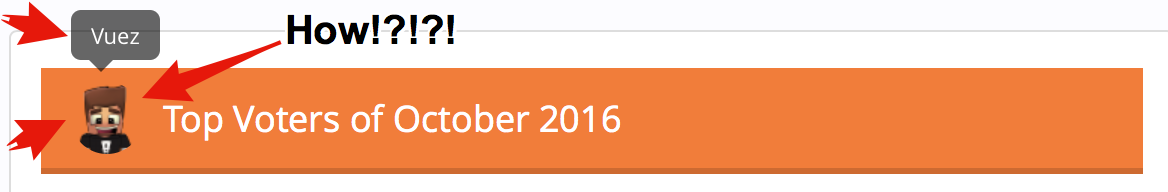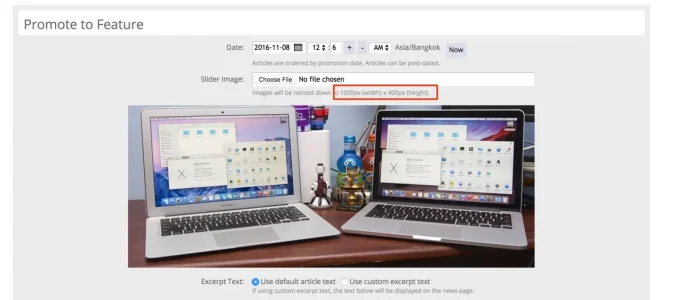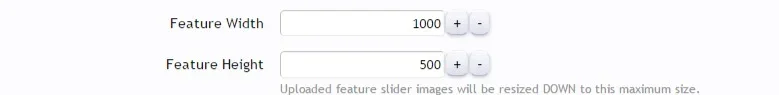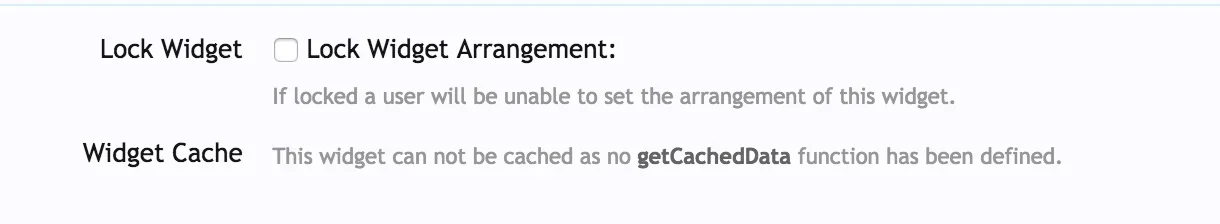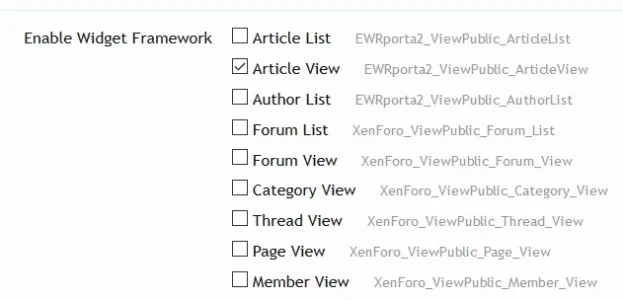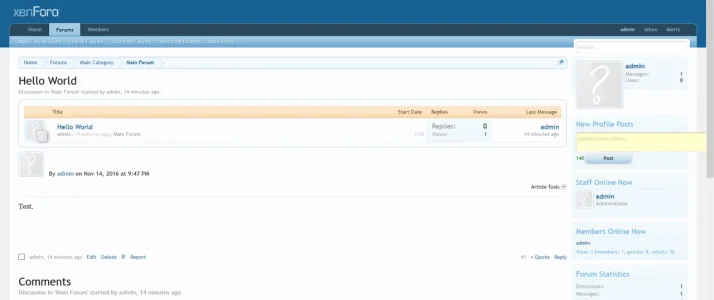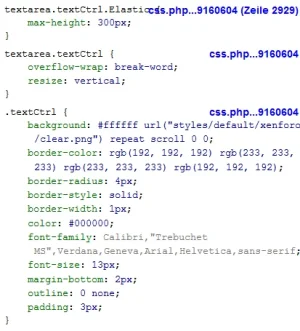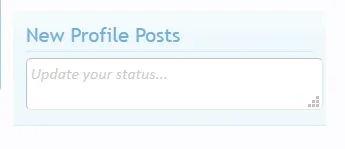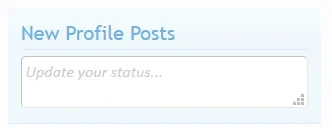Jaxel
Well-known member
Once again... The Visitor Panel on the sidebar is added AUTOMATICALLY by XenForo on EVERY page that has a right sidebar. Thats why it exists even on pages that don't need that information, like XenMedio or even the built-in members page. XP2 HAS ABSOLUTELY NOTHING TO DO WITH THIS VISITOR PANEL. There is no code in XP2 that would affect the visitor panel. I have installed XP2 on dozens of forums for people, and the visitor panel shows up on every single one of them.
So if you're having issues with it, then its a conflict with something else. Its up to YOU as a forum administrator to find out which addon is causing the problem. Not to run around and start blaming others without any sort of data (you know, like code issues, or even god forbid, a link to the page). YOU are supposed to be a forum administrator, YOU need to learn how to debug your forums for issues. Did you try it on the default skin? Did you disable addons one by one? Did you inspect the elements to see if its a CSS issue?
These are all basic things for a forum administrator to do. Unfortunately, you don't seem to want to even do the bare minimum involved in running a website. A font is the wrong color? You come in here spouting hate, rather then, you know... changing the color of the font yourself.
So if you're having issues with it, then its a conflict with something else. Its up to YOU as a forum administrator to find out which addon is causing the problem. Not to run around and start blaming others without any sort of data (you know, like code issues, or even god forbid, a link to the page). YOU are supposed to be a forum administrator, YOU need to learn how to debug your forums for issues. Did you try it on the default skin? Did you disable addons one by one? Did you inspect the elements to see if its a CSS issue?
These are all basic things for a forum administrator to do. Unfortunately, you don't seem to want to even do the bare minimum involved in running a website. A font is the wrong color? You come in here spouting hate, rather then, you know... changing the color of the font yourself.