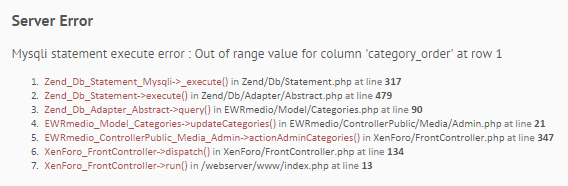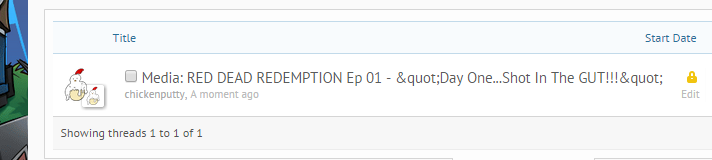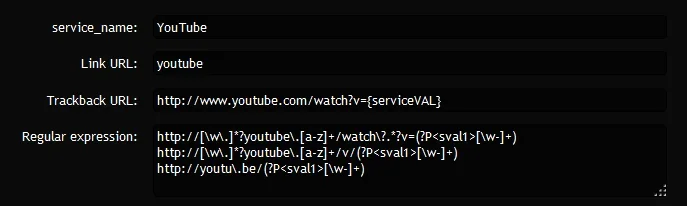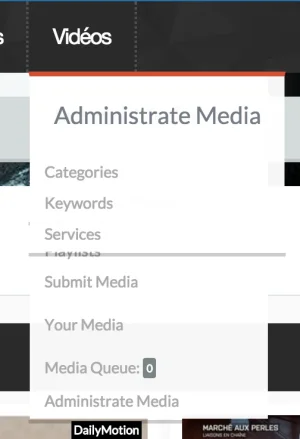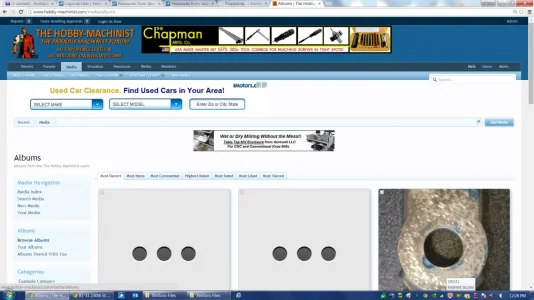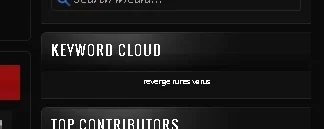TechnicalFisherman
Member
@Jaxel quick question about the navigation structure of XenMedio. Is there any way to make the view that includes filters and the tabs for recent videos/trending media/popular media/etc be the page that comes up when xenmedio is selected from the main forum navigation tab? Essentially, rather than it linking to 'media' it would be linking to 'medias.' Thanks for any information you can provide.