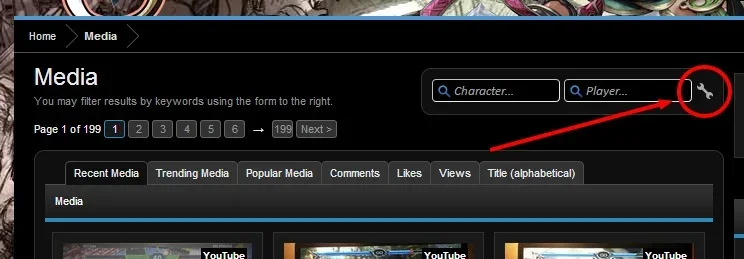Jaxel
Well-known member
Of course, it wouldn't. There is a new block included in XenMedio...@Jaxel
This code doesn't work anymore after upgrading my MediaRecent.php Block
Code:$recent = $this->getModelFromCache('EWRmedio_Model_Lists')->getMediaList(1, $options['limit'], 'date', 'DESC', 'category', 1);
Is there a fix?
Thanks,
Itworx4me