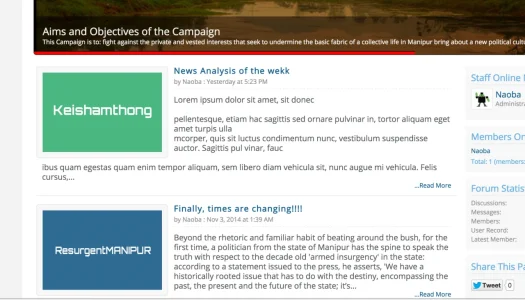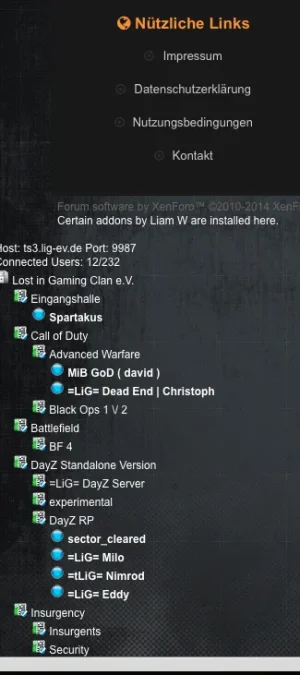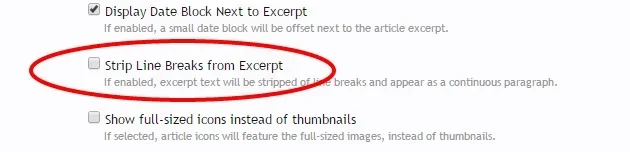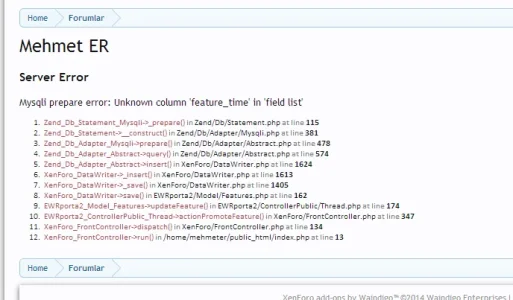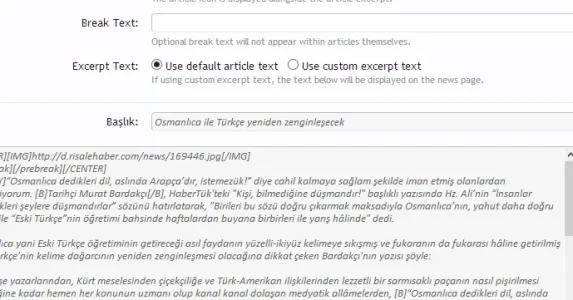<div class="articleItem" id="article_{$article.thread_id}">
<div class="sectionMain">
<xen:if hascontent="true">
<div class="messageUserBlock"><div class="avatarHolder {xen:if '{$article.article_icon.type} == "avatar" && !{$xenOptions.EWRporta2_articles_fullsize}', 'avatarHolderS'}">
<xen:contentcheck>
<xen:if is="{$article.article_icon.type} == 'avatar'">
<xen:avatar user="$article" size="{xen:if '{$xenOptions.EWRporta2_articles_fullsize}', 'm', 's'}" class="Tooltip" title="{$article.username}" itemprop="photo" />
<xen:elseif is="{$article.article_icon.type} == 'attach'" />
<a class="attachHolder" href="{xen:link threads, $article}">
<img src="{xen:if '{$xenOptions.EWRporta2_articles_fullsize}', '{xen:link attachments, $article.article_icon.data}', '{$article.article_icon.data.thumbnailUrl}'}"
alt="{$article.article_icon.data.filename}" />
</a>
<xen:elseif is="{$article.article_icon.type} == 'image'" />
<a class="attachHolder" href="{xen:link threads, $article}"><img src="{$article.article_icon.data.url}" alt="{$article.article_icon.data.file}" /></a>
<xen:elseif is="{$article.article_icon.type} == 'medio'" />
<a class="medioHolder OverlayTrigger" href="{xen:link 'full:media/media/popout', $article.article_icon.data}"
style="background-image: url('{xen:helper {xen:if '{$xenOptions.EWRporta2_articles_fullsize}', 'medio', 'medio2'}, $article.article_icon.data}');"
data-cacheOverlay="false" data-overlayoptions="{"fixed":false}">
<img src="styles/8wayrun/EWRmedio_play.png" />
</a>
</xen:if>
</xen:contentcheck>
</div></div>
</xen:if>
<div class="subHeading singleLine"><a href="{xen:link threads, $article}">{$article.article_title}</a></div>
<xen:if is="{$xenOptions.EWRporta2_articles_dateblock}">
<div class="dateBlock">
<div class="heading">{xen:time $article.article_date, 'M'}</div>
<div class="secondaryContent">{xen:time $article.article_date, 'd'}</div>
</div>
</xen:if>
<div class="primaryContent">
<div class="metaData singleLine">
<span class="statData"><div class="iconKey comments"></div>{xen:number $article.reply_count}</span>
<span class="statData"><div class="iconKey views"></div>{xen:number $article.view_count}</span>
<span class="dateData">
<div class=""></div>
{xen:phrase porta2_by_x_on_y_at_z,
'user=<a href="{xen:link members, $article}" class="username">{$article.username}</a>',
'date=<a href="{xen:link threads, $article}">{xen:date $article.article_date} </a>',
'time=<a href="{xen:link threads, $article}">{xen:time $article.article_date} </a>'}
</span>
</div>
<div class="baseHtml excerptContent {xen:if '{$xenOptions.EWRporta2_articles_dateblock}', 'excerptOffset'}">
{xen:raw $article.messageHtml}
<xen:if is="{$article.article_break}">
<a href="{xen:link threads, $article}">{$article.article_break}...</a>
</xen:if>
</div>
<div class="continue">
<a class="" href="{xen:link threads, $article}">
<div class="redirect"></div>...{xen:continue}
</a>
</div>
</div>
</div>
</div>