- Compatible XF 1.x versions
- 1.2
- 1.3
- 1.4
- 1.5
- License
- nanocode License Agreement: https://nanocode.io/products/license-agreement
- Updates duration
- 6 months support & updates included (renewable)
- Visible branding
- Yes, but removable with payment
This add-on adds the functionality to make a Q&A/support/best answer system on your forum. This is best suited for forums that give support or is a question/answer forum.
Features:
* This add-on does not add any additional queries to thread load! We built this add-on to focus on performance.
Introduction
Did you want to make a fully interactive support forum? What about a Q&A forum? Something along those lines? Maybe something like this?


Well, here's the perfect add-on to do just that!
Description
This add-on allows users with the correct permission to vote for posts. The top voted post that exceeds the threshold, defined in the add-on's options, is set as the thread's best answer. The thread's best answer has its post background colour changed to a colour defined in the style properties. A ribbon is shown next to the post (option in the admin CP). There is also a little box at the top, we call it the mini display, which shows a shortened version of the post with a link to the post, the user's avatar, the post date, the user's username and a few nice looking buttons (go to post and best answer, both are phrases and the text can easily be changed).
Installation
A copy of these instructions, and more information, can be found in README.txt after downloading. Configuration options are also explained in README.txt
1. Unzip BestAnswer.zip
2. Upload the contents of the upload directory to your XenForo installation
3. Install the add-on by either of the following methods
Admin CP -> Add-ons -> Install Add-on ->
Install from file on server:
install/data/addon-BestAnswer.xml
OR
Install from uploaded file:
Upload addon-BestAnswer.xml
4. The add-on should now install, and a short rebuilding process should occur. Once done, the installation has been successful!
Database
1 new table:
Callback
This add-on makes a callback to Apantic's servers. This is an API callback. No information about your server other than the board URL is passed. This URL is not stored anywhere on Apantic's server, it is simply used to check whether or not your license has branding removal.
Purchasing
This add-on can be purchased by the automatic system on nanocode's Products website.
Payments can be made via PayPal, Bitcoin, UK Bank Transfer or International Bank Transfer (you may want to enquire about fees, more times than not the fees will be 3-4x the price of this add-on).
License
This add-on is distributed under the terms of the nanocode product license agreement. See: https://nanocode.io/products/license-agreement
Importing from Mark Posts as Best Answer
An importer is available as of version 1.0.2 to import your data from Mark Posts as Best Answer. Importing is a little bit sketchy because, coincidentally, both Best Answer by nanocode and Mark Posts as Best Answer use the same add-on ID and directory layout. As of 1.0.2 the add-on ID has changed from BestAnswer to ApanticBestAnswer. If you're using version 1.0.1, please uninstall the add-on and reinstall it if you have no data, or if you have data set your board into debug mode, edit the add-on's ID to ApanticBestAnswer. Coming onto the second problem, both add-ons use the same directory layout. Therefore the following instructions have been made. As to note with any importing process, please backup your database. nanocode will not be liable for any loss of data. Before these steps, please disable access to your board (untick the Board Active setting).
1. Disable Mark Posts as Best Answer (not uninstall)
2. Rename the directory /library/BestAnswer to something else (such as /library/BAByLior)
3. Install Best Answer by Apantic as normal using the instructions above. There should be no conflict as the old directory has been renamed
4. Go to Tools -> Import External Data and select Best Answer by Lior => Best Answer by Apantic
5. Enter your database information (in most cases this will be your current XenForo database, so get the information from /library/config.php) and hit Validate Configuration
6. Run the importer as normal. Continue to next step once the importer has completed (it has been made efficiently to avoid any problems, it should be done soon enough depending on the size of your board)
7. Rename /library/BestAnswer to something else (such as /library/BAByApantic) and rename Lior's Mark Posts as Best Answer back to /library/BestAnswer
8. Uninstall Lior's Mark Posts as Best Answer and remove /library/BestAnswer and /js/bestanswer after a successful uninstallation
9. Rename Best Answer by Apantic back to /library/BestAnswer and enable it in Admin CP
Importing complete! It seems much more complicated than it actually is, and most of the complication is just getting your head around which folder you need to rename. We've tried our best to ensure it is as simple as possible. If you need any support, please do not hesitate to contact us.
Thank You
Last but certainly not least, a huge thank you to the following users, in no particular order.
batpool for pointing me in the right direction multiple times and assisting with some parts of the code (esp. caching data).
Chris D for, again, pointing me in the right direction and for constantly helping with problems that kept coming up.
digitalpoint for assisting with the caching problem with query overload and providing a solution.
There are also others who assisted, you know who you are. Thank you so much! You've helped me get to this point, and hopefully there will be lots more achievements to come.
Features:
- Let the community vote for a post as best answer
- Display a mini display at the top of a thread with a short summary of the best answer
- Change the colour of the post which is a best answer
- Support for styles by not extending the post width with colour
- Best Answer badge next to the post marked as best answer
- Best answer removed if the post is moved into a new thread or an existing thread
- In the above scenario, posts in the thread are recounted to see if another alternative best answer is available
- When a thread has been answered, there is the option to add a prefix to the thread (such as Answered)
- Users cannot vote for their own posts
- Users cannot vote for the top post in a thread
- Alerts are given to the user receiving a vote
- Best Answer votes are added to the news feed
- No performance loss!*
- Ability to set how many votes are required for a post to be able to become the best answer
- Enable the add-on in certain forums only
- Permission based system: only users with the permission to vote as best answer can do such
- Colours are completely changeable
- Design can be changed entirely and easily, there are options in the Style Properties (Style Properties -> Best Answer) to do so
- Alternative Answers (more than one answer, 'secondary answers')
- User criteria / trophy support
- An importer from Mark Posts as Best Answer (more information below, please read it carefully)
- Vote weighing / vote power support. Different usergroups and individual users can have different vote power, so some user's votes can be worth more and less.
- Rebuild user best answer counts
- Rebuild thread best answers
- Show best answer count on user profiles (configurable)
- Show best answer count on messages (configurable)
- Add delay time for best answers, so you can use this to have the community judge a best screenshot/file/thing. People can vote for it and a winner is chosen after the duration specified passes
- User Profile "Answers" tab
- Enable/Disable Based On Prefix
- Ribbons to show votes in a post
- "Come back and choose an answer" reminders
- Vote deferred rebuilder
* This add-on does not add any additional queries to thread load! We built this add-on to focus on performance.
Introduction
Did you want to make a fully interactive support forum? What about a Q&A forum? Something along those lines? Maybe something like this?
Well, here's the perfect add-on to do just that!
Description
This add-on allows users with the correct permission to vote for posts. The top voted post that exceeds the threshold, defined in the add-on's options, is set as the thread's best answer. The thread's best answer has its post background colour changed to a colour defined in the style properties. A ribbon is shown next to the post (option in the admin CP). There is also a little box at the top, we call it the mini display, which shows a shortened version of the post with a link to the post, the user's avatar, the post date, the user's username and a few nice looking buttons (go to post and best answer, both are phrases and the text can easily be changed).
Installation
A copy of these instructions, and more information, can be found in README.txt after downloading. Configuration options are also explained in README.txt
1. Unzip BestAnswer.zip
2. Upload the contents of the upload directory to your XenForo installation
3. Install the add-on by either of the following methods
Admin CP -> Add-ons -> Install Add-on ->
Install from file on server:
install/data/addon-BestAnswer.xml
OR
Install from uploaded file:
Upload addon-BestAnswer.xml
4. The add-on should now install, and a short rebuilding process should occur. Once done, the installation has been successful!
Database
1 new table:
- ba_votes
- bestanswers
- bestanswer
- ba_alternativeanswers
- ba_votes
Callback
This add-on makes a callback to Apantic's servers. This is an API callback. No information about your server other than the board URL is passed. This URL is not stored anywhere on Apantic's server, it is simply used to check whether or not your license has branding removal.
Purchasing
This add-on can be purchased by the automatic system on nanocode's Products website.
Payments can be made via PayPal, Bitcoin, UK Bank Transfer or International Bank Transfer (you may want to enquire about fees, more times than not the fees will be 3-4x the price of this add-on).
License
This add-on is distributed under the terms of the nanocode product license agreement. See: https://nanocode.io/products/license-agreement
Importing from Mark Posts as Best Answer
An importer is available as of version 1.0.2 to import your data from Mark Posts as Best Answer. Importing is a little bit sketchy because, coincidentally, both Best Answer by nanocode and Mark Posts as Best Answer use the same add-on ID and directory layout. As of 1.0.2 the add-on ID has changed from BestAnswer to ApanticBestAnswer. If you're using version 1.0.1, please uninstall the add-on and reinstall it if you have no data, or if you have data set your board into debug mode, edit the add-on's ID to ApanticBestAnswer. Coming onto the second problem, both add-ons use the same directory layout. Therefore the following instructions have been made. As to note with any importing process, please backup your database. nanocode will not be liable for any loss of data. Before these steps, please disable access to your board (untick the Board Active setting).
1. Disable Mark Posts as Best Answer (not uninstall)
2. Rename the directory /library/BestAnswer to something else (such as /library/BAByLior)
3. Install Best Answer by Apantic as normal using the instructions above. There should be no conflict as the old directory has been renamed
4. Go to Tools -> Import External Data and select Best Answer by Lior => Best Answer by Apantic
5. Enter your database information (in most cases this will be your current XenForo database, so get the information from /library/config.php) and hit Validate Configuration
6. Run the importer as normal. Continue to next step once the importer has completed (it has been made efficiently to avoid any problems, it should be done soon enough depending on the size of your board)
7. Rename /library/BestAnswer to something else (such as /library/BAByApantic) and rename Lior's Mark Posts as Best Answer back to /library/BestAnswer
8. Uninstall Lior's Mark Posts as Best Answer and remove /library/BestAnswer and /js/bestanswer after a successful uninstallation
9. Rename Best Answer by Apantic back to /library/BestAnswer and enable it in Admin CP
Importing complete! It seems much more complicated than it actually is, and most of the complication is just getting your head around which folder you need to rename. We've tried our best to ensure it is as simple as possible. If you need any support, please do not hesitate to contact us.
Thank You
Last but certainly not least, a huge thank you to the following users, in no particular order.
batpool for pointing me in the right direction multiple times and assisting with some parts of the code (esp. caching data).
Chris D for, again, pointing me in the right direction and for constantly helping with problems that kept coming up.
digitalpoint for assisting with the caching problem with query overload and providing a solution.
There are also others who assisted, you know who you are. Thank you so much! You've helped me get to this point, and hopefully there will be lots more achievements to come.
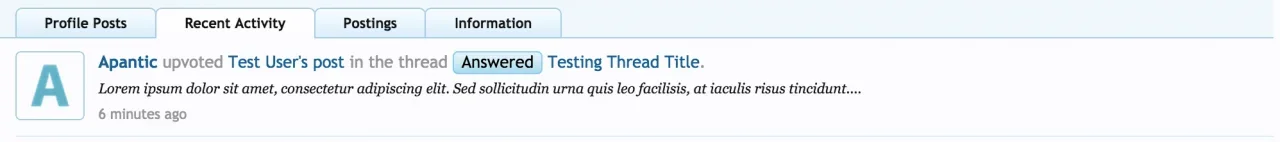
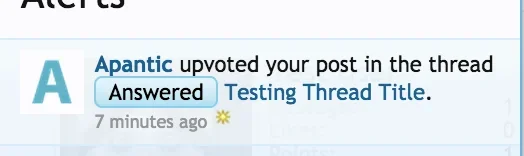

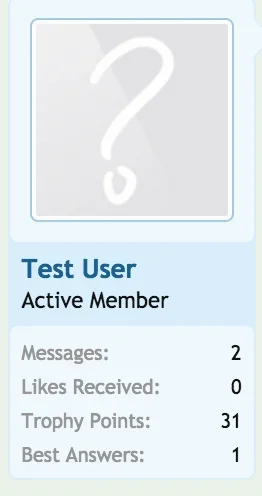
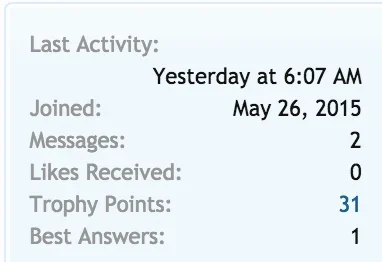

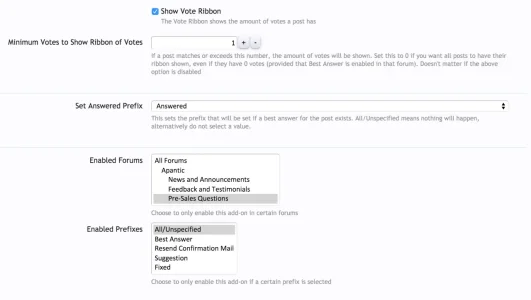
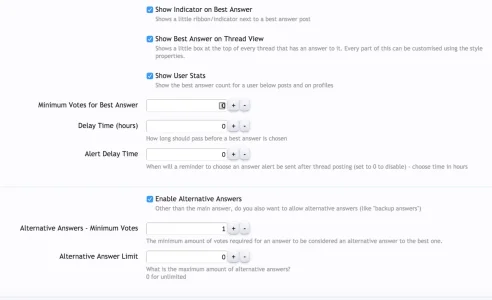
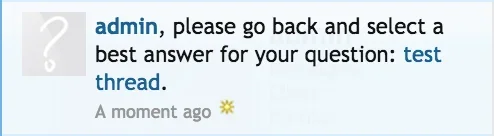
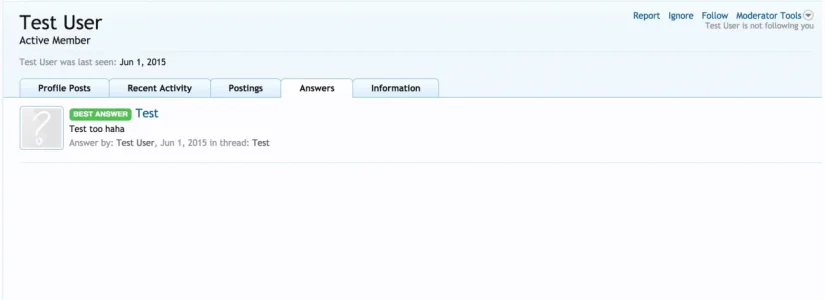
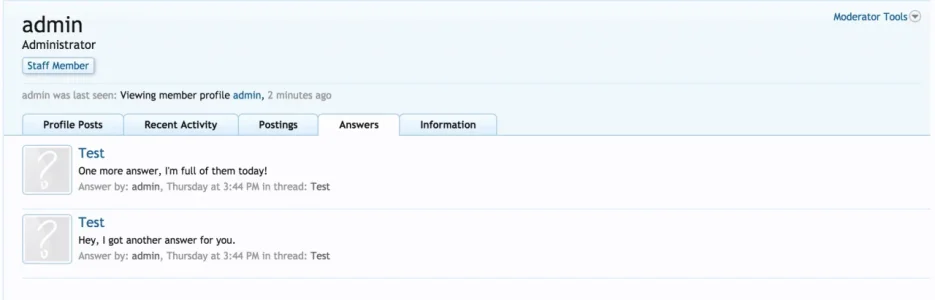
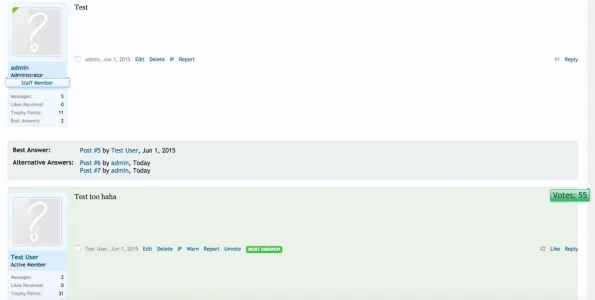
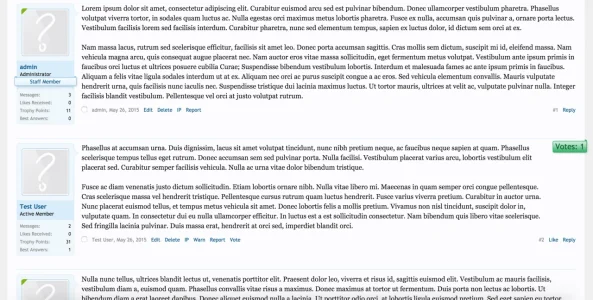
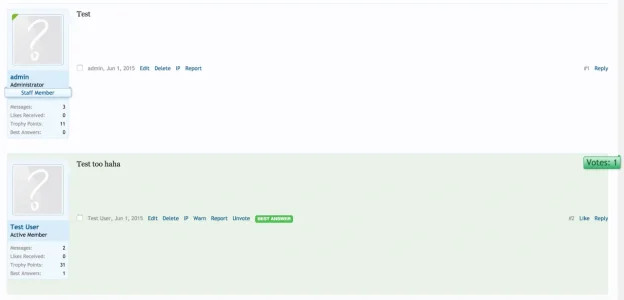
I did ask you specifically what you suggested us to do, and you said you weren't a designer. I don't think you can blame us for not implementing change if we don't know what you want [https://www.apantic.com/threads/best-answer-roadmap.75/#post-510].
New output is planned for 2.0, but again, I'm not sure what you mean and we had no suggestions indicating a new layout (other than from Alfa1).
Other than that, I can't really address the cost of the branding. Branding removal is standard and it allows us to sell add-ons cheaper, allowing prices we lose selling add-ons for cheaper to be made up by branding removal licenses.
I'm sorry you didn't fully feel the product was suitable for your needs, but as always, we'd be available to hear your feedback.