- Updates duration
- Lifetime
- Visible branding
- Yes, but removable with payment
A branding removal license and instructions on how to remove the brands quick and easily can be purchased HERE for $50. Each branding removal license is good for ONE forum only! If you appreciate the work here, please DONATE.
XenPorta is an article system with a widget framework; one that most people will probably use as a portal. Using XenPorta, you can more easily promote valued content on your forums, as well as manage fully modular widgets around your website.
It's taken me quite a bit to get this addon out; and for that, I sincerely apologize. I want to thank everybody who supported the crowd-fund; but most importantly, I want to thank the following people:
Article Features:
XenPorta is an article system with a widget framework; one that most people will probably use as a portal. Using XenPorta, you can more easily promote valued content on your forums, as well as manage fully modular widgets around your website.
It's taken me quite a bit to get this addon out; and for that, I sincerely apologize. I want to thank everybody who supported the crowd-fund; but most importantly, I want to thank the following people:
- HitArrowLegend
- Shane DeRidder
- Sunlab GmbH
- Paul Buonopane
Article Features:
- Ability to promote content from your forums into "articles".
- Ability to promote content from your forums into a feature slider.
- Articles can be promoted in the "future"; then will only appear when the time has passed.
- Auto-promote threads based on their parent forum.
- Promotions can have unique content from the thread itself.
- Promotions can have thumbnails sourced from various attachments.
- User alerts for when threads get promoted into articles.
- Articles index featuring paginated articles and features.
- Articles index supports Desandro's Masonry for multi-column layouts.
- Articles index supports Paul Irish's Infinite Scroll for endless pages.
- Articles index can have it's own forced skin.
- Articles index has it's own "Home" navigation menu.
- Special article view to look like news content, instead of a thread.
- Articles can be categorized and tagged with custom keywords.
- Author byline system with extended author information.
- Categories, Tags and Authors have their own articles list page.
- Users can "exclude" categories that may not interest them from the articles index.
- Each category and tag can have their own forced skin.
- Users can re-arrange the articles index with preset widgets to more personalize their portal.
- Support for local, Disqus and Facebook comments.
- Support for various social media icons through "Add-This".
- RSS feeds for the index, categories, tags and authors.
- Widget framework can be extended into ANY view within XenForo.
- Layout system has built in hierarchy based on priorities.
- Widget "duplication" is possible with custom option sets.
- Widgets are very easy to create using built in XenForo interfaces.
- Over 30 included widgets.
- Affiliate Links
- Articles (Main) - the article list
- Articles Random - a random article within the past X days
- Articles Simple - a simple inline article list
- Attachment Slider
- Author Related - displays the current linked author (article view and author view pages)
- Countdown Timer
- Facebook Like Box
- Features (Main) - the feature slider
- Forum Statistics
- Google Adsense
- Keywords (Categories) - a list of categories and the number of articles belonging to it
- Keywords (Tags) - a tag cloud
- League Rotation - displays the currently free champions in League of Legends
- Live Feed (by Milano) - Live Feed
- Poll Block
- Raw HTML - an empty block where you can use HTML
- Resources Featured - XenForo Resource Manager
- Resources Top - XenForo Resource Manager
- Share Page
- Status Updates - for XF1.4+
- Status Updates (Legacy) - for XF1.3
- Tag Cloud
- TaigaChat (by Luke Foreman) - TaigaChat Pro - Realtime chat/shoutbox
- TaigaOnline - shows members currently in chatroom
- TeamSpeak3 Server - displays a TS3 status widget
- Threads Recent
- Threads Tabbed
- Today's Birthdays
- Today's Top Posters
- Twitter Timeline
- Users Active today
- Users Online
- XenAtendo: Upcoming Events
- XenAtendo2: Upcoming Events
- XenCarta: Navigation
- XenMedio: Cloud
- XenMedio: Recent Media
- XenRio: Live Streams
- XenTorneo: Rankings
- upload the contents of the attached zip to your XF root
- install from file on server: "library/EWRporta2/addon-EWRporta2.xml"
- set options for the portal in administration control panel
- set usergroup permissions for administration rights
- DO NOT uninstall XenPorta 1, if you do, you will lose all your manually promoted articles and categories. I recommend you simply disable XP1 instead.
- An importer has been included in order to import your XP1 database into XP2. This importer is available in the "Tools > Import External Data" menu of your admin control panel.
- Import XenPorta Categories
- Categories will be imported between major/minor into categories/tags.
- Import XenPorta Promotions
- This step will import all your MANUALLY promoted articles from XP1. It will import using the "Default Article Settings" option in XP2 options... so be sure to set these up to how you wish to use them before you run this import step.
- Import Auto-Promoted Threads
- This step will import all your AUTOMATIC promoted articles from XP1. Before you run the importer, you should go into your XP2 options and change the "Auto-Promote Forums" setting to match your auto-promote forums setting from XP1. Even if you don't plan on using the auto-promote feature anymore, you still need to do this so that the importer knows which forums to promote threads from. You can change the setting back once you are done with your imports.
- Import XenPorta Catlinks
- Links between categories and articles will be imported here.
- After all 4 steps, XenForo will ask you to "finalize import". I DO NOT recommend running this step as it is pointless. This step will rebuild all the caches on your forum, which could take an extremely long time; but this importer does not do anything that would affect those caches.
- Can Administrate Portal
- Required to change anything in the admin cp.
- Can manage author profiles.
- Can Moderate Portal
- Can manage an articles categories.
- Can manage an articles tags.
- Can Promote Articles
- Can manage promotions for an article/feature.
- Can Tag Articles
- Can add pre-existing tags to an article
- Can Create Tags
- Can create new tags if they don't already exist.
- Can Filter Categories
- Can filter out categories they are not interested in.
- Can Arrange Widgets
- Can re-arrange the widgets on the article index.
- Can hide the feature slider on the article index.
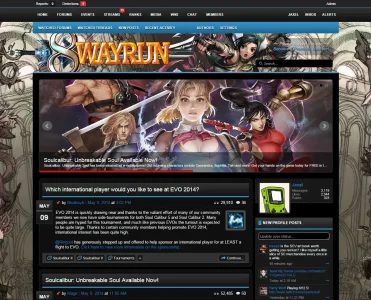

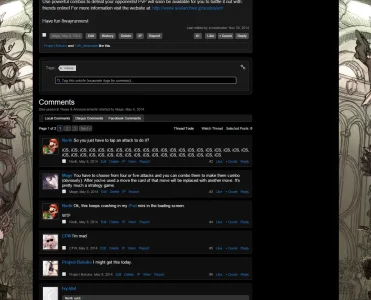
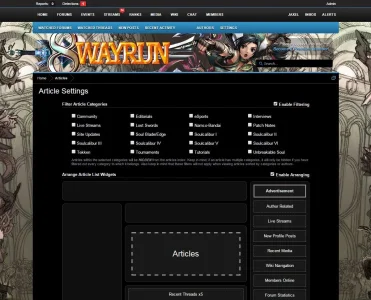
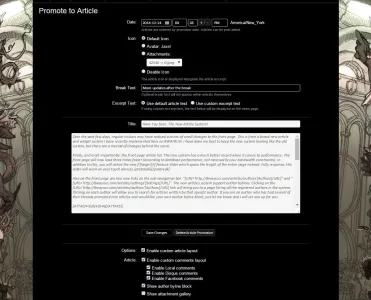
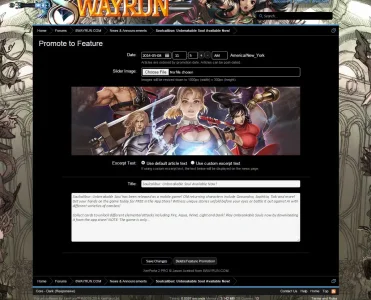

But if you want to throw out insults instead of asking even a SINGLE support question on the discussion thread...