-
This forum has been archived. New threads and replies may not be made. All add-ons/resources that are active should be migrated to the Resource Manager. See this thread for more information.
You are using an out of date browser. It may not display this or other websites correctly.
You should upgrade or use an alternative browser.
You should upgrade or use an alternative browser.
xPortal
- Thread starter Cupara
- Start date
- Status
- Not open for further replies.
Laric
Active member
Sorry to be writing in the wrong thread but there is one single line to change to remove that 'feature' of xenforo.It just keeps showing up as the same size thumbnail it doesn't display full size on the right hand side. I want to be able to post pictures to the front page the same way as they appear in the thread, the way I format it if I center it
in the file library/EWRporta/Block/RecentNews.php
PHP:
Change
$post = $this->getThumb($post);
to
//$post = $this->getThumb($post);jonsidneyb
Well-known member
Very interested in the progress here.
jonsidneyb
Well-known member
I do hope you get your product released. Best of luck to you, I am looking forward to seeing it.
Cupara
Well-known member
Admin Preview:
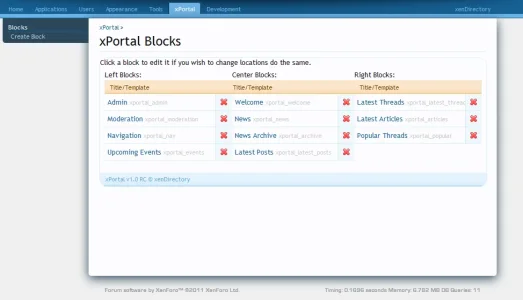
Still needs to be made pretty but the format is there. Took me forever to figure out where my problem was with getting this to display but I intend to add more admin controls along with new features once RC is released. Also I will release a guide for creating your own blocks. The guide will have to be released on my site due to guides here are more for XenForo instead of add-on's.
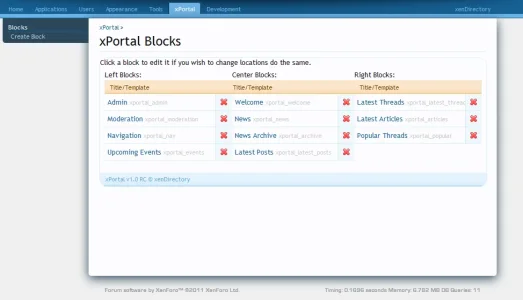
Still needs to be made pretty but the format is there. Took me forever to figure out where my problem was with getting this to display but I intend to add more admin controls along with new features once RC is released. Also I will release a guide for creating your own blocks. The guide will have to be released on my site due to guides here are more for XenForo instead of add-on's.
Weiyan
Well-known member
Thank you. You always keep as informed.Update: Fixed the issues with block position. Working on the delete block feature then BBCode for news block then release.
Cupara
Well-known member
I try, sometime I miss an update post but I try to make up for it.Thank you. You always keep as informed.
Weiyan
Well-known member
Steve must hate, at least dislike microsoft. Ms always release buggy things, let there users to debug it.Not yet, fixing a bug with deleting of blocks then it will be ready for release. Currently working on that bug right now.
Cupara
Well-known member
RC 1.0 is released, please uninstall the old version completely before installing the new version as the external modification is no longer required. Read the first post to find out about the new additions and changes.
RC 1.0.1 will take time to release as I am changing a few things and adding of new features so keep an eye out for that.
RC 1.0.1 will take time to release as I am changing a few things and adding of new features so keep an eye out for that.
ddmmh
Well-known member
RC 1.0 is released, please uninstall the old version completely before installing the new version as the external modification is no longer required. Read the first post to find out about the new additions and changes.
RC 1.0.1 will take time to release as I am changing a few things and adding of new features so keep an eye out for that.
Server Error
Mysqli prepare error: You have an error in your SQL syntax; check the manual that corresponds to your MySQL server version for the right syntax to use near '(4, 'xenDirectory', 'http://xendirectory.net', 1)' at line 5
- Zend_Db_Statement_Mysqli->_prepare() in C:\Users\Seb\Desktop\Dev\htdocs\community\library\Zend\Db\Statement.php at line 115
- Zend_Db_Statement->__construct() in C:\Users\Seb\Desktop\Dev\htdocs\community\library\Zend\Db\Adapter\Mysqli.php at line 381
- Zend_Db_Adapter_Mysqli->prepare() in C:\Users\Seb\Desktop\Dev\htdocs\community\library\Zend\Db\Adapter\Abstract.php at line 478
- Zend_Db_Adapter_Abstract->query() in C:\Users\Seb\Desktop\Dev\htdocs\community\library\xPortal\Install.php at line 46
- xPortal_Install::installCode()
- call_user_func() in C:\Users\Seb\Desktop\Dev\htdocs\community\library\XenForo\Model\AddOn.php at line 214
- XenForo_Model_AddOn->installAddOnXml() in C:\Users\Seb\Desktop\Dev\htdocs\community\library\XenForo\Model\AddOn.php at line 169
- XenForo_Model_AddOn->installAddOnXmlFromFile() in C:\Users\Seb\Desktop\Dev\htdocs\community\library\XenForo\ControllerAdmin\AddOn.phpat line 180
- XenForo_ControllerAdmin_AddOn->actionInstall() in C:\Users\Seb\Desktop\Dev\htdocs\community\library\XenForo\FrontController.php at line 310
- XenForo_FrontController->dispatch() in C:\Users\Seb\Desktop\Dev\htdocs\community\library\XenForo\FrontController.php at line 132
- XenForo_FrontController->run() in C:\Users\Seb\Desktop\Dev\htdocs\community\admin.php at line 13
Victor
Active member
I'm not sure cause I have not tested this yet not sure if I will but you have to delete this line in the Listener.php just make sure if not that you replace it but I am sure that is your issueServer Error
Mysqli prepare error: You have an error in your SQL syntax; check the manual that corresponds to your MySQL server version for the right syntax to use near '(4, 'xenDirectory', 'http://xendirectory.net', 1)' at line 5
- Zend_Db_Statement_Mysqli->_prepare() in C:\Users\Seb\Desktop\Dev\htdocs\community\library\Zend\Db\Statement.php at line 115
- Zend_Db_Statement->__construct() in C:\Users\Seb\Desktop\Dev\htdocs\community\library\Zend\Db\Adapter\Mysqli.php at line 381
- Zend_Db_Adapter_Mysqli->prepare() in C:\Users\Seb\Desktop\Dev\htdocs\community\library\Zend\Db\Adapter\Abstract.php at line 478
- Zend_Db_Adapter_Abstract->query() in C:\Users\Seb\Desktop\Dev\htdocs\community\library\xPortal\Install.php at line 46
- xPortal_Install::installCode()
- call_user_func() in C:\Users\Seb\Desktop\Dev\htdocs\community\library\XenForo\Model\AddOn.php at line 214
- XenForo_Model_AddOn->installAddOnXml() in C:\Users\Seb\Desktop\Dev\htdocs\community\library\XenForo\Model\AddOn.php at line 169
- XenForo_Model_AddOn->installAddOnXmlFromFile() in C:\Users\Seb\Desktop\Dev\htdocs\community\library\XenForo\ControllerAdmin\AddOn.phpat line 180
- XenForo_ControllerAdmin_AddOn->actionInstall() in C:\Users\Seb\Desktop\Dev\htdocs\community\library\XenForo\FrontController.php at line 310
- XenForo_FrontController->dispatch() in C:\Users\Seb\Desktop\Dev\htdocs\community\library\XenForo\FrontController.php at line 132
- XenForo_FrontController->run() in C:\Users\Seb\Desktop\Dev\htdocs\community\admin.php at line 13
Code:
GeekPoint_CustomIndex_Helper::setDefaultRoute($config, $data);- Status
- Not open for further replies.
Similar threads
- Locked
- Replies
- 150
- Views
- 16K
- Replies
- 0
- Views
- 877
- Replies
- 9
- Views
- 3K