gldtn
Well-known member
Another error Steve
Mysqli statement execute error : Duplicate entry '1' for key 1
Mysqli statement execute error : Duplicate entry '1' for key 1
That is expected, uninstall xportal through the admin area, if that fails you'll have to drop all tables through your MySQL that start with xportal_ then reinstall.Another error Steve
That is expected, uninstall xportal through the admin area, if that fails you'll have to drop all tables through your MySQL that start with xportal_ then reinstall.
I got the same error.Deleted 3 xportal mysql entries.
Installed ok.
Cant access forum.
Fatal error: Class 'GeekPoint_CustomIndex_Helper' not found inC:\Users\Seb\Desktop\Dev\htdocs\community\library\xPortal\Listeners.phpon line17
Alright I have updated the package on the first post. Please re-download and upload all files overwriting all files.
Navigation links are currently in the template 'xportal_nav' but in RC 1.1 navigation will be held in the database. News block you have to choose a forum from the xPortal options for your current news and archive forum. Right now I have no intentions of changing that unless someone has a better idea for it then I will possibly implement the idea.Installed fine now. But I have a few questions.. How can you edit the navigation and news block? Currently there is no option for that in the xPortal admin tab. The news block is pulling information from I don't know where and when you click on read more i directs me to a place that does not exist. All I can currently do with the blocks is rename and move it along with setting the template.
Thanks!
Navigation links are currently in the template 'xportal_nav' but in RC 1.1 navigation will be held in the database. News block you have to choose a forum from the xPortal options for your current news and archive forum. Right now I have no intentions of changing that unless someone has a better idea for it then I will possibly implement the idea.
Also the renaming is done through each template as I ran into problems getting the name being pulled from the database so RC 1.1 will feature block titles being pulled from the database instead of being in the template.
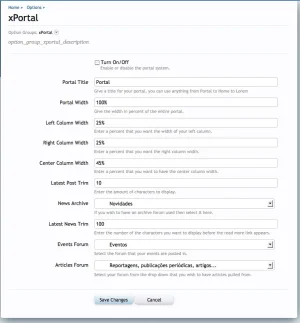
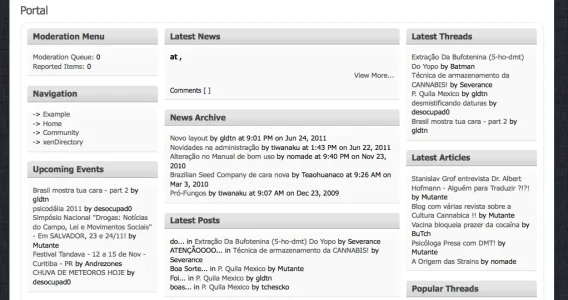
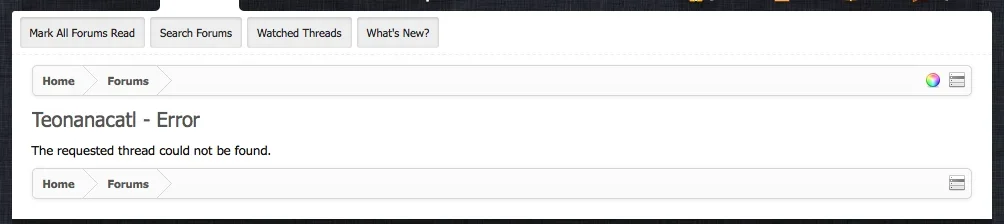
I hope you mean javascript...UPDATE 2: Calendar block is just a basic java calendar that will get spiffy as releases come along. The events block is up and working. I am now adding the new pages to the admin area as well as the page feature.
You want to say "JavaScript" because Java is a much different beast than JavaScript.Yes anytime I say java I refer to javascript or I should say just basic script.
We use essential cookies to make this site work, and optional cookies to enhance your experience.