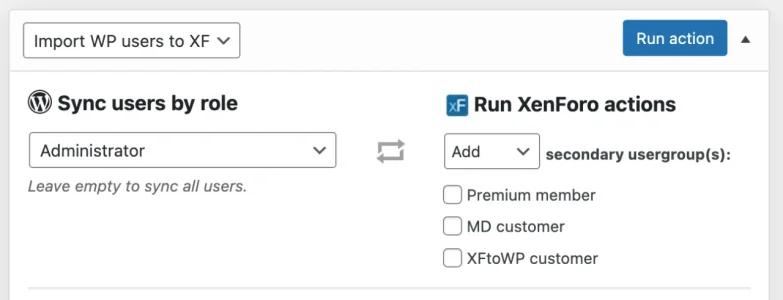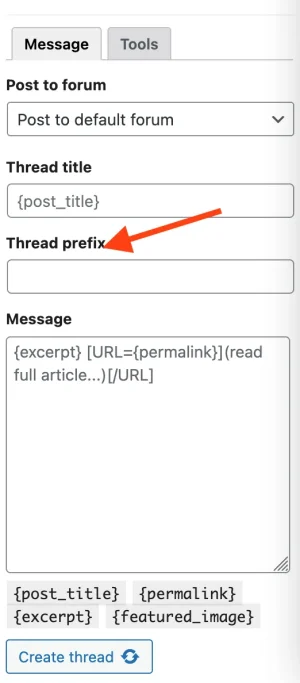kolakube
Well-known member
kolakube updated XFtoWP - XenForo to WordPress integration with a new update entry:
More powerful and precise mass user syncing tools across WordPress and XenForo
Read the rest of this update entry...
More powerful and precise mass user syncing tools across WordPress and XenForo
Read: See what's new with the redesigned Bulk actions tool in XFtoWP 1.6.2!
Note: The free REST API Extension Kit companion addon for your XenForo forum has been released and makes part of the new features in this release work. This addon is optional and only required if you want to sync XenForo users by usergroups. Read...
Read the rest of this update entry...