kolakube
Well-known member
I am still getting a list of customer sites for a showcase, but you can see demos on XFtoWP.com for now.Could you write example websites which use this plugin?
I am still getting a list of customer sites for a showcase, but you can see demos on XFtoWP.com for now.Could you write example websites which use this plugin?
NOTE: During this short testing phase, XFtoWP 1.4.2 is not yet available as an official update from the Plugins panel. You can download Release Candidate 1 from your account area and manually upload the plugin zip folder to your site. Since this is not an official version, it is recommended you make a backup or install the plugin on a test site first.
Please report any feedback to the...
I'm delighted to hear and glad this plugin can play a part on your really cool website! If you need anything I respond here and the XFtoWP support forums (preferred).This works very well. Great job, saves me a lot of time. Will leave a review later
Yes, you can use forum comments and WPDiscuz on the same page, or one or the other.Will this work with WPDiscuz commenting add-on?
XFtoWP 1.4.2 RC2 - until this new version is marked as fully stable and available through the plugin updater, it is recommended you test on a development site or make a full backup of your live site before using this version.
Thread comments
- New: A more streamlined way to create, connect and reply to threads in the newly renamed "Post to forum" meta box. These actions all work the same way as before, except now you can schedule and run any action after a new...
Hi @HenrikHansen, the widget is not Block-compatible at this time. The suggestion has been made at the plugin forums and is planned for inclusion after XFtoWP 1.5 is released.Pre-sale question: The widgets for latest threads, is it selectable among blocks and the other widgets there, so it can be inserted anywhere at the site, post and pages?
This is a good idea. The plugin already has similar logic for adding custom user fields, which will also eventually be extended to custom thread fields, so this won't be hard to implement.When creating a thread for a custom post type, is it possible to use a custom field? {featured_image} is there, but I have a custom image field for a "wide" image. Would be nice to be able to use something like {custom_fieldname}
XFtoWP 1.4.2 is now marked as stable and available via the one-click plugin updater in your WP admin dashboard (with valid license key only). You can also download the latest version from your account area.
Please read the official changelog for a list of changes and enhancements in this new version. There are no notable changes between 1.4.2 RC2 and 1.4.2 stable.
Thank you for your continued...
Does Polylang Pro create a custom post type for posts? If so, you can easily add CPT support with this filter:I have the problem that the automatic thread creation does not work properly. I always create German language posts first and then the English language ones. I don't see the option to automatically create threads for the German-language ones, but I do for the English-language ones. I use Polylang Pro. I would be happy if this is fixed in a timely manner.
Thank you for your questions!We use Digimember as a Wordpress Membership Solution (as we sell via digistore24). Do you have any knowledge if the User Syncing between WP and Xenforo will work in this case?
That's interesting because WordPress requires a username when a new user is created. Does this plugin use the expected WP users system (WP admin > Users), or create its own?Second question: Unfortunately the usernames are the email-addresses now (coming from Digimember)... This means, when syncing they would be visible in the forum. So do you see any workaround in such a scenario?
I don't quite understand the problem. I downloaded the Polylang free version and just ran some tests on my dev site. All of the translation posts were created with auto publish activated, including waiting for the scheduled post. If you can provide me with exact steps to replicate the issue I can be of more help.@kolakube I don't think that this is the issue. I can see the meta box, but for german language posts I can only active the auto-post when they are already shedulded (and then of course I have to safe them again). English language posts are always in auto mode, so I hit publish and the post is created.
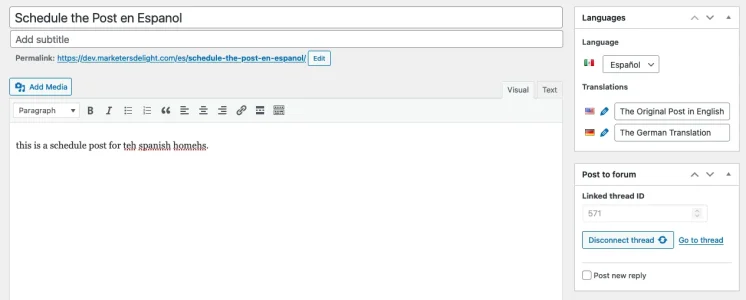
I'll send that over to you now.Btw: I also sent you a mail because of the invoice, would be great if you check that soon.
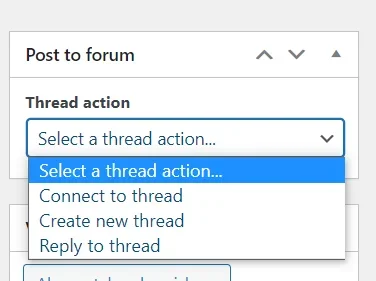
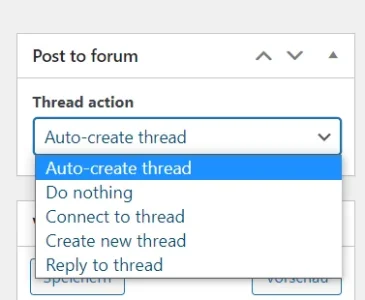
Well I don't have "Auto-create thread" either, but I also never seen "Do nothing" if I recall well.View attachment 265314
when I create a new post
We use essential cookies to make this site work, and optional cookies to enhance your experience.