XFtoWP - XenForo to WordPress integration [Paid] 1.6.3
- Thread starter kolakube
- Start date
Similar threads
- Question
- Suggestion
Login integration ?Can anybody venture a guess to what will be included?
In what ways?Login integration ?
xenforo logs me into WP, and WP logs me into XF, 100% seamless for the end user (how it should be).In what ways?
For best user syncing results with this plugin I recommend doing these things from the WP side:xenforo logs me into WP, and WP logs me into XF, 100% seamless for the end user (how it should be).
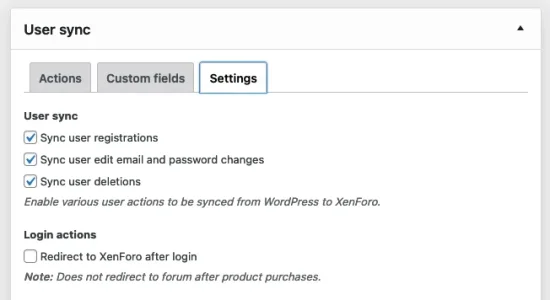
This plugins currently offers full user syncing if users register accounts from WordPress, so the other way around.Hi, there is a possibility for WP and Xenforo to have only one register page? Can it be when people register on the Xenforo forum website, it is also automatically registered on WP?
Visit XFtoWP.com to see new screenshots and download XFtoWP 1.3 Release Candidate 1 from your customers area.
- New: Sync Custom User Fields from WordPress users back to XenForo profiles
- New: Enable or disable plugin integrations from the XFtoWP dashboard
- New: Auto-refreshes forum data with set refresh time (defaults to 30 minutes)
- New: Show forum stats and members online with the XF Content...
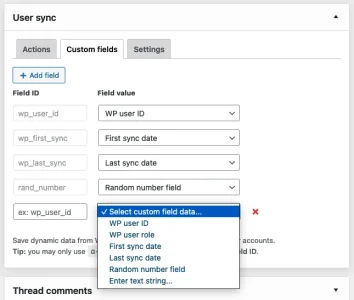
functions.php file, or other place you run custom functions, use these two XFtoWP filters to plug your own logic into custom fields, with full use of WP user data at the time of any action or user sync:/**
* 1. Register field to XFtoWP + adds to Custom fields select box
*
* Set 'random_number' and text label as your own key
*/
function add_xftowp_custom_user_fields( $custom_fields ) {
$custom_fields['user']['random_number'] = array(
'label' => 'Random number field'
);
return $custom_fields;
}
add_filter( 'xfwp_custom_fields', 'add_xftowp_custom_user_fields' );
/**
* 2. Calculate logic to use as custom field
*
* Key name(s) must match as set in step 1.
* Insert your own logic into custom user fields at time of sync + other actions
*/
function xftowp_custom_user_fields_calculate( $custom_fields, $wp_user, $wp_usermeta, $post_id ) {
$custom_fields['random_number'] = rand();
return $custom_fields;
}
add_filter( 'xfwp_custom_user_fields_data', 'xftowp_custom_user_fields_calculate', 10, 4 );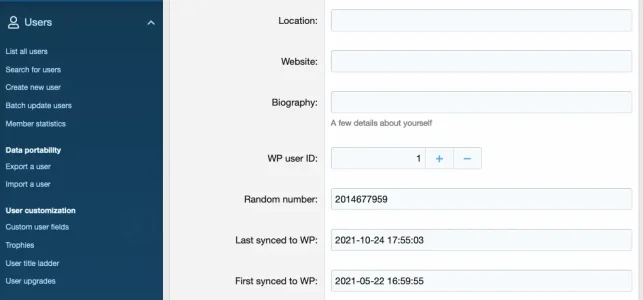
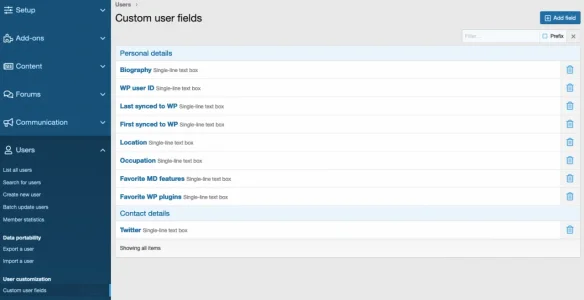
Glad to see that this product is getting better, I would definitely like to use it one day. But before that a couple of important features that will be of great interest to me, and of course to others:Mangini updated XFtoWP - XenForo to WordPress Integration with a new update entry:
XFtoWP 1.3 - Custom user fields, Autorefresh, Forum stats widget, and more!
Read the rest of this update entry...
None outside of the manual user verify form. The new custom fields implementation is an important step towards bulk user syncing, though.Connecting current users not implemented with the new upgrade?
Thanks for letting me know, should be sorted. I PMed you temporary credentials to your original account.Hi Alex
I have tried to get onto the new forums and my old account won't work. I created a new account and linked it to my license. I still can't login to the forums because I can't confirm my email as the link it sends out just sends you to the main blog page and never confirms.
I was trying to get to a PM you sent me a while back on my original account which I seem to be locked out of now on the new forums even though I had them linked to the license. Not sure what to do as I can't login to either account now.
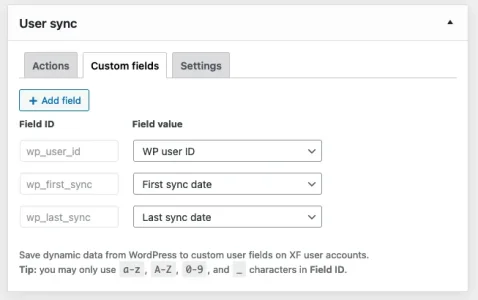
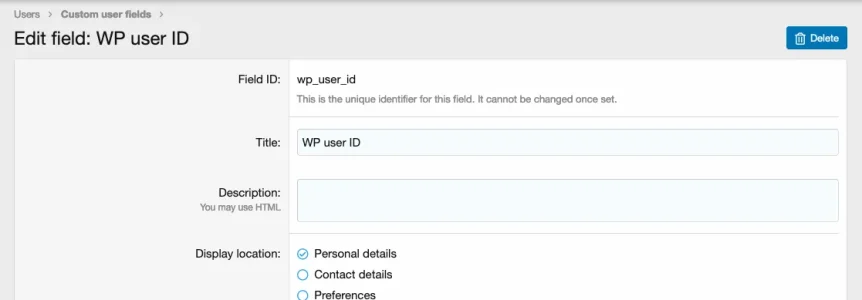
XFtoWP 1.3 is now marked stable and officially ready for all licensed customers to update! Read the first changelog entry here for a rundown of the new features and changes.
This stable release adds two minor changes found since the Release Candidate phase, so if you are using this version you should update to fully stable by downloading and updating the plugin files to your site.
The...
kolakube updated XFtoWP - XenForo to WordPress Integration with a new update entry:
1.3 stable release
Read the rest of this update entry...
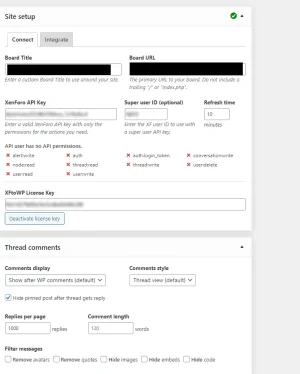
We use essential cookies to make this site work, and optional cookies to enhance your experience.