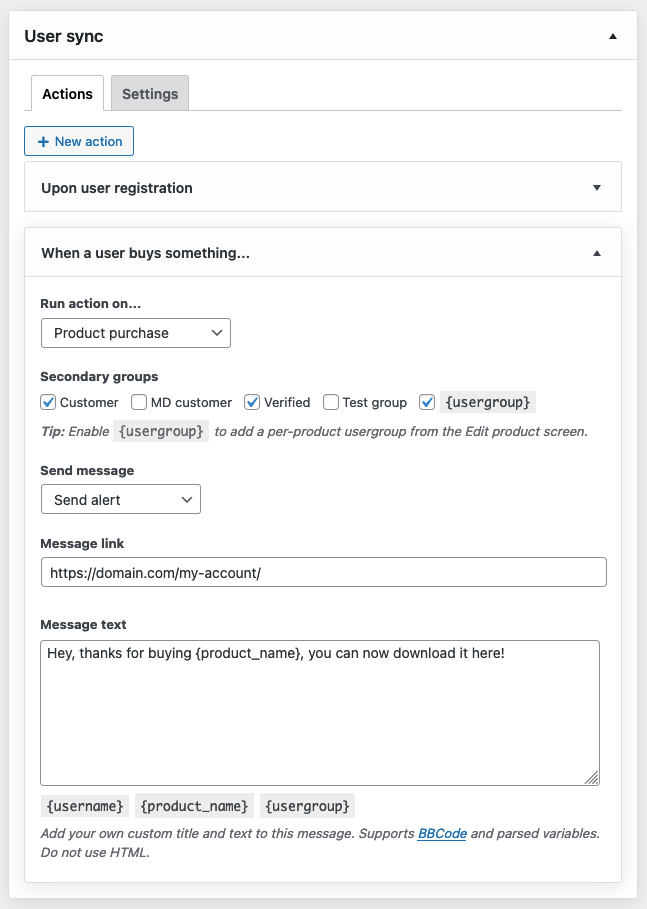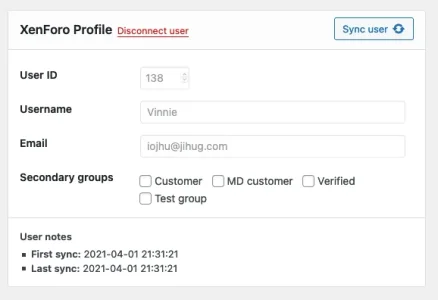joszwa
Member
sure, do you use anything other than the standard WP registration features? The first integration rolling out with beta 2 is MemberPress, for example.
No, not really I think. I have a custom made system within Wordpress (in the form of a plug in) where we store all kinds of data, that is then displayed on our website. Currently that system is accessible by all Wordpress users with a certain rank/role. Before this system was only meant for "staff" (ca. 100 people in our case) but we would like to open up this system for everyone. The system then becomes a bit similar to Wikipedia.
We already have a XenForo community running and those people will probably form the core of those who will also start using this system. Currently they would have to make a seperate account on Wordpress and it would be ideal if that's not necessary, while keeping the old Wordpress accounts (our staff) in place.
I'm actually not familiar with MemberPress, but a quick search learns me that this is to monetize memberships? That won't be necessary for us, it's just basic registration and logging in when I think about it. However, all the added features where we can sync our forums with our blog posts more then we're doing now are also very nice upgrades.