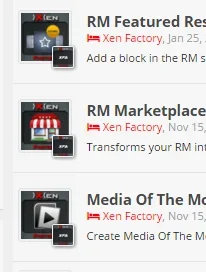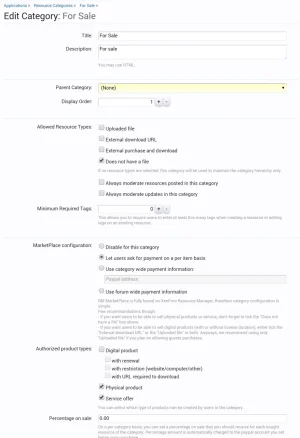You are using an out of date browser. It may not display this or other websites correctly.
You should upgrade or use an alternative browser.
You should upgrade or use an alternative browser.
[XFA] RM Marketplace [Paid] 3.9.6
No permission to buy (€8.00)
- Thread starter XFA
- Start date
topcat
Well-known member
Is it possible to change size og the pictures?
Edit the resource_list.css template.
Find the following code
Code:
.resourceListItem .resourceImage .resourceIcon img
{
@property "avatar";
background-color: @contentBackground;
padding: 2px;
border: 1px solid @xbPrimaryBorder;
border-radius: @xb_borderradiuss;
@property "/avatar";
width: 48px;
height: 48px;
}Edit the height and width.
You would have also need change the next two pieces of code to suit the creators avatar too or it will be tiny in comparison and out of position
Code:
.resourceListItem .resourceImage .creatorMini
{
position: absolute;
bottom: 1px;
left: 39px;
}
.resourceListItem .resourceImage .creatorMini img
{
width: 20px;
height: 20px;
border-radius: 2px;
border: none;
padding: 1px;
box-shadow: 1px 1px 5px rgba(0,0,0, 0.5);
}The left position and the width and height of the avatar image
optrex
Well-known member
Hello,
The resource featuring currency does not pick up the currency I use on my payment gateway. How do I add NZD please?
I've selected physical product and service for a given category but it automatically selects digital product when creating the for sale item and doesn't allow me to change the options
My users are being asked for an additional information url, but this setting is turned off.
The resource featuring currency does not pick up the currency I use on my payment gateway. How do I add NZD please?
I've selected physical product and service for a given category but it automatically selects digital product when creating the for sale item and doesn't allow me to change the options
My users are being asked for an additional information url, but this setting is turned off.
Last edited:
optrex
Well-known member
What was their answer?I suppose I should contact PayPal to confirm this. If what you are saying is true, this is great since it means that we are only responsible to return the commission.
XFA
Well-known member
The resource featuring currency does not pick up the currency I use on my payment gateway. How do I add NZD please?
It uses the default resoruce manager currencies.
Have you added NZD to the resource currencies in the Resource Manager options ?
I've selected physical product and service for a given category but it automatically selects digital product when creating the for sale item and doesn't allow me to change the options
It might depends of what you authorized for the resource manager part.
Please post a screenshot of your category configuration.
My users are being asked for an additional information url, but this setting is turned off.
That's is a default feature of the Resource Manager, I won't be of any support on that one.
optrex
Well-known member
OK, I"ve had a look, It looks like your permissions string is incorrect. In template
xfa_rmmp_resource_add you have a line
This means I have to tick "uploaded file" AND "Does not have a file" otheriwise the only option I get is "DIGITAL"
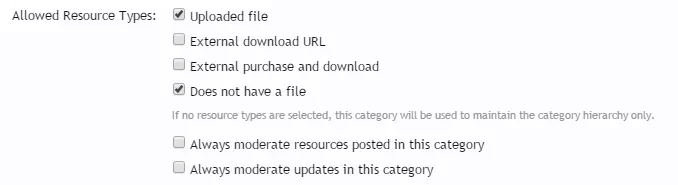
I'm NOT offering DIGITAL files, so I dont need or require "uploaded file" to make this work.
I hope this helps.
xfa_rmmp_resource_add you have a line
<xen:if is="{$allowFilelessOnly}">
<input type="hidden" name="xfa_rmmp_type" value="digital" />
{xenhrase xfa_rmmp_digital_product}
<xen:else />
This means I have to tick "uploaded file" AND "Does not have a file" otheriwise the only option I get is "DIGITAL"
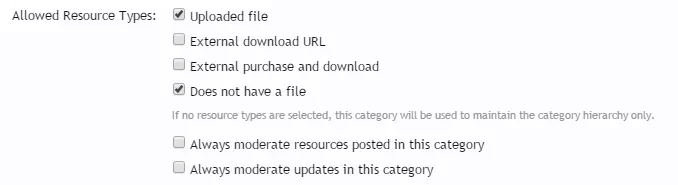
I'm NOT offering DIGITAL files, so I dont need or require "uploaded file" to make this work.
I hope this helps.
XFA
Well-known member
Oh indeed that's a good point. Will note that bug.
The shipment informations is what the user input when he pays for your resource (ie. his/her address).
It's assuming the shipment fees are included into the price we haven't implemented any specific fees computation as we wanted to keep it simple.
Clément
The shipment informations is what the user input when he pays for your resource (ie. his/her address).
It's assuming the shipment fees are included into the price we haven't implemented any specific fees computation as we wanted to keep it simple.
Clément
optrex
Well-known member
That sounds like you've hard coded the currencies . If you call $currency it would reflect the changes made in RM.It uses the default resoruce manager currencies.
Have you added NZD to the resource currencies in the Resource Manager options ?
Currently it means I can sell in my currency but I can't feature in my currency, and to the be honest I'm not going to be the only one. RM currencies are configurable, its a big oversight only being able to use the defaults.
Last edited:
wang
Well-known member
Yes we do.
You are searching for a solution to sell yours ?
Yes sir, I am. And your add on seems perfect for that. I will purchase a license soon. It saves me a lot of time and work if I was to develop one myself.
wang
Well-known member
No problem, the only lack right is that you have to buy one item at a time but I am going to add cart functionnality at some point.
Can you please specify an eta for that?
Similar threads
- Replies
- 1
- Views
- 44
- Replies
- 9
- Views
- 126
- Replies
- 0
- Views
- 128