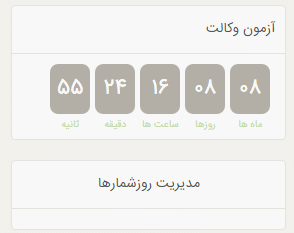XFA
Well-known member
XFA submitted a new resource:
[XFA] Multiple Countdown - Add a new block in your forum sidebar with an unlimited number of countdowns !
Read more about this resource...
[XFA] Multiple Countdown - Add a new block in your forum sidebar with an unlimited number of countdowns !
Description
This add-on lets you add a new block to your forum sidebar with an unlimited number of countdown !
A page is dedicated to the complete management of the counters. As long as the counter has not started, you can edit the countdown parameters.
Features
- Unlimited number of counters
- Usergroup permission to manage the counters
- Create/Edit/Delete counters
- Countdowns created with:
- Title
- Starting...
Read more about this resource...