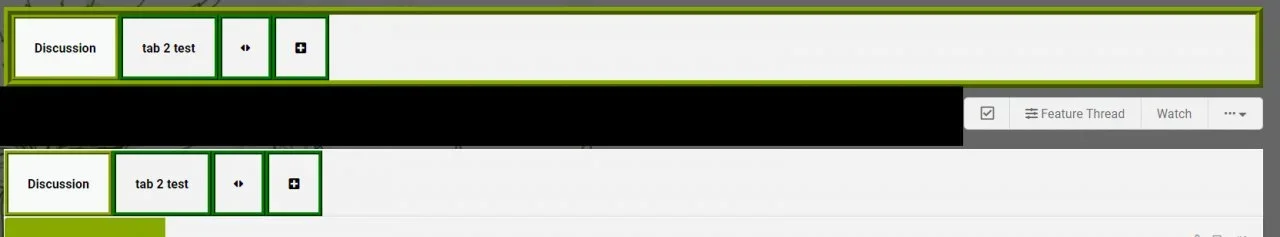XFA
Well-known member
XFA submitted a new resource:
[XFA] Thread Tabs - XF2 - Easily allow the creation of multiple tabs within threads !
Read more about this resource...
[XFA] Thread Tabs - XF2 - Easily allow the creation of multiple tabs within threads !
Description
Have you ever wished to provide your users with the capability to add additional content to their threads ?
Yes ?! Then Thread Tabs is the answer.
Very simple to use, it lets your user create as much tabs as they want through a few clicks within the thread. Tabs can either be pure text content input by the user or links.
Thread tabs is permission based and can be finely enabled in each forum.
Features
- Unlimited number of tabs
- Easily create...
Read more about this resource...