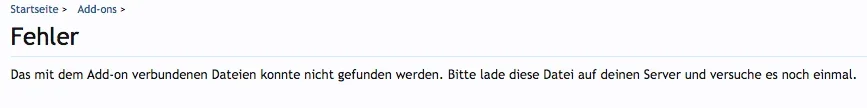An exception occurred: Declaration of XFA_ExtendedCover_Extends_AMS_ControllerAdmin_Category::_getCategoryCreateEditResponse(array $category) should be compatible with NFLJ_AMS_ControllerAdmin_Category::_getCategoryCreateEditResponse(array $category, $actionType = false) in /var/www/***/comunidade/library/XFA/ExtendedCover/Extends/AMS/ControllerAdmin/Category.php on line 0
XenForo_Application::handlePhpError() in XenForo/Autoloader.php at line 119
include() in XenForo/Autoloader.php at line 119
XenForo_Autoloader->autoload() in XenForo/Application.php at line 1052
XenForo_Application::autoload() in XenForo/Application.php at line 529
XenForo_Application::resolveDynamicClass() in XenForo/FrontController.php at line 460
XenForo_FrontController->_getValidatedController() in XenForo/FrontController.php at line 343
XenForo_FrontController->dispatch() in XenForo/FrontController.php at line 134
XenForo_FrontController->run() in /var/www/***/comunidade/admin.php at line 13