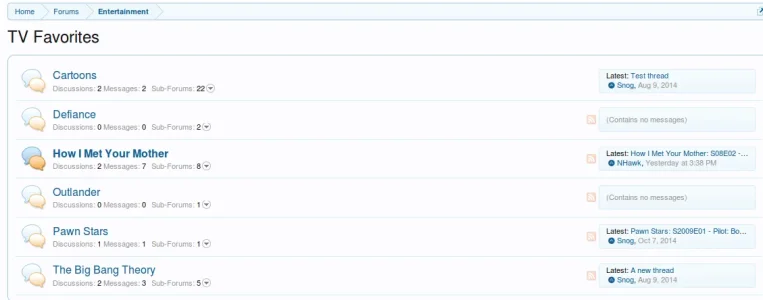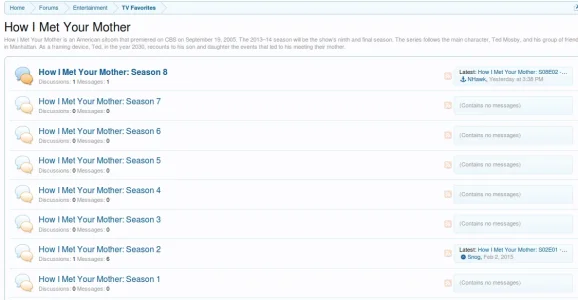XFA
Well-known member
I'm not sure where the changes take place in this add-on, but the last post info that you're referring to in my add-on is handled in the tv_node_forum_level_2 template (at the end of the template).
HTML:<span class="lastThreadMeta"> <span class="lastThreadUser"><xen:if is="{xen:helper isIgnored, $forum.last_post_user_id}">{xen:phrase ignored_member}<xen:else /><xen:username user="$forum.lastPost" /></xen:if>,</span> <xen:datetime time="$forum.lastPost.date" class="muted lastThreadDate" data-latest="{xen:phrase latest}: " /> </span>
Are these some posts or threads retrieved from database ?
In that case it's because some fields are needed along with the post from the user table, which are :
- xfa_cui_type
- xfa_cui_params
- display_style_group_id