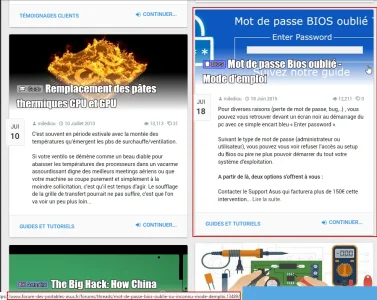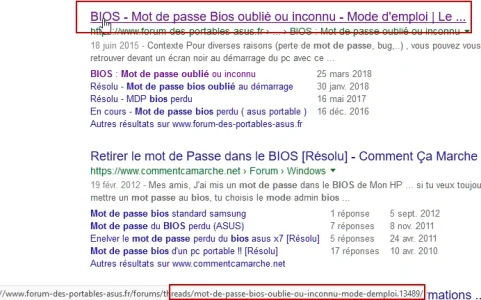You are using an out of date browser. It may not display this or other websites correctly.
You should upgrade or use an alternative browser.
You should upgrade or use an alternative browser.
XF2 [8WR] XenPorta 2 (Portal) PRO [Paid] 2.3.0.4
No permission to buy ($40.00)
- Thread starter Jaxel
- Start date
kankan
Well-known member
Hello
Disable the public navigation entry in the Admin CP for ewporta ?just make it blank
Chernabog
Well-known member
You people need to read the FAQs.
I want to preface this with the fact that I really like the add-ons that @Jaxel brings to the community. They are full featured, well written and add great perks to a community... especially a gaming one. That said, I do realize that these are add-ons that he has originally created for his own purposes and then makes available to the public for a cost.
So I get it, we all (myself included) should ensure we are doing our own due diligence to review the instructional videos, FAQs or whatever documentation may be already existing in how to best set up and manage these add-ons. However, I also understand how some are explained in ways that would make sense to the creator of the add-on more so than the average purchaser.
Luckily these add-ons are also backed by a good number of community folk who understand them and offer each other assistance as best they can.
So with all that being said, since I took the above reply mildly offensive - even though this is not an add-on I am having complications with in the XF2 incarnation - to refer to your customers as 'you people' and in the other thread for the database backup where you mentioned that you've been 'busy' and hoped they managed to 'fix the problem' themselves is a little disheartening.
I am sure we are all likely busy to whatever extent that it is relative to our lifestyles, but if supporting your products or being responsive and kind to your customers is a burden than you should do your potential customers the fairness of an authentic disclosure that support will be limited, if at all and may even come with a dose of self righteousness.
@Jaxel has created some one of a kind additions to the XenForo community and has ensured they are top-notch and well built. There is no question to that and perhaps with all that you do .. between your own work, website, podcasts, development and maintenance of these add-ons I can imagine it can spread you really thin.... I totally get it, as I am sure most here do, because we keep coming back
michael24179
Member
I have deleted my download link. How can I get a new one?
Đoàn Hoàng Nam
Active member
just sent an email to jaxel@8wayrun.comI have deleted my download link. How can I get a new one?
michael24179
Member
I already did that on 06.10. Also, I sent a message here in the forum.
Đoàn Hoàng Nam
Active member
you must send him your trans id firstI already did that on 06.10. Also, I sent a message here in the forum.
michael24179
Member
I have sent all information. Date, transaction ID
I have my link by Downloads but don't work
s3.amazonaws.com/fetch_production/assets/556571/EWR-Porta-2.0.2.5.zip?AWSAccessKeyId=*********************&Expires=1536563521&Signature=******************%3D&response-content-disposition=attachment%3B%20filename%3D%22EWR-Porta-2.0.2.5.zip%22
I have my link by Downloads but don't work
s3.amazonaws.com/fetch_production/assets/556571/EWR-Porta-2.0.2.5.zip?AWSAccessKeyId=*********************&Expires=1536563521&Signature=******************%3D&response-content-disposition=attachment%3B%20filename%3D%22EWR-Porta-2.0.2.5.zip%22
michael24179
Member
Thanks, but where do I find my Order Numbers ?I have only my PayPal Transaktion.
Can you pm me how you were able to do this?I’m using article categories as a workaround.
Article widget 1 - article from category 1
Other widget
Article widget 2(default XenPorta) - article from category 2
Other widget
Article widget 3 - Article from category 3
Etc
boban
Well-known member
Can you pm me how you were able to do this?
1. Create Categories
Category
Category-1
Category-2
Category-3
Category-4
2. Setup > Options > [8WR] XenPorta 2 (Portal) PRO
Articles per page: 16 (Category index)
3. Appearance > Styles > Style properties > [8WR] XenPorta 2 (Portal) PRO
Masonry columns 2
Masonry columns (wide) 2
Masonry columns (medium) 1
4. Default article widget setting. It is not recommended that you change any of PHP files. File health check will detect unexpected content.
Edit /src/addons/EWR/Porta/Pub/Controller/Article.php
Find:
Code:
$perPage = $this->options()->EWRporta_articles_perpage;Replace with:
Code:
//$perPage = $this->options()->EWRporta_articles_perpage;
$perPage = 4;5. Appearance > Widgets
General layout
XenPorta > Articles list: Above (full)
Here's the default XenPorta Articles widget position (Setting Step 4)
XenPorta > Articles list: Below (full)
My index page settings:
XenPorta > Articles list: Above (full)
Features
Order: 1
XFMG: Media slider
Order: 2
HTML widget
Order: 3
XenPorta > Articles-1
Maximum entries:3
Category: Category-1
Order: 4
XFMG: Media slider (Latest_video)
Order: 5
HTML widget
Order: 6
Default XenPorta Articles widget
XenPorta > Articles list: Below (full)
HTML widget
Order: 1
XenPorta > Articles-2
Maximum entries: 3
Category: Category-2
Order: 2
HTML widget
Order: 3
XenPorta > Articles-3
Maximum entries: 2
Category: Category-3
Order: 4
Enable masonry grid
6. Article promotion
Categories: Add article to category
Exclude categiries 1,2 and 3 from article index.
The default XenPorta articles widget display articles from category-4 (Do not exclude them from article index)
All articles are multicategory, Category and one of Category(1,2,3,4)
Template: EWRporta_articles_index
Add:
<xf:css>
.porta-article-pager {
display: none;
}
.message-attribution {
display: none;
}
.block-footer {
display: none;
}
</xf:css>
My template EWRporta_articles_category
Code:
<xf:css>
.message-attribution {
display: none;
}
.block-footer {
display: none;
}
</xf:css>
<xf:description>{$category.category_description}</xf:description>
<xf:comment>XFMG Random media</xf:comment>
<div>
<xf:widget key="xfmg_random_slide" />
</div>
<xf:comment>
<div class="porta-articles-above-full">
<xf:widgetpos id="ewr_porta_articles_above_full" context-page="{$page}" context-category="{$category}" />
</div>
<h3 class="block-minorHeader">{$category.category_name}</h3>
<div class="porta-articles-above-split porta-widgets-split">
<xf:widgetpos id="ewr_porta_articles_above_split" context-page="{$page}" context-category="{$category}" />
</div>
</xf:comment>
<div>
<center><h3 class="block-minorHeader">{$category.category_name}</h3></center>
</div>
<xf:macro template="EWRporta_articles_macros" name="articles_block"
arg-link="ewr-porta/categories"
arg-data="{$category}"
arg-articles="{$articles}"
arg-catlinks="{$catlinks}"
arg-attachments="{$attachments}"
arg-page="{$page}"
arg-perPage="{$perPage}"
arg-total="{$total}" />
<xf:comment>
<div class="porta-articles-below-full">
<xf:widgetpos id="ewr_porta_articles_below_full" context-page="{$page}" context-category="{$category}" />
</div>
<div class="porta-articles-below-split porta-widgets-split">
<xf:widgetpos id="ewr_porta_articles_below_split" context-page="{$page}" context-category="{$category}" />
</div>
</xf:comment>
<xf:widgetpos id="ewr_porta_articles_sidenav" context-page="{$page}" context-category="{$category}" position="sidenav" />
<xf:widgetpos id="ewr_porta_articles_sidebar" context-page="{$page}" context-category="{$category}" position="sidebar" />I hope this will help you
1. Create Categories
Category
Category-1
Category-2
Category-3
Category-4
2. Setup > Options > [8WR] XenPorta 2 (Portal) PRO
Articles per page: 16 (Category index)
3. Appearance > Styles > Style properties > [8WR] XenPorta 2 (Portal) PRO
Enable masonry grid
Masonry columns 2
Masonry columns (wide) 2
Masonry columns (medium) 1
4. Default article widget setting. It is not recommended that you change any of PHP files. File health check will detect unexpected content.
Edit /src/addons/EWR/Porta/Pub/Controller/Article.php
Find:
Code:$perPage = $this->options()->EWRporta_articles_perpage;
Replace with:
Code://$perPage = $this->options()->EWRporta_articles_perpage; $perPage = 4;
5. Appearance > Widgets
General layout
XenPorta > Articles list: Above (full)
Here's the default XenPorta Articles widget position (Setting Step 4)
XenPorta > Articles list: Below (full)
My index page settings:
XenPorta > Articles list: Above (full)
Features
Order: 1
XFMG: Media slider
Order: 2
HTML widget
Order: 3
XenPorta > Articles-1
Maximum entries:3
Category: Category-1
Order: 4
XFMG: Media slider (Latest_video)
Order: 5
HTML widget
Order: 6
Default XenPorta Articles widget
XenPorta > Articles list: Below (full)
HTML widget
Order: 1
XenPorta > Articles-2
Maximum entries: 3
Category: Category-2
Order: 2
HTML widget
Order: 3
XenPorta > Articles-3
Maximum entries: 2
Category: Category-3
Order: 4
Enable masonry grid
6. Article promotion
Categories: Add article to category
Exclude categiries 1,2 and 3 from article index.
The default XenPorta articles widget display articles from category-4 (Do not exclude them from article index)
All articles are multicategory, Category and one of Category(1,2,3,4)
Template: EWRporta_articles_index
Add:
<xf:css>
.porta-article-pager {
display: none;
}
.message-attribution {
display: none;
}
.block-footer {
display: none;
}
</xf:css>
My template EWRporta_articles_category
Code:<xf:css> .message-attribution { display: none; } .block-footer { display: none; } </xf:css> <xf:description>{$category.category_description}</xf:description> <xf:comment>XFMG Random media</xf:comment> <div> <xf:widget key="xfmg_random_slide" /> </div> <xf:comment> <div class="porta-articles-above-full"> <xf:widgetpos id="ewr_porta_articles_above_full" context-page="{$page}" context-category="{$category}" /> </div> <h3 class="block-minorHeader">{$category.category_name}</h3> <div class="porta-articles-above-split porta-widgets-split"> <xf:widgetpos id="ewr_porta_articles_above_split" context-page="{$page}" context-category="{$category}" /> </div> </xf:comment> <div> <center><h3 class="block-minorHeader">{$category.category_name}</h3></center> </div> <xf:macro template="EWRporta_articles_macros" name="articles_block" arg-link="ewr-porta/categories" arg-data="{$category}" arg-articles="{$articles}" arg-catlinks="{$catlinks}" arg-attachments="{$attachments}" arg-page="{$page}" arg-perPage="{$perPage}" arg-total="{$total}" /> <xf:comment> <div class="porta-articles-below-full"> <xf:widgetpos id="ewr_porta_articles_below_full" context-page="{$page}" context-category="{$category}" /> </div> <div class="porta-articles-below-split porta-widgets-split"> <xf:widgetpos id="ewr_porta_articles_below_split" context-page="{$page}" context-category="{$category}" /> </div> </xf:comment> <xf:widgetpos id="ewr_porta_articles_sidenav" context-page="{$page}" context-category="{$category}" position="sidenav" /> <xf:widgetpos id="ewr_porta_articles_sidebar" context-page="{$page}" context-category="{$category}" position="sidebar" />
I hope this will help you
Thanks man..
Similar threads
- Replies
- 0
- Views
- 519
- Replies
- 0
- Views
- 739
- Replies
- 485
- Views
- 38K
- Replies
- 384
- Views
- 26K
- Replies
- 65
- Views
- 6K