t0daY
Active member
Additional question would be if I can place widgets on the right side of the slider.
Push
Additional question would be if I can place widgets on the right side of the slider.
yeah! widgets on the right or left side of the sliderSomething like this Beke.co.nz ?
WOW! Ok interesting response for customers! Incidentally, I was able to solve the issue myself without the FAQ and obviously without your valued help. I can assure you that I will no longer suggest your add-ons to any clients in the future.
You can already put the slider anywhere you want... so just put it in a split widget position.yeah! widgets on the right or left side of the slider
You can already put the slider anywhere you want... so just put it in a split widget position.
externalDataUrl and feature images I changed the method getImage in Entity/Feature.php topublic function getImage()
{
$image = 'data://features/'.$this->thread_id.'.jpg';
if (\XF\Util\File::abstractedPathExists($image))
{
return $this->app()->applyExternalDataUrl('features/'.$this->thread_id.'.jpg');
}
return "styles/8wayrun/porta/_feature.jpg";
}The requested page could not be found. (Code: invalid_action, controller: EWR\Porta:Article, action: ArticleEdit) Yesss I would like to see this too.Hi Jaxel,
I see that you can set the URL portion to articles/ or blog/ via Route Filters which is great. However I noticed that clicking through to individual articles will change the link to /thread/thread-name.xx/
For continuity, I also added another Route Filter: threads/ -> articles/ which will keep everything uniform, which works fine until trying to edit any article on the frontend, which then throws an error:
The requested page could not be found. (Code: invalid_action, controller: EWR\Porta:Article, action: ArticleEdit)
I'm assuming messing with the /threads/ portion of the URL is messing up some functions.
Is there a way to remedy this so we can have full control over the URL structure? Would really love to keep this simple hierarchy:
.com/articles/
.com/articles/categories/category-name/
.com/articles/article-about-blah.xx/
Thanks didn't even occur to me when I wrote itYesss I would like to see this too.
But just to warn you if you don’t alrwady know, changing the threads/ route filter will effect every other thread on the forums other than those listed as articles.
Thanks didn't even occur to me when I wrote it. Perhaps there's a way Jaxel can implement this behind the scenes so it takes on another format..?
Another idea is would it be possible to trick the breadcrumb into displaying the XenPorta structure, instead of Forums -> Category -> Thread Name etc.
As XenPorta is the closest we've had to a CMS for Xenforo since XF1, I'd really love to separate out articles/CMS-type content on my sites from the forum as much as possible. I know for some site owners this isn't a real biggie, but it would be great to have a bit more control over conveying a distinction between the two to visitors.
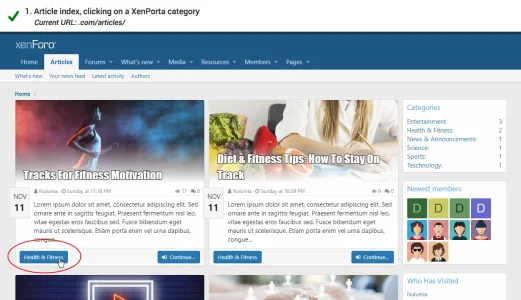
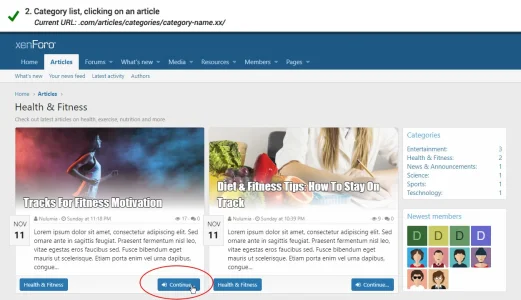
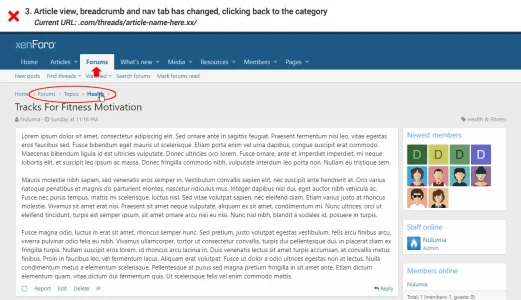
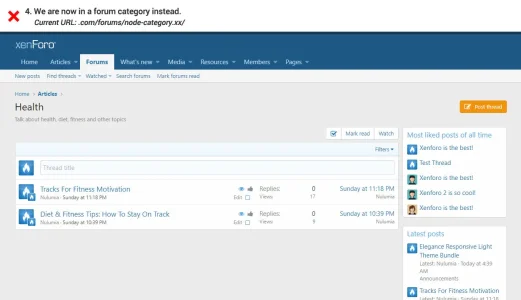
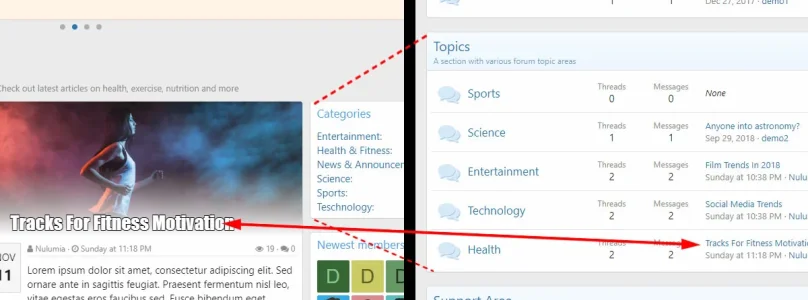

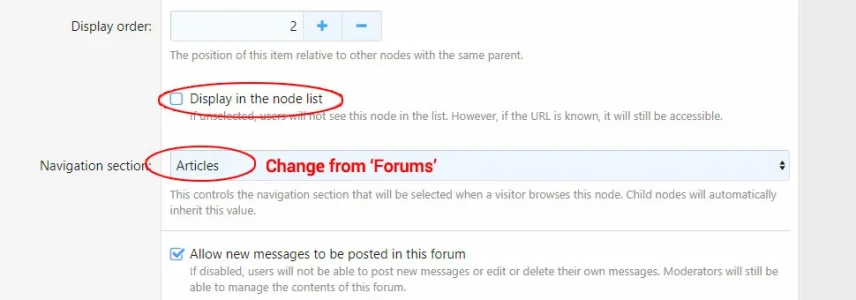

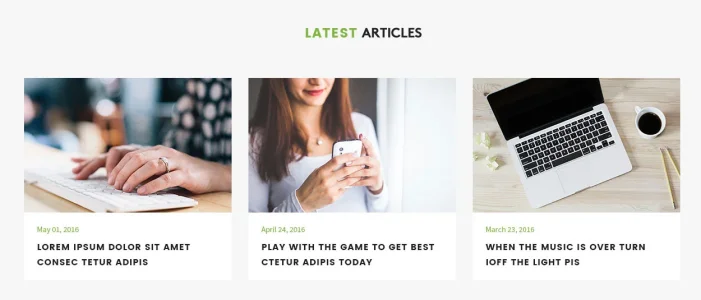
We use essential cookies to make this site work, and optional cookies to enhance your experience.