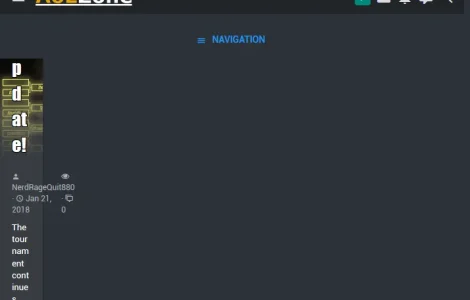CoZmicShReddeR
Well-known member
Is it possible to have sidebar on both left and right side on the portal page?
Yes, under Widgets for left side you use: XenPorta > Articles list: Sidenav
And for Right side under Widgets: XenPorta > Articles list: Sidebar