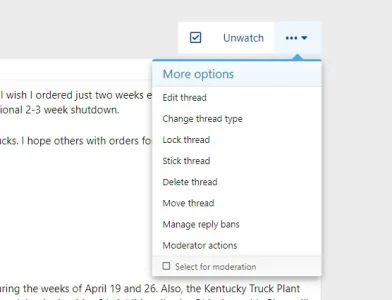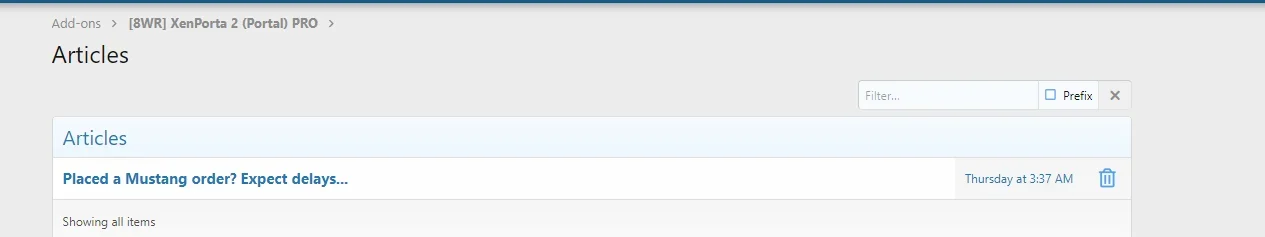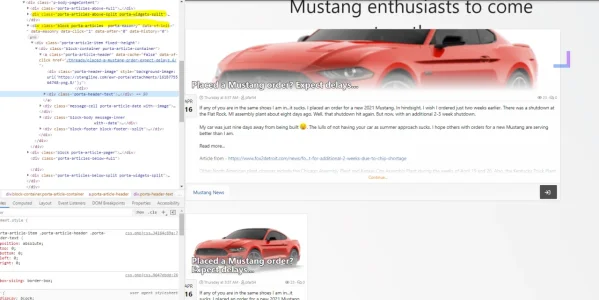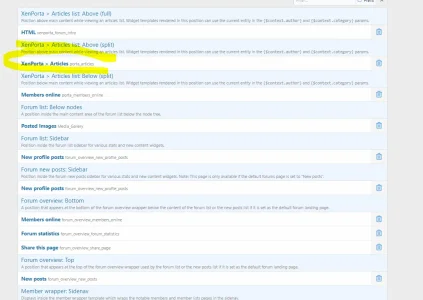You are using an out of date browser. It may not display this or other websites correctly.
You should upgrade or use an alternative browser.
You should upgrade or use an alternative browser.
XF2 [8WR] XenPorta 2 (Portal) PRO [Paid] 2.3.0.4
No permission to buy ($40.00)
- Thread starter Jaxel
- Start date
ShikiSuen
Well-known member
I confirmed that this issue doesn't happen with XF 2.2.4 + XenPorta 2.2.0.7 + CSCN Anniversary Theme Beta 22.Here is what I am getting. This happens with the Masonry default shown below (or any px value in that box as far as I can tell). If I blank that box to use variable box heights, it is fine.
View attachment 242643
Gets this. Note the middle column. If I switch to another style, like default or my board's custom (based on Flat Awesome+ from Pixelexit), the tops line up.
View attachment 242644
Hope this helps you sort it out @ShikiSuen. I can use a different configuration in Xenporta to get around it, but it came to mind as a "glitch" that might be notable when I was posting about your style.
It looks like Jaxel's upgrade on January 7th, 2021 works well.
(I tested using my friend's forum which is currently under construction.)
However, I found a new issue. I'll explain below in another reply.
<screenshot removed>
Last edited by a moderator:
ShikiSuen
Well-known member
@Jaxel I found a new bug with XenPorta 2.2.0.7 and XF 2.2.4 update.
The fix is simple: Find the following:
Add "Width: 100%;" together with existing max-width definition:
This is what necessary if you want flex cell width filled up the width of its container.
Before the fix:
After the fix:
The fix is simple: Find the following:
CSS:
.porta-article-item .message-inner .message-main {
max-width: 100%;
}
CSS:
.porta-article-item .message-inner .message-main {
max-width: 100%;
width: 100%;
}Before the fix:
After the fix:
Last edited by a moderator:
ShikiSuen
Well-known member
@Jaxel One more bug: the color gradience.
The left screenshot is Safari 14, and the right side screenshot is Edge Chromium 89 (FireFox 88.0b7 doesn't have this problem, either).
The problem happens with the template "EWRporta_articles.less":
The gradient definition needs to be fixed as:
Reason: In Safari, if you want a color gradient with alpha only, the start color and the end color must be the same.
The patch before Jaxel releases official fix:
The left screenshot is Safari 14, and the right side screenshot is Edge Chromium 89 (FireFox 88.0b7 doesn't have this problem, either).
The problem happens with the template "EWRporta_articles.less":
CSS:
.porta-expandLink{background: linear-gradient(rgba(0,0,0,0) 0%, @xf-contentBg 80%);}
CSS:
background: linear-gradient(fade(@xf-contentBg, 0%) 0%, @xf-contentBg 80%);Reason: In Safari, if you want a color gradient with alpha only, the start color and the end color must be the same.
The patch before Jaxel releases official fix:
CSS:
.porta-article-item .porta-expandLink, .porta-article-item .porta-article-header .porta-header-text .fade{
background: linear-gradient(fade(@xf-contentBg, 0%) 0%, @xf-contentBg 80%);
}
Last edited by a moderator:
ShikiSuen
Well-known member
Also, the outline rendered in the big title per each article block doesn't look good in Safari.
I rewrote it as follows:
I rewrote it as follows:
Code:
.porta-article-item .porta-article-header .porta-header-text .title {
text-shadow: 1px 1px 2px #333, 1px -1px 2px #333, -1px 1px 2px #333, -1px -1px 2px #333;
}check permissionsAfter installing XenPorta, I am unable to create new articles in XenPorta and I don't have the option to promote an article to the XenPorta articles page. Does anyone know why that could be?
View attachment 250479
Mendalla
Well-known member
Start a thread, then choose the Promote to Article option on the thread menu (... at the top beside Watch) to create the article.Should we be able to create new articles directly from the XenPorta Article section though?
The faq has directionsHow do you get the XenPorta article page to be the homepage (index)?

XF2 [8WR] XenPorta 2 (Portal) PRO - Extra info
ShikiSuen
Well-known member
Here comes a standalone reply consolidating my fixes since #1823-1825 needs to be nuked (according to the webmaster's request).
1. Let flex cell width filled up the width of its container:
Find the following:
Add "Width: 100%;" together with existing max-width definition:
2. Color gradience problem:
The problem happens with the template "EWRporta_articles.less":
The gradient definition needs to be fixed as:
Reason: In Safari, if you want a color gradient with alpha only, the start color and the end color must be the same.
The patch before Jaxel releases official fix:
3. Font outline:
1. Let flex cell width filled up the width of its container:
Find the following:
Less:
.porta-article-item .message-inner .message-main {
max-width: 100%;
}
Less:
.porta-article-item .message-inner .message-main {
max-width: 100%;
width: 100%;
}2. Color gradience problem:
The problem happens with the template "EWRporta_articles.less":
Less:
.porta-expandLink{background: linear-gradient(rgba(0,0,0,0) 0%, @xf-contentBg 80%);}
Less:
background: linear-gradient(fade(@xf-contentBg, 0%) 0%, @xf-contentBg 80%);The patch before Jaxel releases official fix:
Less:
.porta-article-item .porta-expandLink, .porta-article-item .porta-article-header .porta-header-text .fade{
background: linear-gradient(fade(@xf-contentBg, 0%) 0%, @xf-contentBg 80%);
}3. Font outline:
Less:
.porta-article-item .porta-article-header .porta-header-text .title {
text-shadow: 1px 1px 2px #333, 1px -1px 2px #333, -1px 1px 2px #333, -1px -1px 2px #333;
}
Last edited:
TheChief60
Member
Xenportal...great add on, thank you.
Question: Is there an easy way to incorporate advertisements between the portal page articles on the main portal page? Google Auto Ads creates a mess everywhere when it's enabled and I dread using it. It appears there are no preprogrammed advertisement placements (like XFMG has) for XenPortal.
Any help would be gratefully appreciated. Thank you!
Question: Is there an easy way to incorporate advertisements between the portal page articles on the main portal page? Google Auto Ads creates a mess everywhere when it's enabled and I dread using it. It appears there are no preprogrammed advertisement placements (like XFMG has) for XenPortal.
Any help would be gratefully appreciated. Thank you!
Graham Smith
Active member
Hi @Jaxel Am after a bit of help if I may…
Am in the process of installing XenPorta 2 and XenAtendo 2 onto a new installation. I've done this before with our other website, but I seem to be missing something, and am hoping you're able to help.
I've carried out a 'normal' installation of both Xenporta and XenAtendo, and this is what our homepage looks like.
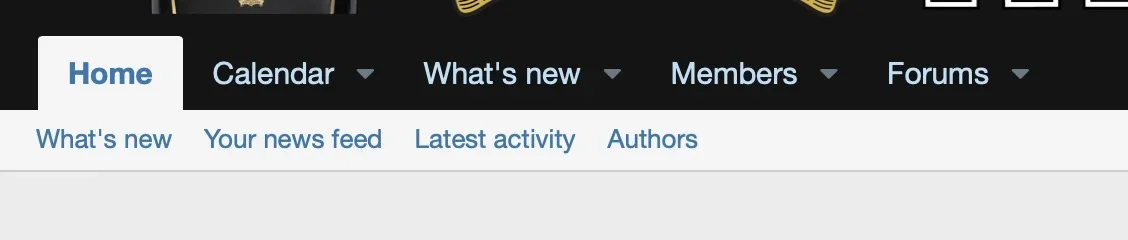
Home - works fine
Calendar - https://www.our-website-name/calendar/ - gives a 404 error
What's New - https://www.our-website-name/whats-new/ - gives a 404 error
Members - https://www.our-website-name/members/ - gives a 404 error
Forums - https://www.our-website-name/forums/ - gives a 404 error
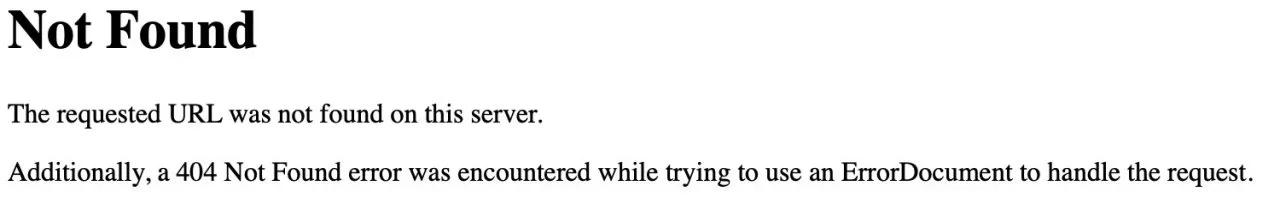
In setup/route filters/ I have put
ewr-porta/ = artlcles
ewr-atendo/ = calendar
I'm clearly missing something else, as the navigation is broken.
Any ideas?
Am in the process of installing XenPorta 2 and XenAtendo 2 onto a new installation. I've done this before with our other website, but I seem to be missing something, and am hoping you're able to help.
I've carried out a 'normal' installation of both Xenporta and XenAtendo, and this is what our homepage looks like.
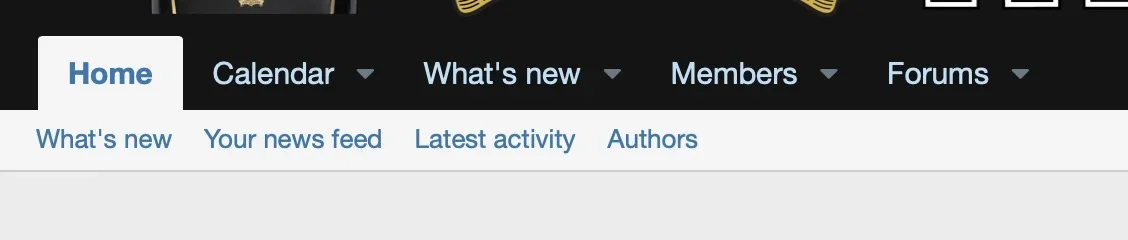
Home - works fine
Calendar - https://www.our-website-name/calendar/ - gives a 404 error
What's New - https://www.our-website-name/whats-new/ - gives a 404 error
Members - https://www.our-website-name/members/ - gives a 404 error
Forums - https://www.our-website-name/forums/ - gives a 404 error
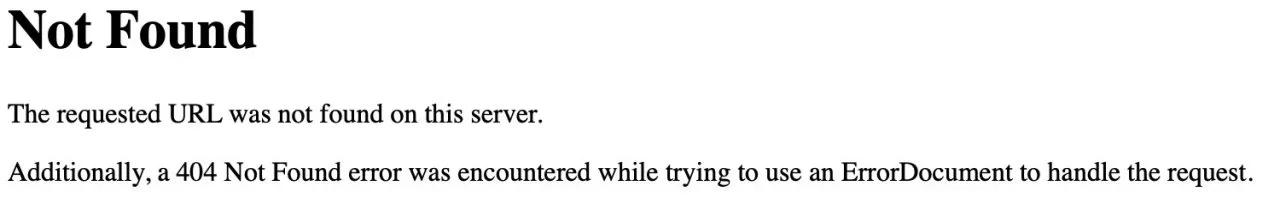
In setup/route filters/ I have put
ewr-porta/ = artlcles
ewr-atendo/ = calendar
I'm clearly missing something else, as the navigation is broken.
Any ideas?
haincha
Member
Do you have Use Full Friendly URLs enabled with the appropriate .htaccess and mod_rewrite enabled?Hi @Jaxel Am after a bit of help if I may…
Am in the process of installing XenPorta 2 and XenAtendo 2 onto a new installation. I've done this before with our other website, but I seem to be missing something, and am hoping you're able to help.
I've carried out a 'normal' installation of both Xenporta and XenAtendo, and this is what our homepage looks like.
View attachment 251063
Home - works fine
Calendar - https://www.our-website-name/calendar/ - gives a 404 error
What's New - https://www.our-website-name/whats-new/ - gives a 404 error
Members - https://www.our-website-name/members/ - gives a 404 error
Forums - https://www.our-website-name/forums/ - gives a 404 error
View attachment 251064
In setup/route filters/ I have put
ewr-porta/ = artlcles
ewr-atendo/ = calendar
I'm clearly missing something else, as the navigation is broken.
Any ideas?
Graham Smith
Active member
Thanks @haincha It turned out to be a .htaccess issue.Do you have Use Full Friendly URLs enabled with the appropriate .htaccess and mod_rewrite enabled?
Similar threads
- Replies
- 0
- Views
- 520
- Replies
- 0
- Views
- 739
- Replies
- 485
- Views
- 38K
- Replies
- 384
- Views
- 26K
- Replies
- 65
- Views
- 6K