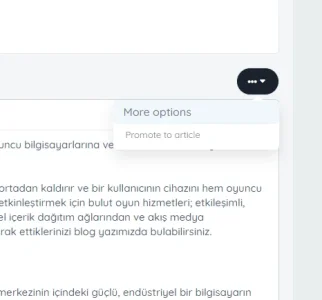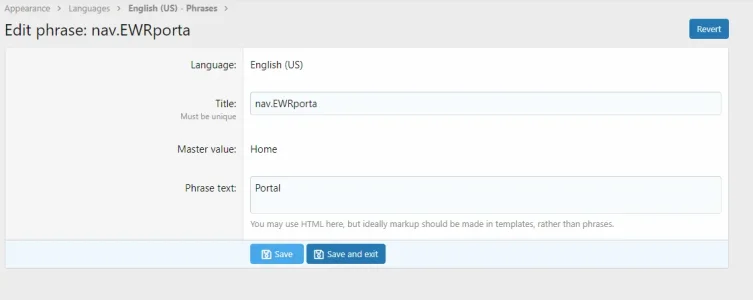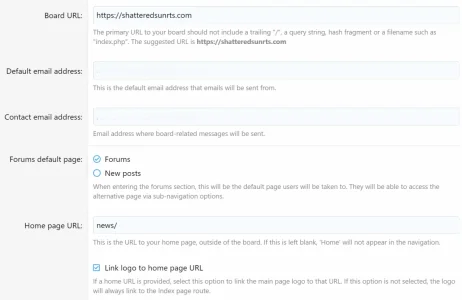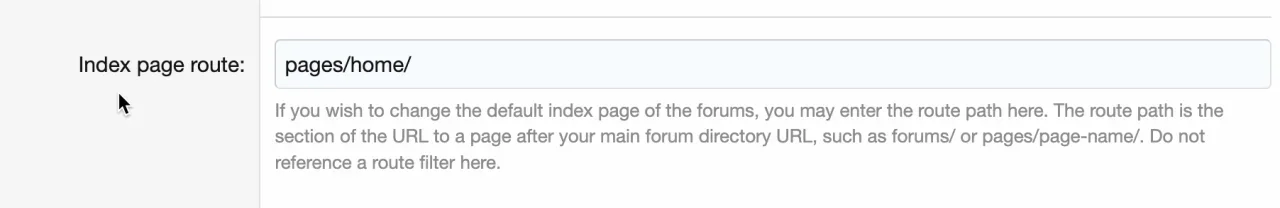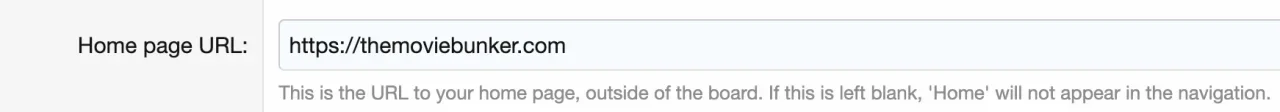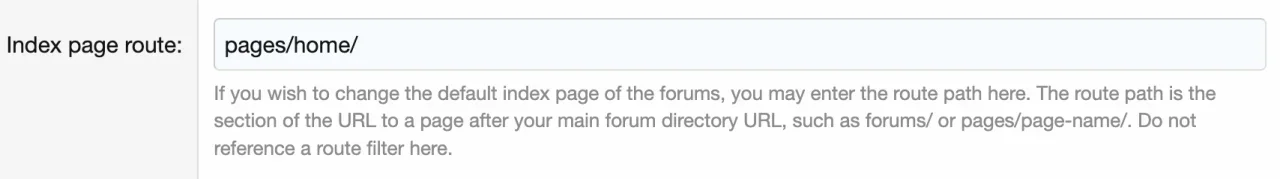surfinsaxman
Active member
I installed XenAtendo 2 (Calendar) PRO 2.2.0.3 first and afterwards XenPorta 2 (Portal) PRO 2.2.0.7.
Now the function where you can indicate whether you want to participate in the event or not no longer works. The following error message appears: "No RSVPs available for this date"

Now the function where you can indicate whether you want to participate in the event or not no longer works. The following error message appears: "No RSVPs available for this date"