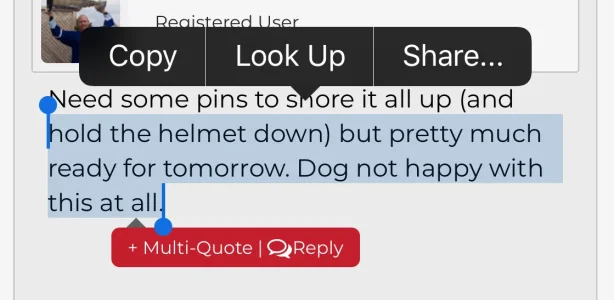kylerc
Well-known member
- Affected version
- 1.5.22
I'm not sure if this happened before iOS12, but in iOS12.0 on an iPhone XS Max (guessing others would also reproduce the issue) using XF1.5.22 there seems to be an issue with text selection while posting replies. The video below demonstrates the issue, but essentially you are unable to move the blue selection dots after making the initial selection. This has been consistently reproduced by us as well as some clients, but let me know if you need any more info. https://photos.app.goo.gl/y3cJpSuBi9UWeTaR7 is the video link.