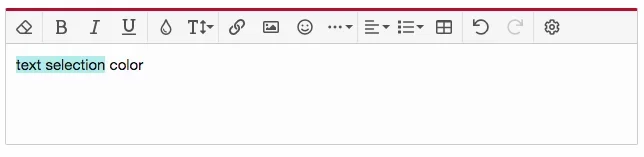Can someone help me with a little CSS please? I'm trying to change the "text selection color" for both the new thread and thread reply areas.
I've been successful changing the text selection color for the thread reply area...using the code:
.fr-wrapper ::selection {background: paleturquoise; color: #141414;}
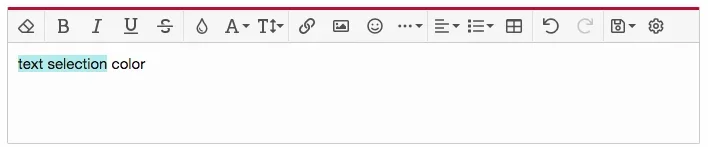
But I seem to be having trouble changing the text selection color for the new thread entry area:
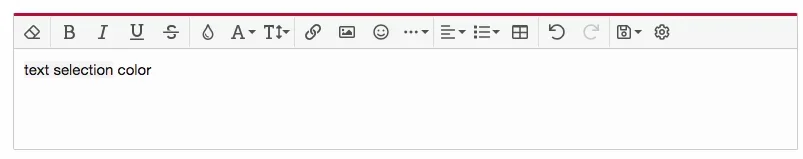
If you look hard...the current text selection color is light gray/light silver...and very hard to see...and I want to change it to something easier to see. I've used the Chrome Inspector tool for both modifications...but I seem to be having trouble with the New Thread text entry area.
Can someone please help me with the CSS code for changing the text selection color for the new thread text box entry area?
If there's a single line of CSS code to modify both areas (new thread text entry and thread reply text entry)...that would be great. But if 2 lines of CSS code is nedded that's perfectly ok.
Thanks
I've been successful changing the text selection color for the thread reply area...using the code:
.fr-wrapper ::selection {background: paleturquoise; color: #141414;}
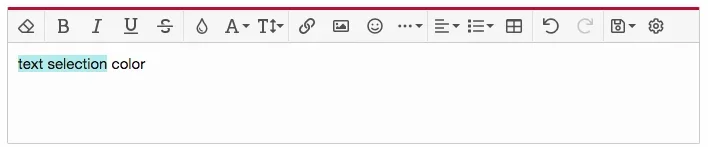
But I seem to be having trouble changing the text selection color for the new thread entry area:
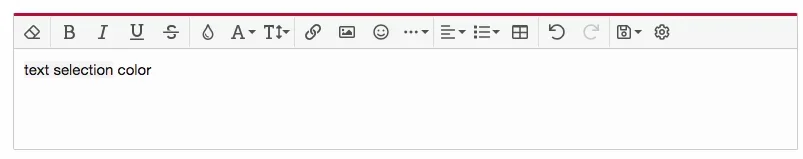
If you look hard...the current text selection color is light gray/light silver...and very hard to see...and I want to change it to something easier to see. I've used the Chrome Inspector tool for both modifications...but I seem to be having trouble with the New Thread text entry area.
Can someone please help me with the CSS code for changing the text selection color for the new thread text box entry area?
If there's a single line of CSS code to modify both areas (new thread text entry and thread reply text entry)...that would be great. But if 2 lines of CSS code is nedded that's perfectly ok.
Thanks