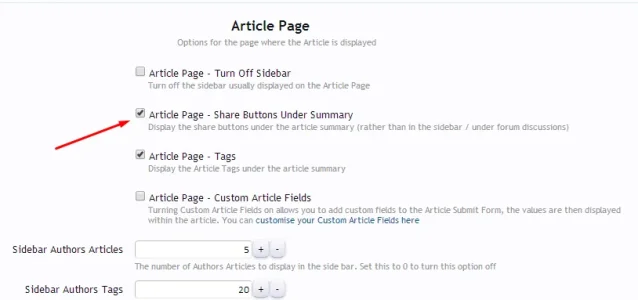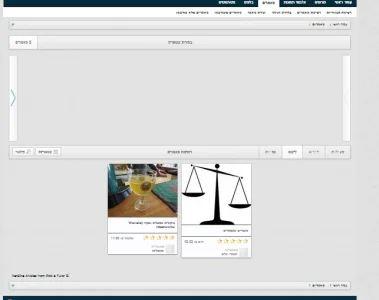#0 /var/www/vhosts/site.net/httpdocs/library/XenForo/ControllerPublic/Thread.php(668): XenForo_Application::handlePhpError(8, 'Undefined index...', '/var/www/vhosts...', 668, Array)
#1 /var/www/vhosts/site.net/httpdocs/library/XenForo/ControllerPublic/Thread.php(614): XenForo_ControllerPublic_Thread->_getNewPosts(Array, Array, 1408509348, 3)
#2 /var/www/vhosts/site.net/httpdocs/library/sonnb/LiveThread/ControllerPublic/Thread.php(324): XenForo_ControllerPublic_Thread->actionAddReply()
#3 /var/www/vhosts/site.net/httpdocs/library/XenZine/ControllerPublic/Thread.php(295): sonnb_LiveThread_ControllerPublic_Thread->actionAddReply()
#4 /var/www/vhosts/site.net/httpdocs/library/sonnbStopSpamHere/ControllerPublic/Thread.php(21): XenZine_ControllerPublic_Thread->actionAddReply()
#5 /var/www/vhosts/site.net/httpdocs/library/XenForo/FrontController.php(347): sonnbStopSpamHere_ControllerPublic_Thread->actionAddReply()
#6 /var/www/vhosts/site.net/httpdocs/library/XenForo/FrontController.php(134): XenForo_FrontController->dispatch(Object(XenForo_RouteMatch))
#7 /var/www/vhosts/site.net/httpdocs/index.php(13): XenForo_FrontController->run()
#8 {main}