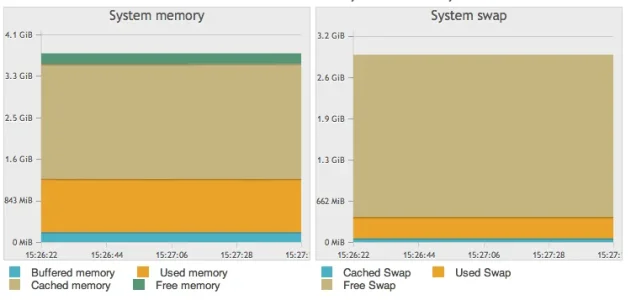mistypants
Well-known member
Hi all, had a bit of a question about server plans. Things like bandwidth and disk space are pretty simple to look at, but I'm curious about a few things:
For reference, the site has ~3.9mil posts, ~55k members, with about ~200 members active per day.
- How do you decide how much RAM a site requires? Is it dependent on the site's traffic, the size of the database, users online, etc.?
- How much RAM does your server have?
- Are there different levels of RAM for servers, like with PCs? (DDR, DDR2, DDR3)
For reference, the site has ~3.9mil posts, ~55k members, with about ~200 members active per day.