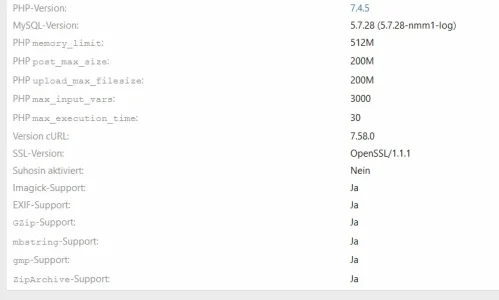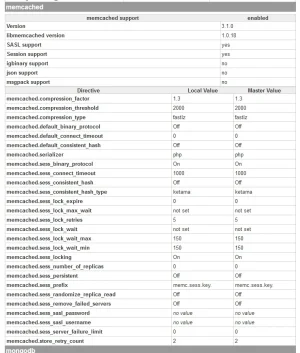snoopy5
Well-known member
Hi,
I have around 15 Xenforo 2.1x installations on one of my servers. Within the last 4 weeks I had 2x MySQL crashes. I then asked my webhoster why this happend and he states that I am running on the server installations which need more than 8GB RAM to run without problems. He offers an upgrade from 8GB to 16GB RAM but of course for more money monthly.
I do not believe this. I this true in your opinion?
What is the minimum RAM requirement for XF 2.1x, to have for sure no problems with MySQL?
My traffic on this server is average. I would even say it is low. But for sure the traffic is not high.
The server details are:
Intel® Core™ i3-7100
2 Cores 3,9GHz
Hyper-Threading
8 GB RAM
1 TB HDD (RAID 1)
P.S. it is my own server. I do not share it with anybody.
I have around 15 Xenforo 2.1x installations on one of my servers. Within the last 4 weeks I had 2x MySQL crashes. I then asked my webhoster why this happend and he states that I am running on the server installations which need more than 8GB RAM to run without problems. He offers an upgrade from 8GB to 16GB RAM but of course for more money monthly.
I do not believe this. I this true in your opinion?
What is the minimum RAM requirement for XF 2.1x, to have for sure no problems with MySQL?
My traffic on this server is average. I would even say it is low. But for sure the traffic is not high.
The server details are:
Intel® Core™ i3-7100
2 Cores 3,9GHz
Hyper-Threading
8 GB RAM
1 TB HDD (RAID 1)
P.S. it is my own server. I do not share it with anybody.