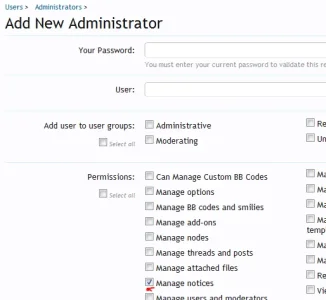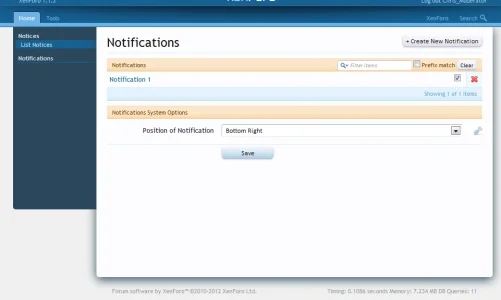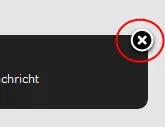ArnyVee
Well-known member
Chris, this is proving to be an award winning release 
I definitely think that there should be a mention of the 'example notices' that have been suggested throughout this thread already. (I see you've added Shelley's so far) And, I think that there should be (if there isn't already) a set of predefined notices within the system to be 'enabled' whenever a new admin/site owner purchases this release.
Predefined notices such as the "Birthday notice", "Welcome notice", "Trophy notice(s)", etc.
I definitely think that there should be a mention of the 'example notices' that have been suggested throughout this thread already. (I see you've added Shelley's so far) And, I think that there should be (if there isn't already) a set of predefined notices within the system to be 'enabled' whenever a new admin/site owner purchases this release.
Predefined notices such as the "Birthday notice", "Welcome notice", "Trophy notice(s)", etc.