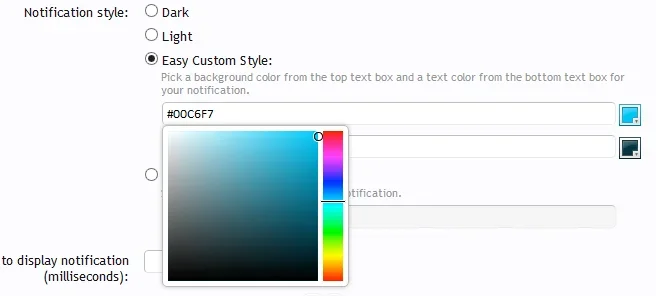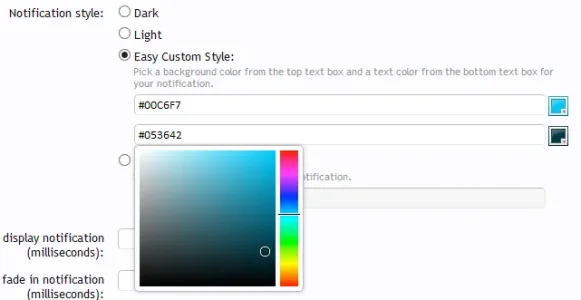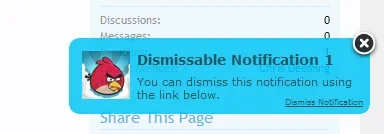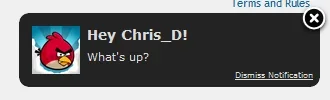RobinHood
Well-known member
Is it possible to position individual notifications in seperate locations or can you only set the main location that applies to all notifications?
Does anyone knowhow to disable the default XenForo cookie notice? I can't see it listed in the notices or find an option by searching cookie in the spotlight search yet it still show up on my site when I view it with no cookies, I'm going to use mod to display the notice instead I think.
Does anyone knowhow to disable the default XenForo cookie notice? I can't see it listed in the notices or find an option by searching cookie in the spotlight search yet it still show up on my site when I view it with no cookies, I'm going to use mod to display the notice instead I think.