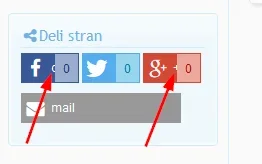I updated and clicked to have the reddit button active but it does not show on mysite, also i did file health check and no errors
You are using an out of date browser. It may not display this or other websites correctly.
You should upgrade or use an alternative browser.
You should upgrade or use an alternative browser.
[WMTech] Social Share Privacy 1.1.7
No permission to download
- Thread starter wmtech
- Start date
I updated and clicked to have the reddit button active but it does not show on mysite, also i did file health check and no errors
I suggest to open a support ticket at our support site. We certainly can check your installation.
Before that, I suggest to check it with another browser just to overcome any cache issues. Keep in mind that e.g. bd Widget Framework does cache the sidebar widgets for some time, so it will take time until you see a new content.
Just as you mentioned cache i cleared my cache and now it is showing, thanks for the help loving the update thank youI suggest to open a support ticket at our support site. We certainly can check your installation.
Before that, I suggest to check it with another browser just to overcome any cache issues. Keep in mind that e.g. bd Widget Framework does cache the sidebar widgets for some time, so it will take time until you see a new content.
It is kind of expected that the button text is not always hidden. There are circumstances where the auto-hide does not kick in, especially if the buttons wrap into a second line.
You can prob. solve it with adding another button or disabling one of your buttons.
wmtech updated [WMTech] Social Share Privacy with a new update entry:
v1.1.4: New Feature Release
Read the rest of this update entry...
v1.1.4: New Feature Release
> Version 1.1.4 <
New Feature Release
This upgrade is recommended for all customers who wish to use the new feature. There are no bug fixes in this release.
Changelog:
NEW: XenZine Articles Support
Upgrade Instructions:
[wmtech] Social Share Privacy - Installation, Upgrade & Usage Instructions
We strongly recommend to use...
Read the rest of this update entry...
wmtech updated [WMTech] Social Share Privacy with a new update entry:
v1.1.5: Counter Cache Adapters Code Enhancement Release
Read the rest of this update entry...
v1.1.5: Counter Cache Adapters Code Enhancement Release
> Version 1.1.5 <
Counter Cache Adapter Code Enhancement Release
This upgrade is recommended for all customers with problems regarding the share counters.
Changelog:
NEW: Better CacheDir support for counter filesystem cache adapter
NEW: Memchached support for counter cache out of BETA
BUGFIX: Reddit button did not show at custom locations (template helper)
Upgrade Instructions:...
Read the rest of this update entry...
I've upgraded from 1.1.2 to 1.1.5 and now I'm not getting counts at all.
I've uninstalled and reinstalled just in case, but it didn't help.
I'm not using memcached for the cache (though I'm using it for XenForo caching) so it should be using the file system.
Is there anywhere I can check in the file system to see whether it's caching?
I've uninstalled and reinstalled just in case, but it didn't help.
I'm not using memcached for the cache (though I'm using it for XenForo caching) so it should be using the file system.
Is there anywhere I can check in the file system to see whether it's caching?
I've upgraded from 1.1.2 to 1.1.5 and now I'm not getting counts at all.
I've uninstalled and reinstalled just in case, but it didn't help.
I'm not using memcached for the cache (though I'm using it for XenForo caching) so it should be using the file system.
Is there anywhere I can check in the file system to see whether it's caching?
I recommend to run the File Health Check tool to make sure you have uploaded all the files from the add-on correctly. The counter cache file is in an unusual location and many people miss to upload or update it.
If you do not get an error with the File Health Check tool, you can call the counter cache file directly and should receive a JSON result with the counters:
YOUR-FORUM-URL/wmt_shariff.php?url=YOUR-FORUM-URL
For example with our site:
Code:
https://wmtech.net/wmt_shariff.php?url=https://wmtech.net/If everything will be okay until here, it most likely is a browser cache problem and you should close and restart your browser or use another browser for testing.
If you have Memcached in use with XenForo, it is just a quick checkbox to enable it for the counters. Not complicated, since the add-on does it's Memcached configuration fully automatic.
If you need individual help, just open a ticket at our support site.
Thanks, health check is fine, trying that direct URL gives me a 502 Bad Gateway and looking at my PHP-FPM log it looks like PHP is segfaulting.
Unfortunately, I can't use memcached with this as it doesn't seem to understand the Unix socket I'm using instead of TCP port. (Long and complicated reason which I won't bore you with).
I'll see if I can track down why that direct URL is now breaking.
Unfortunately, I can't use memcached with this as it doesn't seem to understand the Unix socket I'm using instead of TCP port. (Long and complicated reason which I won't bore you with).
I'll see if I can track down why that direct URL is now breaking.
Last edited:
Cleared my Opcode cache and that seems to have stopped the segfaults and counters are working again.
Thanks for your help!
Thanks for your help!
Do you need Widget Framework for the sidebar and profile?
No, you don't need Widget Framework. It works with default XenForo sidebar.
But if you use Widget Framework, it will work with it also without any additional setup needed.
I removed the add-on yet there are still errors showing up in my control panel!
Code:
Hata Bilgisi
ErrorException: Undefined index: wmt_socshapri_memcached_on - wmt_shariff.php:50
Oluşturan: Bilinmeyen Hesap, Dün 20:39
Yığın Takibi
#0 /home/technopa/public_html/sosyal/wmt_shariff.php(50): XenForo_Application::handlePhpError(8, 'Undefined index...', '/home/technopa/...', 50, Array)
#1 {main}
Talep Yeri
array(3) {
["url"] => string(146) "https://www.technopat.net/sosyal/wmt_shariff.php?url=https%3A%2F%2Fwww.technopat.net%2Fsosyal%2Fkonu%2Fusbden-calisan-windows-8-kurulumu.187376%2F"
["_GET"] => array(0) {
}
["_POST"] => array(0) {
}
}Any reason why the buttons on profile page would not be there for certain members. I know of at least one where it does not show on the profile page.
If only one member cannot see the buttons it is most likely a problem at his side of he internet.
I removed the add-on yet there are still errors showing up in my control panel!
Seems like you did not remove the add-on completely. Someone is still calling the counter cache file from "https://www.technopat.net/sosyal/konu/usbden-calisan-windows-8-kurulumu.187376/" and the counter cache file is still there but misses its library files. This has to bring up a lot of errors for sure.
To avoid that, I recommend to remove all the files of the add-on including the wmt_shariff.php file and make sure that the add-on has been uninstalled from the ACP.
Hey guys it still isnt counting people sharing the posts in my xenzine articles, in fact i see 0 everywhere
Hey guys it still isnt counting people sharing the posts in my xenzine articles, in fact i see 0 everywhere
If the other locations work, it is most likely that your articles haven't got any shares now.
Otherwise there could be numerous problems with the counter cache not being able to be updated. This can only be solved by getting details about your installation. You need to open a support ticket at our site and send us details about your site and installation. You also may read the FAQ for this product at our support site.
I previously installed another social sharing addon-on and noticed that as soon as I clicked on a facebook button a facebook bot appeared in "Members Online Now." I definitely want to protect my members from being tracked. Do I need to uninstall the add-on I have or will it overwrite when I install this one?
Last edited:
I previously installed another social sharing addon-on and noticed that as soon as I clicked on a facebook button a facebook bot appeared in "Members Online Now." I definitely want to protect my members from being tracked. Do I need to uninstall the add-on I have or will it overwrite when I install this one?
This add-on won't "overwrite" any other add-on.
Similar threads
- Replies
- 1
- Views
- 395
- Replies
- 18
- Views
- 1K
- Replies
- 8
- Views
- 3K
- Replies
- 6
- Views
- 800