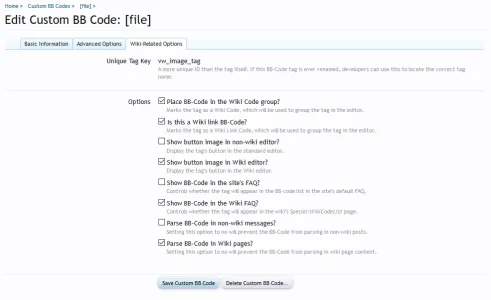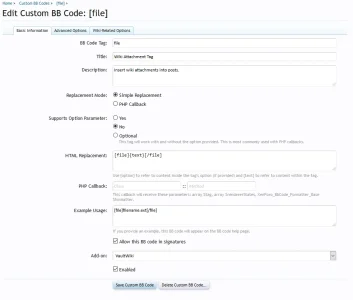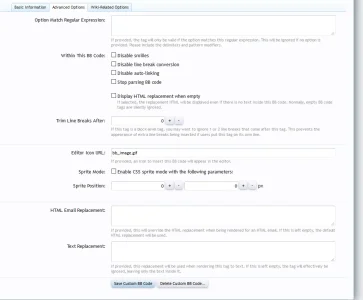pegasus
Well-known member
1. Yes.Some questions about Vaultwiki...
1. Can you have templates within templates?
2. Can you have defaults for variables that aren't defined? For example, on MW you can do {{{width|100%}}}, which would set the width to 100% if you don't define the width. If you do define the width, say 80%, then it would set it to 80%.
2. Can it do expressions and switches? Like: {{#ifexpr: {{{gendercode|-1}}} = -1 OR {{{gendercode|-1}}} = 8||<span style="color: blue; font-size: 10.5pt">{{#switch: {{{gendercode|-1}}}|0=Male only|1=87.5% ‚|2=75% ‚|3=62.5%‚|4=50% ‚|5=37.5% ‚|6=25% ‚|7=12.5% ‚|Derp}}
2. Yes.
3. The syntax uses a BbCode format, but yes.