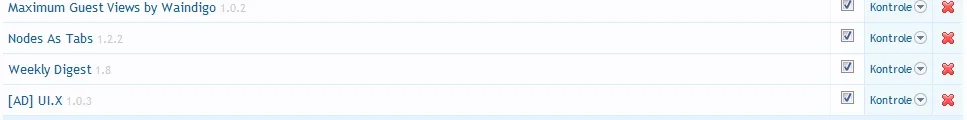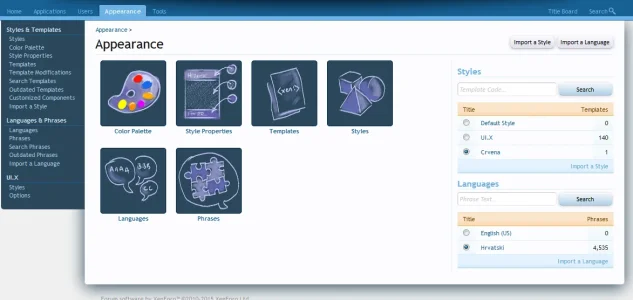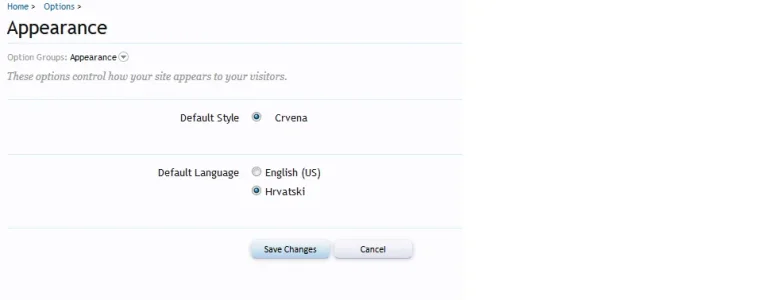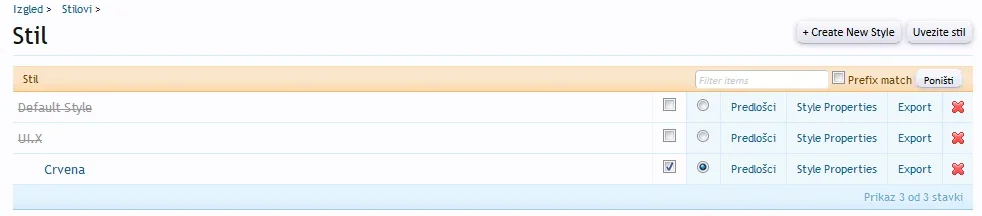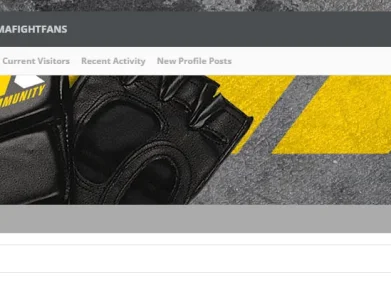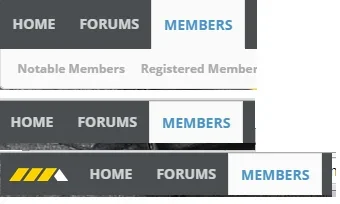I updated addon (yesterday) but today i saw mail that new version of theme came up, so can someone tell me how to update it because i have installed original theme which is disabled and child which im using it.
I read all instructions and i dont know steps 6 and 7.
Upgrading instructions:
- First, and foremost, make a backup of your theme. A backup of your site as a whole is never a bad idea either especially if you are going to production board
- Second, disable the UI.X Add-on. This will cause some PHP errors if you are missing tables, so its best to just disable it. If you do accidentally forget, you must add $config['enableListeners'] = 0; to your library/config.php file, then start back at step 2.
- Download the latest version of the add-on, located in your downloads area as a green button
- Upload the contents of the /upload/ folder within that extracted zip folder to your root XenForo directory
- After that has finished, go into your XenForo ACP and click on the UI.X add-on. You will get a modal that says upgrade add-on. Browse for the .xml of the add-on that was in the .zip file and continue
- After that has finished, you can choose if you want to update the theme via the add-on or manually. We recommend doing it automatically so that is how we will continue in step 7.
- If you go to Appearance, on the sidebar you'll see UI.X > Styles. Click Update next to the style you want to update, or you can install fresh here as well.
I dont have Update button. Do i need to upload 1.4.8 files and then i will get Update button?