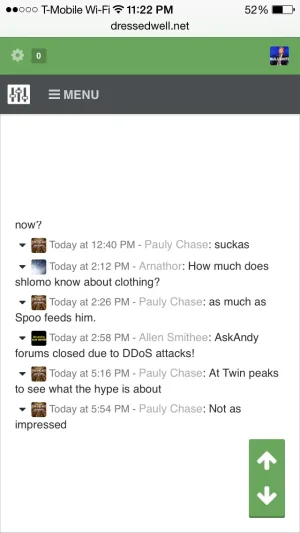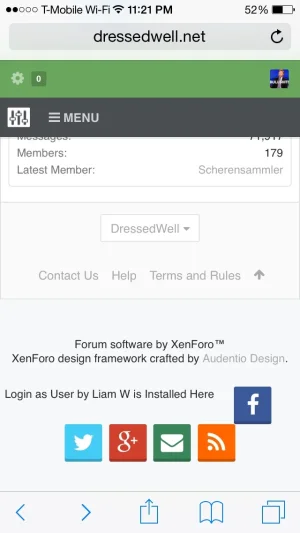Do you have check for unassociated styles and the name of your themes are the same as the product?
Starting again? Remember, you should never have made any edits directly to UI.X its on every other post I make, every piece of documentation. So in that regard it doesnt matter if you sync or install fresh you should not have to start over.
Hi Mike,
It was the names that got me, I'd changed them to make the parent/child relationship clearer as moderators see all themes on the selection regardless of whether "user selection" is enabled or not. Thanks for the tip, it might be worth adding that to the FAQ/Upgrade instructions.
re starting again, I simply meant that I chose to install the updated themes as separate themes to retain my current ones just in case something went wrong. After correcting the names and syncing/upgrading, everything now works as expected.
Well done on a very neat procedure!