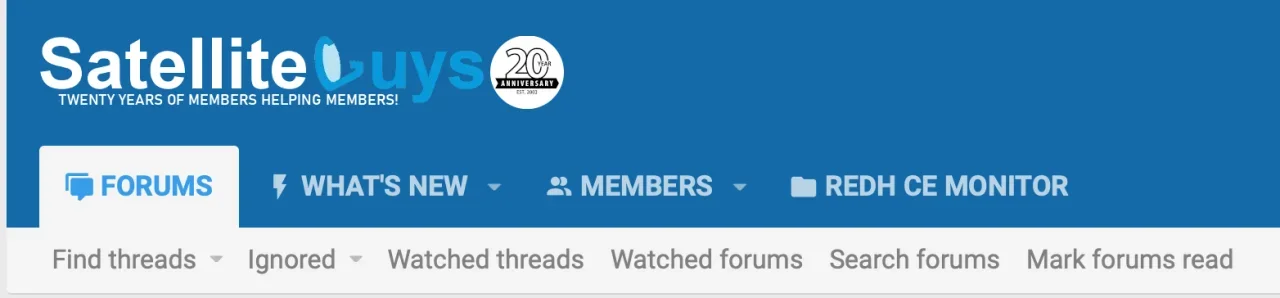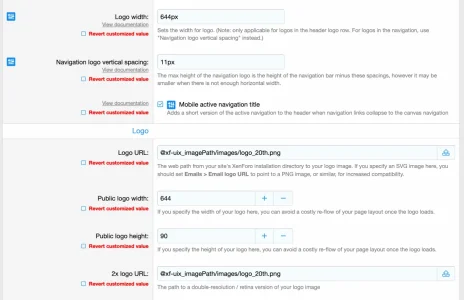willl
Well-known member
If i add last tread widget ( Display style: Standard) in top OF mode, it is not shown well on the tablet (horizontal, vertical without the right column instead you can see it. good).
With the default theme, on the other hand, you always see it well.
how can i solve?
Thanks
In order to reduce the width where it collapses you'll need to edit the structured_list.less template.
Search for the following line (there should be 2 - You're looking for the first one, not the second one, although you can change both if you like):
SCSS:
@media (min-width: @xf-uix_sidebarBreakpoint) and (max-width: 1200px)Change the 1200px to whatever breakpoint you'd like to set; I'd recommend no smaller than 1000px.