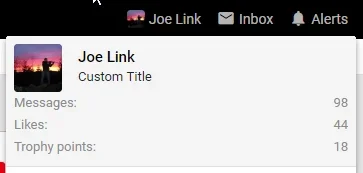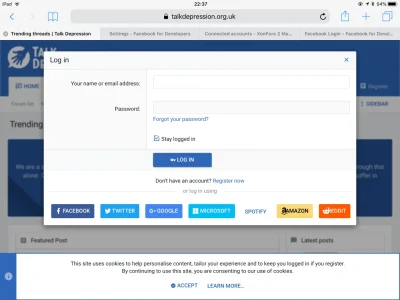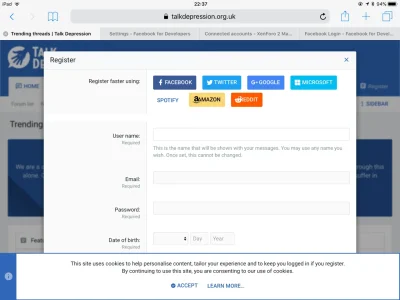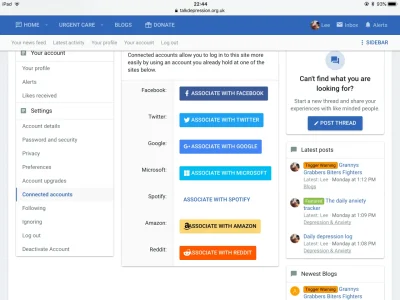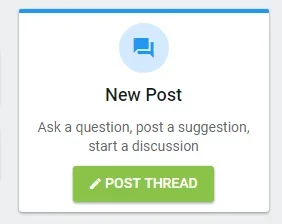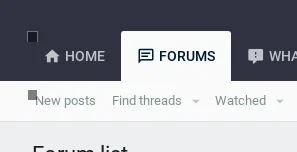You are using an out of date browser. It may not display this or other websites correctly.
You should upgrade or use an alternative browser.
You should upgrade or use an alternative browser.
UI.X 2 [Paid] 2.3.8.0.1
No permission to buy ($59.50)
- Thread starter ThemeHouse
- Start date
Hi! Just looked around but couldn't find the solution.
I wanted to add an android / mobile icon.
Tried:
<i class="fab fa-android"></i>
and also
<i class="uix_icon uix_icon--android"></i>
<i class="material-icons">android</i>
But none of them worked.
However, if I write any of this list, it works correctly.
<i class="uix_icon uix_icon--apple"></i>
/style-properties/group&group=uix_icons
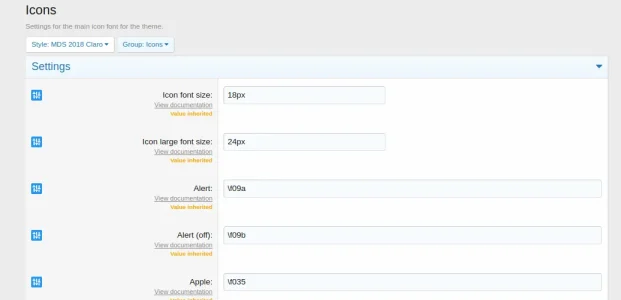
How can I add more items to this list?
Thanks
PS: I'm changing the "Title" in "Custom user fields" to have an icon at the Postbit. It works, in front-end, but breaks at backend...
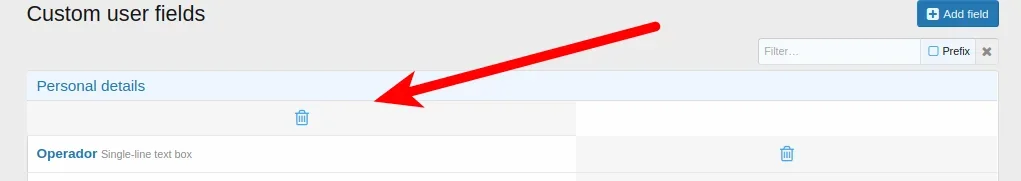
I wanted to add an android / mobile icon.
Tried:
<i class="fab fa-android"></i>
and also
<i class="uix_icon uix_icon--android"></i>
<i class="material-icons">android</i>
But none of them worked.
However, if I write any of this list, it works correctly.
<i class="uix_icon uix_icon--apple"></i>
/style-properties/group&group=uix_icons
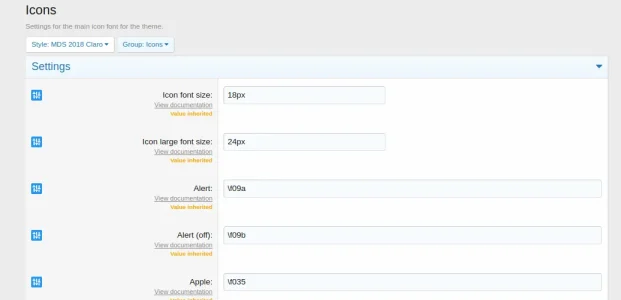
How can I add more items to this list?
Thanks
PS: I'm changing the "Title" in "Custom user fields" to have an icon at the Postbit. It works, in front-end, but breaks at backend...
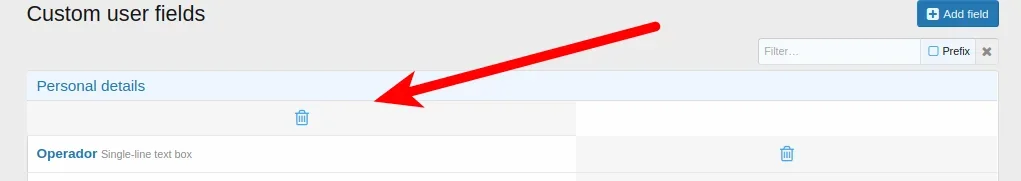
I'm guessing you've already reviewed the settings provided in the Page Setup menu within Appearance? If this doesn't help solve what your looking for go ahead and create a ticket on our support portal.What is the best way to set the header and footer to max widths (ie to match the page width maximum) instead of covering the full screen width?
Thank you.
Hi! Just looked around but couldn't find the solution.
I wanted to add an android / mobile icon.
Tried:
<i class="fab fa-android"></i>
and also
<i class="uix_icon uix_icon--android"></i>
<i class="material-icons">android</i>
But none of them worked.
However, if I write any of this list, it works correctly.
<i class="uix_icon uix_icon--apple"></i>
/style-properties/group&group=uix_icons
View attachment 180370
How can I add more items to this list?
Thanks
PS: I'm changing the "Title" in "Custom user fields" to have an icon at the Postbit. It works, in front-end, but breaks at backend...
View attachment 180371
Not sure on how to solve these but go ahead and create a ticket so that we can help you further with these questionsAnother related question.
Is it possible to wrap the text of User Fields at Postbit?
Text wrapping like at Google Sheets
View attachment 180426
I know we allow you to change the postbit size and avatar shape but not sure how you would change the avatar size on the visitor menu, go ahead and create a ticket on this so that we can take a deeper look.How do I set the avatar size on the Visitor Menu back to the default size?
This is what I have:
View attachment 180428
This is what I want:
View attachment 180427
Thanks @Dalton Prock, will do.
My license was still active while 2.0.7.2.0 was released, but now it isn't active anymore.
In the CP, I only get this:

How do I update to 2.0.7.2.0 then without overwriting any files? Is there an upgrade package that doesn't overwrite files?
Looks like you had a subscription which expired. Unfortunately there isn't a way to upgrade without an active license
Thank you for the report as I'll review them and report them accordingly so that they are fixed in the next few releases!Hi guys, I have found something which I believe to be a bug using the connected accounts aspect of XenForo 2.
Take a look at the attached screenshots which show poor positioning of the icons in the buttons and also a complete lack of styling for the Spotify button!
View attachment 180492
View attachment 180493View attachment 180494
Thank you for the report as I'll review them and report them accordingly so that they are fixed in the next few releases!
Hi Dalton, any chance you can send me the fix in the mean time to tidy things up?
I'm sorry, I don't have a fix right now but go ahead and create a ticket on our support portal as one of our developers might be able to help with that.Hi Dalton, any chance you can send me the fix in the mean time to tidy things up?
Would be nice to notify users if you change the subscription system to their disadvantage.Looks like you had a subscription which expired. Unfortunately there isn't a way to upgrade without an active license
Thanks for the reply! however Im not sure this is what I mean. Im talking about the New Posts button which is next to the Post Thread button on the default theme. How can I show that on UIX?if you are talking about this - > then go in admin panel > appreance> widget > add new widget > select [UI.X] Start a thread then enter ID anything EX : new_post and select position Forum list: Sidebar. and hit save.
View attachment 180659
Similar threads
- Locked
- Question
- Replies
- 9
- Views
- 102
- Question
- Replies
- 20
- Views
- 407
- Replies
- 75
- Views
- 1K