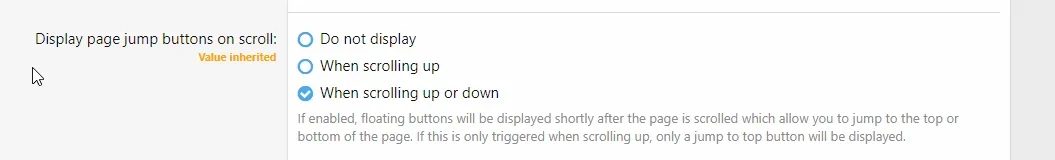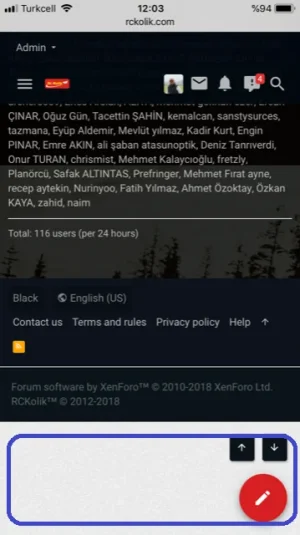You are using an out of date browser. It may not display this or other websites correctly.
You should upgrade or use an alternative browser.
You should upgrade or use an alternative browser.
UI.X 2 [Paid] 2.3.7.0.0
No permission to buy ($59.50)
- Thread starter ThemeHouse
- Start date
ibrian
Well-known member
Here it is
View attachment 168806
Cheers for this - was driving me nuts all evening. One of the downsides of UIX being such a powerful piece of kit is that sometimes it's hard to find your way around the settings.
ariel1238a
Member
I upgraded my UIX 2 style to the latest version, after i uploaded the needed i Imported the UIX child style from old version.
but then its show me Outdated templates?
It does not make sense to start applying all changes to the new update and start all over again.
Even after I pressed the button "Automatically merge" its still shows Outdated templates
What should I need to do?
Please help, thanks
but then its show me Outdated templates?
It does not make sense to start applying all changes to the new update and start all over again.
Even after I pressed the button "Automatically merge" its still shows Outdated templates
What should I need to do?
Please help, thanks
Ian Hitt
Well-known member
I have having an issue with the Jump to Buttons not displaying when I scroll.
I am unable to replicate this issue. Can you check to see if the issue is n an uncustomized version of UI.X, or just in a child theme? If I had to take an initial guess, I would say that either page_container or uix.less templates (or both) are outdated.
daedalus1066
Member
This is is happening under UI.X styles only. I checked the default style and I get scroll to top. I had 2 outdated templates for the UI.X and UI.X Dark themes and that was core_hscroller.less. When I checked the difference between the UI.X and default core_hscroller.less the changes where these:I am unable to replicate this issue. Can you check to see if the issue is n an uncustomized version of UI.X, or just in a child theme? If I had to take an initial guess, I would say that either page_container or uix.less templates (or both) are outdated.
Default
Code:
.m-faContent(@fa-var-chevron-left, .72em, ltr);
.m-faContent(@fa-var-chevron-right, .72em, rtl);
}
}
&.hScroller-action--end
{
right: 0;
justify-content: flex-end;
text-align: right;
&:after
{
.m-faContent(@fa-var-chevron-right, .72em, ltr);
.m-faContent(@fa-var-chevron-left, .72em, rtl);
}UI.X
Code:
.m-faContent(@fa-var-chevron-left, 0.72em, ltr);
.m-faContent(@fa-var-chevron-right, 0.72em, rtl);
<xf:macro template="uix_icons.less" name="content" arg-icon="chevron-left" />
}
}
&.hScroller-action--end
{
right: 0;
justify-content: flex-end;
text-align: right;
&:after
{
.m-faContent(@fa-var-chevron-right, 0.72em, ltr);
.m-faContent(@fa-var-chevron-left, 0.72em, rtl);
<xf:macro template="uix_icons.less" name="content" arg-icon="chevron-right" />
}There is no other outdated template.
Ian Hitt
Well-known member
This is is happening under UI.X styles only. I checked the default style and I get scroll to top. I had 2 outdated templates for the UI.X and UI.X Dark themes and that was core_hscroller.less. When I checked the difference between the UI.X and default core_hscroller.less the changes where these:
There is no other outdated template.
It may be a product of incorrectly merged templates as well. If you make a ticket over at themehouse.com I can help investigate your site specifically so see if we can find a solution to your issue.
daedalus1066
Member
will do. Thanks.It may be a product of incorrectly merged templates as well. If you make a ticket over at themehouse.com I can help investigate your site specifically so see if we can find a solution to your issue.
ibrian
Well-known member
Hm, do you mean like sticky? If you change the logo position via style properties and move it into the navigation bar, it will be sticky just like your nav.
It's more for making the logo section in the header remain sticky on the desktop display. Would be great if you could consider adding that option.
Brad Padgett
Well-known member
It's more for making the logo section in the header remain sticky on the desktop display. Would be great if you could consider adding that option.
Have you seen this add-on? Just wanted to point you towards it just in case you were interested:
https://xenforo.com/community/threads/cxf-logo-in-navigation-paid.145931/
Hm perhaps I dont understand. You can indeed sticky the navbar always, all the time, not on scroll. Or have it not stick and have the logo in the nav. Pretty much every permutation exists. If you can do a diagram, we may already support this.It's more for making the logo section in the header remain sticky on the desktop display. Would be great if you could consider adding that option.
ibrian
Well-known member
Hm perhaps I dont understand. You can indeed sticky the navbar always, all the time, not on scroll. Or have it not stick and have the logo in the nav. Pretty much every permutation exists. If you can do a diagram, we may already support this.
In your demo for UIX.2 (in the desktop version) do you see the UIX2 logo at the top left, with the search bar in the same row?
Can that row be made sticky, and if so how?
If not, could we please have that feature?
Of course, I may have completely over-looked the setting, in which case I'm happy to be advised.
haincha
Member
In both UI.X 2 and UI.X 2 Dark I am getting an error around the message_macros template. When I try to merge them, it says that the syntax is off. Everything else is working fine after the upgrade. I am not seeing any actual errors on my site, but I don't like having the "Outdated Templates" notification in my admin home.
As far as I know, I've not added any custom code to the message_macro's template at all. Seems similar to a few other people's issues with the templates, just hold on until there is a fix?
As far as I know, I've not added any custom code to the message_macro's template at all. Seems similar to a few other people's issues with the templates, just hold on until there is a fix?
Theoretically it could, but we'd advise against it simply because it takes up a lot of screen space, Some of your users would probably not appreciate it, in our opinion at least, so its probably not something we would do at the framework level. Apologies for that but if you want someone to do it custom Im sure most devs for hire here at XenForo can take care of it!In your demo for UIX.2 (in the desktop version) do you see the UIX2 logo at the top left, with the search bar in the same row?
Can that row be made sticky, and if so how?
If not, could we please have that feature?
Of course, I may have completely over-looked the setting, in which case I'm happy to be advised.
In both UI.X 2 and UI.X 2 Dark I am getting an error around the message_macros template. When I try to merge them, it says that the syntax is off. Everything else is working fine after the upgrade. I am not seeing any actual errors on my site, but I don't like having the "Outdated Templates" notification in my admin home.
As far as I know, I've not added any custom code to the message_macro's template at all. Seems similar to a few other people's issues with the templates, just hold on until there is a fix?
XenForo just updated today, we have an update scheduled for either tomorrow or Monday/Tuesday (depending on US Memorial Day holiday). This issue is nothing to worry about, a fix will be posted immediately. These will happen with every XenForo update (more or less) and sometimes you can auto-merge or you can just wait for us to merge them with our update where we make sure it all merges properly.
ibrian
Well-known member
Theoretically it could, but we'd advise against it simply because it takes up a lot of screen space,
I'm only talking about the desktop version of UIX.2. I thought you'd included the setting as an option in UIX.1.
mkucuksari
Well-known member
mkucuksari
Well-known member
At your UI.X Child Styles, open PAGE_CONTAINER templates find the following codes, which must be 249 .What's new icon not showing on mobile screens.
How can i make it on for mobile screens.
Code:
<xf:comment>
<xf:set var="$uix_whatsNew__component">
<a href="{{ link('whats-new') }}"
class="p-navgroup-link p-navgroup-link--iconic p-navgroup-link--whatsnew"
title="{{ phrase('whats_new')|for_attr }}">
<i aria-hidden="true"></i>
<span class="p-navgroup-linkText">{{ phrase('whats_new') }}</span>
</a>
</xf:set>
</xf:comment>Similar threads
- Locked
- Question
- Replies
- 9
- Views
- 92
- Question
- Replies
- 20
- Views
- 393