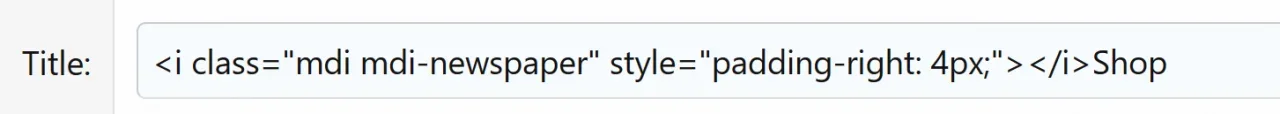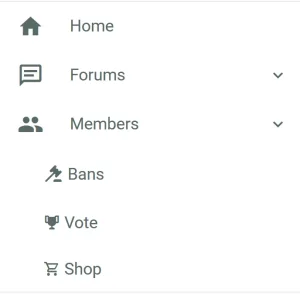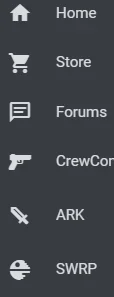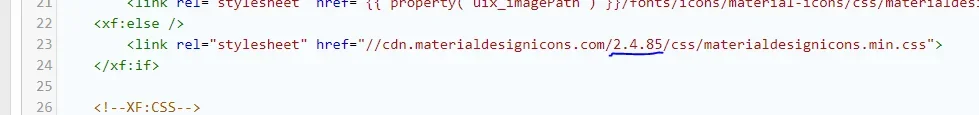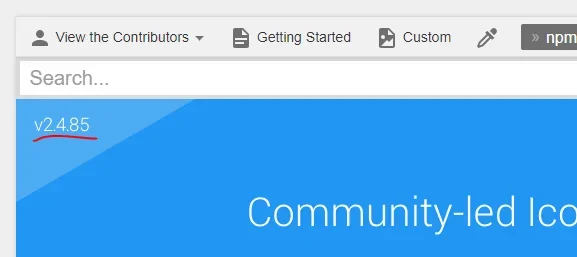Dalton Prock
Well-known member
Hello, you are just gonna comment it out within the uix.less template. Look for the following code inside the template:Possible that I'm able to add to navigation bar without it showing a folder icon? I wanted to use a custom one, even tried <i> in the name, and your [TH] Nodes plugin. Seems to not show my custom favicon but rather a folder icon.
Anyway to change this?
HTML:
.p-nav, .uix_sidebarNav, .offCanvasMenu {
.p-navEl-link, .offCanvasMenu-linkHolder > .offCanvasMenu-link:first-child {
&:before {<xf:macro name="content" template="uix_icons.less" arg-icon="folder" />}