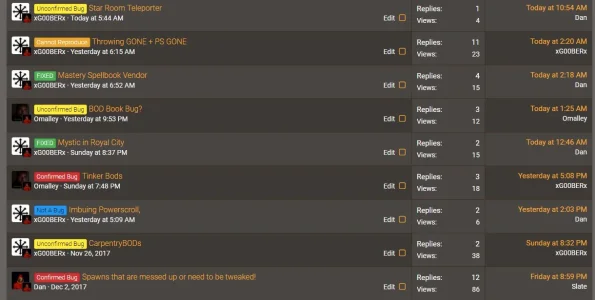You are using an out of date browser. It may not display this or other websites correctly.
You should upgrade or use an alternative browser.
You should upgrade or use an alternative browser.
UI.X 2 [Paid] 2.3.8.0.0
No permission to buy ($59.50)
- Thread starter ThemeHouse
- Start date
lostincable
Active member
Just a question with logos.
What do you need to set the x2 logo for retina as, is there any naming convention for the image or just a PNG twice the dimensions of the standard sized logo?
Thanks.
What do you need to set the x2 logo for retina as, is there any naming convention for the image or just a PNG twice the dimensions of the standard sized logo?
Thanks.
daedalus1066
Member
I will look again but I think I already tried that.thinking off of the top of my head here, but I believe Style Properties > Node/Forum list > Block Body should do it

daedalus1066
Member
thinking off of the top of my head here, but I believe Style Properties > Node/Forum list > Block Body should do it
Ok so I tried it and it did not work. In version UI.X v1 I can change the color by changing the @contentBackground in the color palette. I can not seem to find it an option in UI.X 2 and I am not sure I am overlooking it.
JoyFreak
Well-known member
Ok so I tried it and it did not work. In version UI.X v1 I can change the color by changing the @contentBackground in the color palette. I can not seem to find it an option in UI.X 2 and I am not sure I am overlooking it.
I also tried and it did not work. Like yourself, also looking for a solution.
Dalton Prock
Well-known member
It is a setting that allows you to input a image link to an image that is double the resolution of your original logo image. It doesn't really need any special naming unless you want to add "2x" or so too it. You can set it to the original logo link if you want without needing to use two different images with different resolutions.Just a question with logos.
What do you need to set the x2 logo for retina as, is there any naming convention for the image or just a PNG twice the dimensions of the standard sized logo?
Thanks.
Jake B.
Well-known member
I've just pushed an update for the UI.X 2 Add-on. Changelog is as follows:
Bugs Fixed:
- Fixed issue with the "Display welcome section on forum list only" style property
- Friendlier error message if attempting to use automatic installation on server configurations that don't support this method
W.D
Active member
I've gone ahead and reported this on our GitHub Issue Tracker. Thank you so much for reporting these folks, we will have a look and get them fixed in the next release.
This should be fixed in 2.0.0.2. If it is not, let me know and I will add a fix for it.
Yeah it still happens in 2.0.0.2 sadly guys. I doubled checked my downloaded versions to be sure.
Ian Hitt
Well-known member
@Ian Hitt Any news for Tactical Light?
We'll probably release it soon. It is mostly done, I've just had my hands tied to other projects recently :/
Just a question with logos.
What do you need to set the x2 logo for retina as, is there any naming convention for the image or just a PNG twice the dimensions of the standard sized logo?
Thanks.
I also tried and it did not work. Like yourself, also looking for a solution.
Ok so I tried it and it did not work. In version UI.X v1 I can change the color by changing the @contentBackground in the color palette. I can not seem to find it an option in UI.X 2 and I am not sure I am overlooking it.
Ah apologies, if you are looking for that, then you need to add a content wrapper to your site (it is off by default.) You can add it in Style Properties > Page Setup. The styling for the content wrapper is also in that same SP group
daedalus1066
Member
Thank You so much.... That is what I was looking for!!! @Zuse This should also fix your issueWe'll probably release it soon. It is mostly done, I've just had my hands tied to other projects recently :/
Ah apologies, if you are looking for that, then you need to add a content wrapper to your site (it is off by default.) You can add it in Style Properties > Page Setup. The styling for the content wrapper is also in that same SP group
JoyFreak
Well-known member
I've just pushed an update for the UI.X 2 Add-on. Changelog is as follows:
When you download the update and update the add-on. It continues to show this message on the admin home page :
"A new version for the UI.X add-on has been released, Click here to update."
Nirjonadda
Well-known member
When you download the update and update the add-on. It continues to show this message on the admin home page :
"A new version for the UI.X add-on has been released, Click here to update."
Its will be remove after cron run.
Jake B.
Well-known member
Just pushed an update to the UI.X Addon. Version 2.0.2. Changelog:
You can download the update now through your customer panel, and a notice will appear in your AdminCP once the cron runs again to notify you of this update
Eventually I'll get around to creating a separate resource here for the add-on to have a better place to keep the changelog
New Features:
- Ability to install ThemeHouse styles via FTP. This feature is still considered experimental, but can be used if you get permission issues while trying to install using the normal method.
You can download the update now through your customer panel, and a notice will appear in your AdminCP once the cron runs again to notify you of this update
Eventually I'll get around to creating a separate resource here for the add-on to have a better place to keep the changelog
daedalus1066
Member
I have both UI.X theme and UI.X Dark, the primary for the site is UI.X Dark and I modified all setting for the site under UI.X Dark (child) now when I imported light style I got the dark color pallet. What is the best way to do this?
Ian Hitt
Well-known member
Thanks for the great style! I have a setting question which i can't seem to find:
Where do i turn off the cnd fucntion for googlte fonts and or materialdesignicons ? I'd like to have them local so i don't depend on a third party service..
At the moment I believe it is just the cdn, but I will add the font to the package right now. Ad for google fonts, this is a style property in Typography that lets you pull n any Google Fonts. This has to be done with a CDN because otherwise we'd need to package up every font that Google Fonts offers
I have both UI.X theme and UI.X Dark, the primary for the site is UI.X Dark and I modified all setting for the site under UI.X Dark (child) now when I imported light style I got the dark color pallet. What is the best way to do this?
This depends on where you have the light theme installed. Is it a child of the dark theme?
Quick question - How do I make it so it does not alternate between colors between posts? The light and dark. It makes it hard to read when top posts are highlighted.
The options for this are in Style Properties > Discussion List
daedalus1066
Member
It would be. Should I leave it under it's own parent theme and just make the shame changes to both themes. If needed I think I can.At the moment I believe it is just the cdn, but I will add the font to the package right now. Ad for google fonts, this is a style property in Typography that lets you pull n any Google Fonts. This has to be done with a CDN because otherwise we'd need to package up every font that Google Fonts offers
This depends on where you have the light theme installed. Is it a child of the dark theme?
The options for this are in Style Properties > Discussion List
Similar threads
- Locked
- Question
- Replies
- 9
- Views
- 95
- Question
- Replies
- 20
- Views
- 397