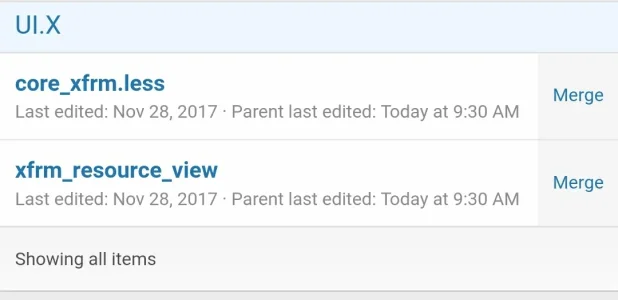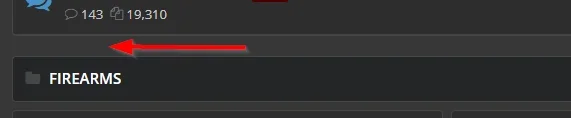Dnyan
Well-known member
i want this to enable, which i saw on demo page desktop version
--------------
logo
-------------
Nav tabs
----------
when scroll down
on desktop
-------------
Logo | Nav tabs
-------------
on Mobile
-------------
Nav Menu | Small Logo
----------------
I want to show big logo at top on all device, after scrolling according to device, small or big logo should be push into nav bar.
Thank You
--------------
logo
-------------
Nav tabs
----------
when scroll down
on desktop
-------------
Logo | Nav tabs
-------------
on Mobile
-------------
Nav Menu | Small Logo
----------------
I want to show big logo at top on all device, after scrolling according to device, small or big logo should be push into nav bar.
Thank You