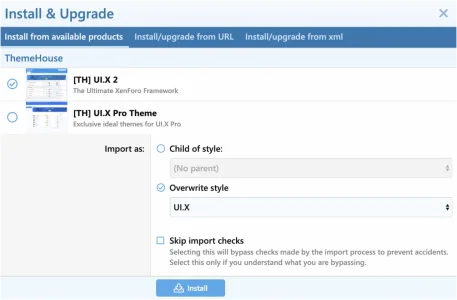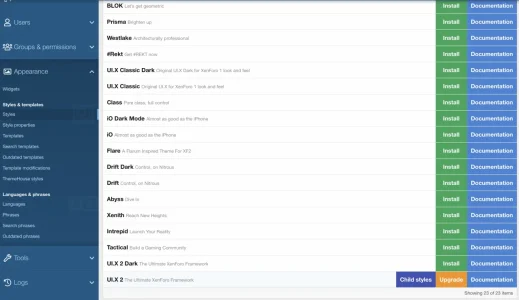You are using an out of date browser. It may not display this or other websites correctly.
You should upgrade or use an alternative browser.
You should upgrade or use an alternative browser.
UI.X 2 [Paid] 2.3.7.0.0
No permission to buy ($59.50)
- Thread starter ThemeHouse
- Start date
PumpinIron
Well-known member
PumpinIron
Well-known member
Figured out my issue with the icons not showing on one of my themes.
It has to do with the ThemeHouse Style Switch add-on that is causing this issue. When it's enabled, the icons don't show up on the light theme. However, they DO show up on the dark theme. Once disabled, everything works as it should.
As I said a few posts above, ThemeHouse obviously rolled this update out without testing it thoroughly with their other add-ons.
I can already confirm for sure that their Ignore More, Style Switch, and a few other add-ons need to be updated.
I've disabled them in the meantime, but at least I've figured it out
It has to do with the ThemeHouse Style Switch add-on that is causing this issue. When it's enabled, the icons don't show up on the light theme. However, they DO show up on the dark theme. Once disabled, everything works as it should.
As I said a few posts above, ThemeHouse obviously rolled this update out without testing it thoroughly with their other add-ons.
I can already confirm for sure that their Ignore More, Style Switch, and a few other add-ons need to be updated.
I've disabled them in the meantime, but at least I've figured it out
DaiAku
Well-known member
I must have something setup wrong as I don't anything that looks like that.Look at the "Upgrade" button here in my ThemeHouse styles. Click that orange "Upgrade":
View attachment 236697
PumpinIron
Well-known member
I must have something setup wrong as I don't anything that looks like that.
Hmmm, I'm not sure then. I've always had my ThemeHouse styles setup like this.
PumpinIron
Well-known member
Wait - found it. Ok, thanks - this may have helped further.
Hopefully it does help some
DaiAku
Well-known member
@PumpinIron Yah it did help - thank you. I may have done some things brute force but I have only a few errors now - nodes not quite working properly there are things I hope can get resolved with TH help tomorrow. The forum is up for the most part. Thanks again for the help!
PumpinIron
Well-known member
@PumpinIron Yah it did help - thank you. I may have done some things brute force but I have only a few errors now - nodes not quite working properly there are things I hope can get resolved with TH help tomorrow. The forum is up for the most part. Thanks again for the help!
No problem at all, happy that could help you, as that did the trick for most of my stuff.
Now I need to figure how how I can change the node icons with this latest release, as @ThemeHouse seems to have gotten rid of that functionality that existed on the previous version.
Codes like @xf-uix_icon_forum no longer work.
MattForo
Active member
And you updated the add-on and then ran the update on the theme in ACP - Appearance - ThemeHouse Styles ?
Did you not backup before updating? The order I did my updates was: Xenforo core, all add-ons including UI.X add-on then upgraded the style. I'm running the TH wordpress bridge, nodes etc
I'm sure if you open a ticket TH will sort it
We run auto backups every night (on an AWS instance), so yes. I can rollback tomorrow if I have to but want to get this out of the way - our community is hanging on discord for now. We also have WP bridge (although we disabled it because we ended up customizing do some of the code ourselves ), nodes, etc. They all seem fine - it is just the UX that is a problem.
I upgraded in the right order. Ticket and emails in at TH last night but it is weekend (unfortunately, the only time I had to run the upgrade).
Edit: - TH people are great and I am sure they will help me out tomorrow. I was just hoping to get this done today.
Same order I updated my site as well.
I am using a lot of other TH add-ons which looks like they haven’t been brought up to date to work with 2.2. That might have something to do with it.
Glad you both got it sorted in the end however, I think you need to speak to TH for support before throwing out accusations about removing functionality etc. Yes there does appear to be an icons bug with UI.X but it looks like user error for the most part.
For custom node icons: ACP > Forums > Node layout and styling > click on the node you wish to edit.
Click the section that literally says 'node icons' and add tick the box next to the icons you wish to edit. Now add the class for your icon. If using font awesome and example of that would be fab fa-adversal
Ian Hitt
Well-known member
Icons
For everyone still experiencing any issues with icons, Material Icons did a very large update to their icon font awhile back that was never included until now because it was a large undertaking to merge in. However, the issue that you are having is simply due to caching (both on your server as well as on your local machine). Your CSS for these icons has been updated, but your site is still using the old outdated files. Make sure to hard refresh to remove any local caching, and if your server s configured to cache font files, you will need to empty that as well. If you use Cloudflare or anything similar, again, clear that cache so that new files are being used.
Note: This will also potentially be true of any JS files that may be server cached as well. It is always a good idea to empty your cache after updating a bunch of files from XF upgrades and theme upgrades
Outdated Templates
XenForo 2.2 was a very large update, and your themes as well as the UI.X add-on will need to be updated to versions that are compatible. This goes for likely any theme you use, and most add-ons from any developer. To upgrade your theme properly, you can follow our documentation here.
For everyone still experiencing any issues with icons, Material Icons did a very large update to their icon font awhile back that was never included until now because it was a large undertaking to merge in. However, the issue that you are having is simply due to caching (both on your server as well as on your local machine). Your CSS for these icons has been updated, but your site is still using the old outdated files. Make sure to hard refresh to remove any local caching, and if your server s configured to cache font files, you will need to empty that as well. If you use Cloudflare or anything similar, again, clear that cache so that new files are being used.
Note: This will also potentially be true of any JS files that may be server cached as well. It is always a good idea to empty your cache after updating a bunch of files from XF upgrades and theme upgrades
Outdated Templates
XenForo 2.2 was a very large update, and your themes as well as the UI.X add-on will need to be updated to versions that are compatible. This goes for likely any theme you use, and most add-ons from any developer. To upgrade your theme properly, you can follow our documentation here.
Ian Hitt
Well-known member
No problem at all, happy that could help you, as that did the trick for most of my stuff.
Now I need to figure how how I can change the node icons with this latest release, as @ThemeHouse seems to have gotten rid of that functionality that existed on the previous version.
Codes like @xf-uix_icon_forum no longer work.
We've completely re-vamped the way we are handling icons so using those codes with unfortuntely no longer work. We decided that using both FontAwesome and Material Icons was too much of a performance hit than we were happy with. Now instead of using both, we are overwriting the default Font Awesome mixins/variables and CSS to use Material Icons instead (if your icon font is set to it). This had the benefits of: 1. Allowing us to remove 600kb of Font Awesome and making a huge performance boost, 2. Giving us significantly better coverage than we ever had before (material icons are used everywhere now), and 3. become substantially cleaner to use, easier to upgrade, and easier to maintain.
Apologies for the extra work on your end updating to the newer version, but I promise it was a decision we spent a lot of time considering and implementing, and it will be well worth it
PumpinIron
Well-known member
We've completely re-vamped the way we are handling icons so using those codes with unfortuntely no longer work. We decided that using both FontAwesome and Material Icons was too much of a performance hit than we were happy with. Now instead of using both, we are overwriting the default Font Awesome mixins/variables and CSS to use Material Icons instead (if your icon font is set to it). This had the benefits of: 1. Allowing us to remove 600kb of Font Awesome and making a huge performance boost, 2. Giving us significantly better coverage than we ever had before (material icons are used everywhere now), and 3. become substantially cleaner to use, easier to upgrade, and easier to maintain.
Apologies for the extra work on your end updating to the newer version, but I promise it was a decision we spent a lot of time considering and implementing, and it will be well worth it
Is there a way to change our icons in specific places for other material icons? For instance, on the forum home nodes, I would like to swap out that icon for something slightly different. A material icon of course, but a different one.
For instance, in this screenshot below (this was before upgrading to the latest version of UI.X) I had a icon in the category strip (which has now disappeared with the update so there is no icon there), and I would like to change the icons next to the nodes to something more like this.
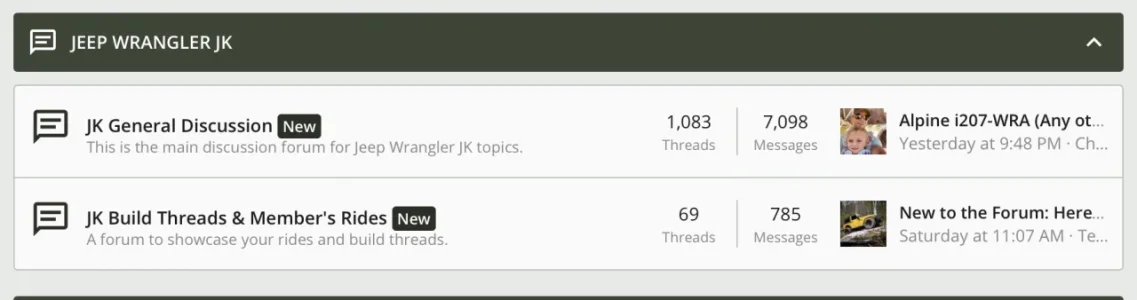
I have managed to figure everything out, at this point the only issues I am having are compatibilities with other TH add-ons, but that’s it.
Last edited:
Ian Hitt
Well-known member
Is there a way to change our icons in specific places for other material icons? For instance, on the forum home nodes, I would like to swap out that icon for something slightly different. A material icon of course, but a different one.
For instance, in this screenshot below (this was before upgrading to the latest version of UI.X) I had a icon in the category strip (which has now disappeared with the update so there is no icon there), and I would like to change the icons next to the nodes to something more like this.
View attachment 236728
I have managed to figure everything out, at this point the only issues I am having are compatibilities with other TH add-ons, but that’s it.
You can still change this in Style Properties > Node Icons. You will need to use the icon code instead of the style properties we had as before. You can see the new cheatsheet here: https://cdn.materialdesignicons.com/5.5.55/
PumpinIron
Well-known member
You can still change this in Style Properties > Node Icons. You will need to use the icon code instead of the style properties we had as before. You can see the new cheatsheet here: https://cdn.materialdesignicons.com/5.5.55/
Yep, I tried that and still no luck.
This is what happens as an example:
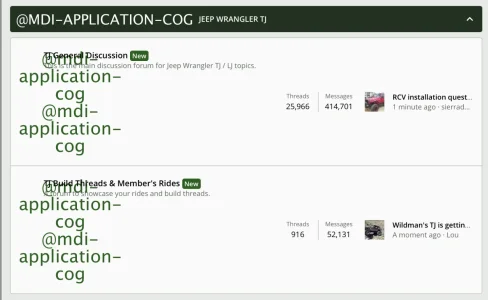
And that is using this code:
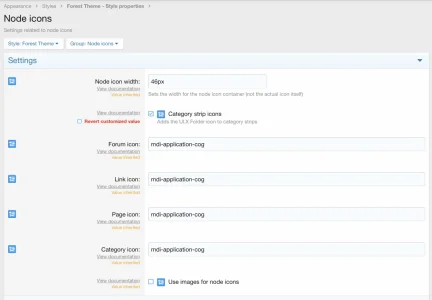
I've tried it both with and without the @sign and still no luck.
Ian Hitt
Well-known member
Yep, I tried that and still no luck.
This is what happens as an example:
View attachment 236747
And that is using this code:
View attachment 236748
I've tried it both with and without the @sign and still no luck.
You want to use the icon code, so for example "\F152D"
ThemeHouse
Well-known member
ThemeHouse updated UI.X 2 with a new update entry:
Version 2.2.0.2.0 Released
Read the rest of this update entry...
Version 2.2.0.2.0 Released
You are able to view what this update includes by going here: https://github.com/Audentio/xf2theme-issues/milestone/36?closed=1
Note: This release cannot be used on XenForo 2.1, it is exclusively for XenForo 2.2 only.
Note: This update does not require a UI.X add-on update to function properly.
Read the rest of this update entry...
Similar threads
- Locked
- Question
- Replies
- 9
- Views
- 92
- Question
- Replies
- 20
- Views
- 393