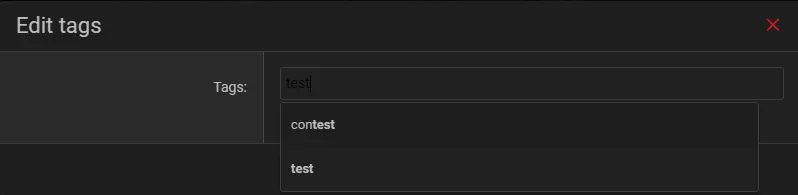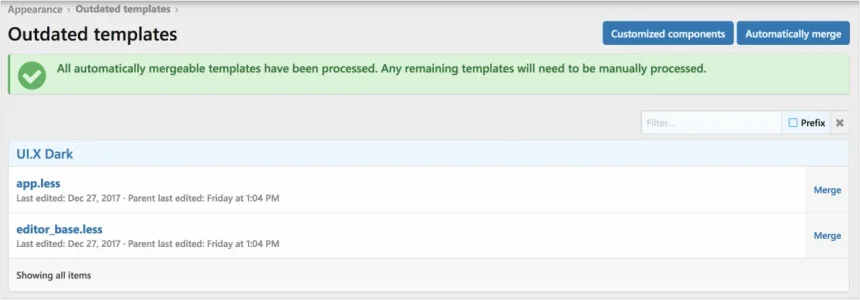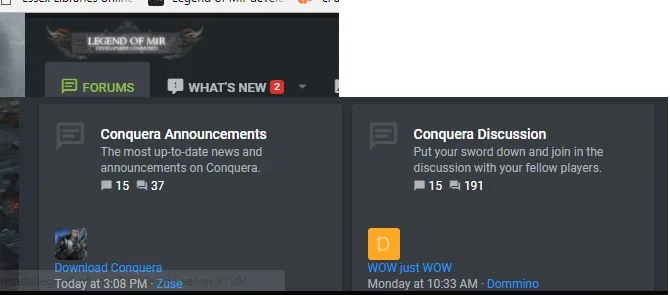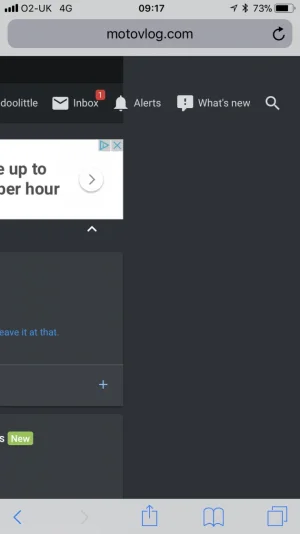Dalton Prock
Well-known member
I see, that is a weird issue. We will keep an eye on this as I just tested it myself with no issues as well. Thanks for reporting it though!The navigation bar was not floating at the top when I was scrolling down on mobile using Chrome. Have checked today and it seems fine