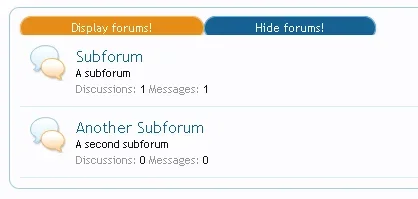You are using an out of date browser. It may not display this or other websites correctly.
You should upgrade or use an alternative browser.
You should upgrade or use an alternative browser.
ToggleME 3.1.4
No permission to download
- Thread starter cclaerhout
- Start date
Hello,
with disabled javascript you get this:
View attachment 30988
Can you please make it that these buttons are removed completly by disabled javascript?
I actually kind of like that display.
cclaerhout
Well-known member
For me, once the pictures have been cached : 0.24s against 0.19s when addon is turned off.
If you have any solution to optimize, feel free to share.
If you have any solution to optimize, feel free to share.
cclaerhout
Well-known member
cclaerhout updated ToggleME with a new update entry:
v.1.8 released
Read the rest of this update entry...
v.1.8 released
2012/08/20: v.1.8 released
- ToggleMe now works with Widgets
- Widgets can be closed by default
- Widgets can be excluded (from toggle function)
- Widget collasped visual options available in style properties
- To upgrade, upload files and import addon xml file
Read the rest of this update entry...
B
bogus
Guest
If you have centered Usernames in "messageUserInfo" the Toggle Button will run out to the right.
cclaerhout
Well-known member
?If you have centered Usernames in "messageUserInfo" the Toggle Button will run out to the right.
B
bogus
Guest
i will try to solve that myself. thx anyway
SoManyPosts
Active member
Does this have built in support for Flexile?
JacquiiDesigns
Well-known member
This works great... One issue though with the postbit toggle. I'm using the template edit User Edit Menu in postbit 1.0 -- You cannot toggle the postbit area with this template edit. Can you possibly share a work-around so that both can be used without issue? Anyway - thanks so much for the share 
J.
J.
Kintaro
Well-known member
Is it possible for the postbit area to choose what userfields are closed by default? and have selected userfields untogglable (=> always open)?
I have the same issue editing with TMSI'm using the template edit User Edit Menu in postbit 1.0 -- You cannot toggle the postbit area with this template edit. Can you possibly share a work-around so that both can be used without issue?
Morgain
Well-known member
So far it has no effect.
Enable toggleME - yes
Styles selected Default + my standard style
toggleME areas selection node selection (as default)
[ToggleME Forumhome Area] Usergroups - selected various incl. admin (me)
Default Closed XenForo Categories - selected some of the Category bars, root no parent. Not Main Forum.
Refreshed.
But those selected Categories are not copllapsedf. I can't see a frontend control button to do it manually as an option either.
So how does this work please?
What am I missing?
Enable toggleME - yes
Styles selected Default + my standard style
toggleME areas selection node selection (as default)
[ToggleME Forumhome Area] Usergroups - selected various incl. admin (me)
Default Closed XenForo Categories - selected some of the Category bars, root no parent. Not Main Forum.
Refreshed.
But those selected Categories are not copllapsedf. I can't see a frontend control button to do it manually as an option either.
So how does this work please?
What am I missing?
cclaerhout
Well-known member
This works great... One issue though with the postbit toggle. I'm using the template edit User Edit Menu in postbit 1.0 -- You cannot toggle the postbit area with this template edit. Can you possibly share a work-around so that both can be used without issue? Anyway - thanks so much for the share
J.
Is it possible for the postbit area to choose what userfields are closed by default? and have selected userfields untogglable (=> always open)?
I have the same issue editing with TMS
This addon doesn't use magic to insert toggle function ^^ It needs at least a basic similar code structure. I can't make an option to update it to all modifications made by addons here. But you can modify yourself the code to suite your website. And for the postbit function it's really easy.
Procedure:
1)
Code:
library\ToggleME\Listener.php
PHP:
//For postbit area
if ($hookName == 'message_user_info_text' AND $options->toggleME_selected_areas['postbit_extra'] AND $toggle_postbit_usr)
{
$search = '#(<h3 class="userText">)#i';
$replace = '$1<div class="tglPosbit"></div>';
$contents = preg_replace($search, $replace, $contents);
unset ($search, $replace);
}2) Copy the content of \js\toggleme\toggleME.js in\js\toggleme\toggleME.mini.js (it's the same content, but the js file used is toggleME.mini.js which has his code minified)
3) Now you can directly modify \js\toggleme\toggleME.mini.js
The code for postbit function is again easy:
Code:
// POSTBIT extraUserInfo
$('.tglPosbit').ready(function() {
$('.extraUserInfo').prev().children('.tglPosbit').addClass("inactive");
// The class "extraUserInfo" is used instead of "tglPosbit" because it's located in
// "message_user_info" template AFTER xenForo check content verification, so this
// will prevent to display the toggle icon if extraUserInfo has no content ^^
$('.tglPosbit').toggle(
function () {
$(this).parent().next().slideDown(500);
$(this).removeClass('inactive').addClass("active");
},
function () {
$(this).parent().next().slideUp(500);
$(this).removeClass('active').addClass("inactive");
}
);
});cclaerhout
Well-known member
So far it has no effect.
Enable toggleME - yes
Styles selected Default + my standard style
toggleME areas selection node selection (as default)
[ToggleME Forumhome Area] Usergroups - selected various incl. admin (me)
Default Closed XenForo Categories - selected some of the Category bars, root no parent. Not Main Forum.
Refreshed.
But those selected Categories are not copllapsedf. I can't see a frontend control button to do it manually as an option either.
So how does this work please?
What am I missing?
I don't know, but regarding your template code of your website, it should have no problem. Give me a temporary admin access if you want, I will have a look. But you should first check if it's working with the default skin.
cclaerhout
Well-known member
cclaerhout updated ToggleME with a new update entry:
Version 1.9 released
Read the rest of this update entry...
Version 1.9 released
Version 1.9 released
To upgrade, upload files and import addon xml file
- Php & JS codes have been rewritten
- 1 bug fixed with permissions
- New option to keep the same display for collapsed categories
- New option to close by default Wrapped Sub-forums
Read the rest of this update entry...
Similar threads
- Question
- Replies
- 4
- Views
- 33
- Replies
- 0
- Views
- 37