cclaerhout
Well-known member
The problem of Santamo is confirmed. It occurs when the config type is not TinyQuattro. A fix will be quicky provided.
Version 2.0.1 released
- Fix for boards using XenForo Redactor & TinyMCE Quattro editors - Thanks to Santamo
- The addon helper to check if the TinyMCE is enabled or not has been extended to match with the Bbm Editor Configs (see the code directly for more information)
Reminder of what to do when updating to the version 2.x of this addon for the first time:
Some values of this addon options ("TinyQuattro - Editor options") have been modified, so just check the...
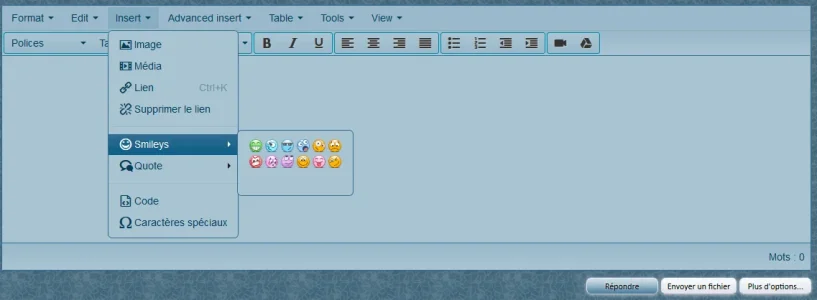
Happy Chinese New Year !
Version 2.1.0 released
Important:
If you use the QuoteME and the BBM Advanced Bb Codes addons, you must first update them.
What's new ?
- New TinyMCE menu bar as an option
- All is automatic, you just need to configure as usual your buttons bar
- Buttons that have been programmed to be configured as a menu item will automatically be positioned inside the menu bar and delete from the buttons bar...
May be a listener problem, I'm going to check. I've changed nothing else here.I upgraded the editor to the latest version, but it is no longer preserving user-inserted spaces. Help!
Check this addon.New to xF so please treat me gently. This is a substitute for the xF post editor with more functionality?
Will it allow inline pictures and wrap around text?
That's just a mistake of the key event of the listener name "Extend Bb Code Base Formatter". The key must be: "XenForo_BbCode_Formatter_Base". I publish an update in a few minutes.Not sure, either. But I had to kill the site as a result of this and ask the host to restore a backup.
Check this addon.
That's just a mistake of the key event of the listener name "Extend Bb Code Base Formatter". The key must be: "XenForo_BbCode_Formatter_Base". I publish an update in a few minutes.
Happy Chinese New Year !
Version 2.1.0.1 released
- Modification of the key event of a listener
- Add some missing i18n translations
Version 2.1.0 released
Important:
If you use the QuoteME and the BBM Advanced Bb Codes addons, you must first update them.
What's new ?
- New TinyMCE menu bar as an option
- All...
That's not possible. I've told that this addon "fixes" the whitespace no matter what Editor you're using. So if when my patch is disabled, the one Jake provides you doesn't work anymore, it simply means it didn't work at the beginning.How about Jake's fix for redactor? Why did this update kill that as well?
Ok, so that's a tinyMCE addon yes/no? I'm so confused.. God I hate going into my forum ACP... backups backups... must make backups before I make f#&Kups!
Anyway, so I see the lovely text wrapping in the link you sent. That add's on to tinyMCE rather than standing alone? Also I noticed you could load pdf's for viewing etc. Now that's a lovely feature.
Happy Chinese New Year !
Version 2.1.0.1 released
- Modification of the key event of a listener
- Add some missing i18n translations
Version 2.1.0 released
Important:
If you use the QuoteME and the BBM Advanced Bb Codes addons, you must first update them.
What's new ?
- New TinyMCE menu bar as an option
- All...
Happy Chinese New Year !
Version 2.1.0.2 released
- Rewrite some parts of the color picker. It was incompatible with the new fast reload mode.
Version 2.1.0.1 released
- Modification of the key event of a listener
- Add some missing i18n translations
Version 2.1.0 released
Important:
If you use the QuoteME and...
We use essential cookies to make this site work, and optional cookies to enhance your experience.