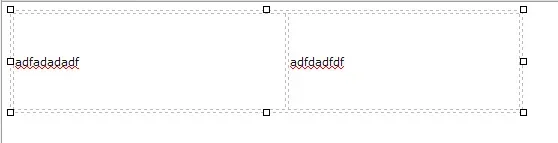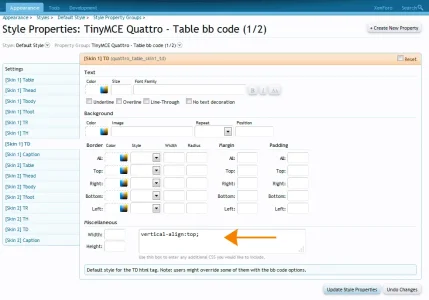It can be done, but one of the advantage of TinyMCE is to display what text size or family are selected by nodes; same thing for color. For the font size, I could find a workaround to display an integer at the right of the icon, but the code will become more complex. And for the font family, it can't really be done. I could display the font name in the tooltip, but it will not work on mobile and won't be really intuitive.
Since I hate not to be able to directly the active font size/family (like on Redactor), I can't say I'm very enthusiast to do the same thing on Mce, especially on large screens where the size of the editor is not a problem.