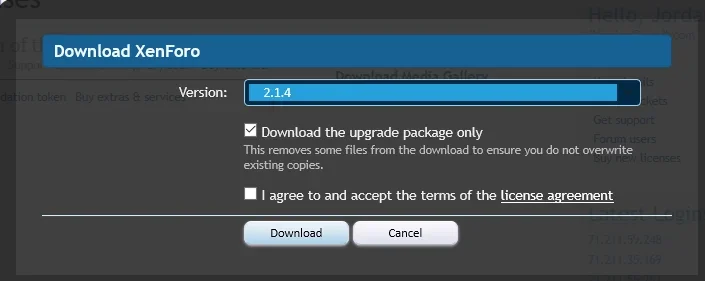Unique Username
Well-known member
Hello XenForo,
Been trying to get rid of this message but can't seem to clear it.
I've worked with the owner of the license and made sure that the URL matches the one which is attached to the license but still same error. Tried installing an upgrade file but no luck.
Been trying to get rid of this message but can't seem to clear it.
The following issues should be resolved. Once they have been resolved, check for upgrades again to confirm.
- The Board URL option does not match the site URL configured for your license.
I've worked with the owner of the license and made sure that the URL matches the one which is attached to the license but still same error. Tried installing an upgrade file but no luck.